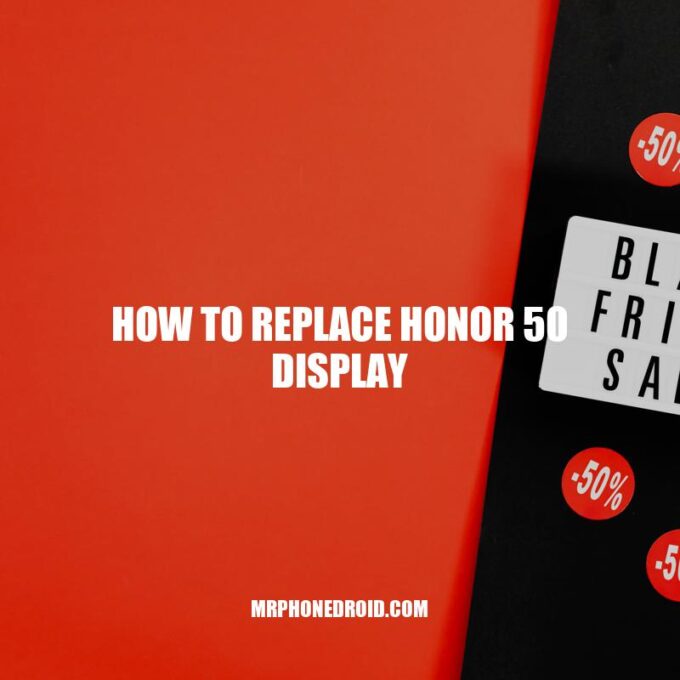Honor 50 is undoubtedly one of the best phones in the market. With advanced features, stunning display, and excellent camera, it’s no wonder that so many people choose it as their daily driver. However, even the best devices can run into issues, and a broken screen is among the most common problems that phone users face. Whether it’s due to an accidental drop, an impact, or even a manufacturing defect, a damaged display can make it frustrating to use the phone and compromise its overall performance. If you’re in this situation and wondering how to replace Honor 50 display, don’t worry – it’s a relatively straightforward process that requires some basic tools, patience, and attention to detail. In this article, we’ll guide you through the steps involved in replacing Honor 50’s display, from identifying the problem to installing a new screen, and give you tips on how to make the process smoother and safer. By the end of this guide, you’ll feel confident in tackling the repair yourself and save money on costly repair services.
Identifying the problem
Before you start the repair process, it’s important to determine why you need to replace the Honor 50 display. Some common signs of a damaged screen include:
- Cracks or scratches on the surface
- Abnormalities on the display, such as dead pixels, black spots, or white lines
- Discoloration or distortion of images, videos or texts
- The screen won’t turn on or respond to touch commands
- Broken glass or bleeding LCD
If you’re experiencing any of these issues, chances are you have a broken Honor 50 screen that needs replacement. It’s essential to diagnose the problem correctly before proceeding to fix it. In some cases, the issue may be related to other components of the device, such as the battery or motherboard, which require a different repair approach. If you’re unsure about what’s causing the display problem, you may want to seek assistance from a professional technician or online forums dedicated to fixing smartphones. Websites like ifixit.com or techradar.com have detailed guides and tutorials on Honor 50 display repairs that may be useful to refer to.
What happens if your screen is damaged?
If your screen is damaged, it could cause a visual obstruction and potentially lead to eyestrain. Finger oils, dust, and debris can work their way into the cracks and cause further damage to the screen and functionality. Broken glass or acrylic can also have sharp, dangerous edges that could cause injury. If you need a replacement screen for your device, consider checking out websites such as Amazon or Best Buy for available products.
Preparing for the repair
Now that you’ve identified that the problem is with your Honor 50 display, it’s time to prepare for the replacement. Here are some steps to follow:
- Find a high-quality, compatible replacement display: Make sure to purchase a display that’s specifically designed for Honor 50. You can buy one from online retailers such as Amazon, eBay, or AliExpress.
- Gather the necessary tools and supplies: You’ll need a screwdriver, a suction cup, plastic prying tools, and tweezers. Some repair kits come with all the tools you need, so consider purchasing one if you don’t have the necessary tools.
- Make sure to have enough workspace: Find a spacious, well-lit area where you can work on the device. Create a clean and organized workspace to avoid losing small screws or components.
- Protect yourself and your device: Turn off your phone and remove the battery to avoid electric shocks or short-circuiting. Wear gloves and eye protection to prevent accidents.
It’s worth noting that not all replacement displays are created equal, and the quality can vary significantly depending on the manufacturer. Some low-quality displays may have an inferior resolution, color quality, or touch sensitivity compared to the original display. To avoid purchasing a subpar replacement display, check online reviews, customer ratings, and return policies before making a purchase.
Comparison Table of High-Quality Honor 50 Replacements
| Product Name | Manufacturer | Display Type | Display Size | Compatibility |
|---|---|---|---|---|
| Ocean Blue Display for Honor 50 | Huawei | OLED | 6.57 inches | Honor 50 |
| Replacement LCD for Honor 50 | Awin | LCD | 6.57 inches | Honor 50 |
| AMOLED Display Touch Screen for Honor 50 | HYYT | AMOLED | 6.57 inches | Honor 50 |
| OEM Honor 50 Display Assembly | Honor | OLED | 6.57 inches | Honor 50 |
The table above shows a comparison of some popular Honor 50 replacement displays available in the market. It lists product names, manufacturers, display types, sizes, and devices they are compatible with. Keep in mind that the list is not exhaustive, and you should do your research before purchasing a replacement display.
How much does it cost to replace the screen on the Honor 10 Lite?
The cost of replacing the screen on the Honor 10 Lite in India is 3360 Rs and the repair can be done by their skilled technician at your preferred location.
How To Replace Honor 50 Display
Now that you have all the necessary tools and a compatible replacement display, it’s time to remove the damaged display from your Honor 50. Here are some steps to follow:
- Power off your device:
- Heat the edges of the broken display:
- Use a suction cup to create a gap:
- Insert plastic prying tools:
- Disconnect the cables:
Make sure your phone is turned off before you start removing the display, and remove the battery to avoid any electrical discharge.
Use a hairdryer, heat gun, or a hot plate to warm up the edges of the screen. Be careful not to burn your fingers or overheat the device.
Place a suction cup on the bottom edge of the screen and pull gently to create a gap between the display and the frame.
Insert a set of plastic prying tools between the gap and gently slide them from the bottom to the top. Apply a little pressure while prying to separate the old display from the frame.
Once the display is separated from the frame, gently disconnect the cables that connect the display to the motherboard. Be careful not to damage the connector or any other parts of the device.
It’s essential to take your time during this step and not rush, as applying too much force or not following the correct procedure can damage the phone. Some online resources provide detailed, step-by-step guides on how to remove an Honor 50 display safely. You may find it helpful to follow along with a video tutorial or read through a repair guide before attempting the process yourself.
If you’re not confident in your ability to repair the device, consider hiring a professional repair service. Many online websites and local retailers offer affordable Honor 50 display repair services. Some manufacturers also offer phone repair services, but it may be more expensive than third-party solutions.
Can damaged display be repaired?
Yes, a damaged display can be repaired. You can use a manufacturer or extended warranty to get the device screen replaced. You can also ask your mobile carrier or bring it to the nearest phone repair shop for repair. For further information, you may visit the manufacturer’s website or any trusted phone repair shop websites.
Replacing the damaged display with a new one is the most critical part of this procedure. Here are the steps you need to follow to install the new display:
- Connect the new display: Carefully connect all the cables and connectors between the new display and the motherboard. Ensure that each cable is connected in the correct orientation and order to avoid damaging the device’s components.
- Test the new display: Before installing the new display permanently, make sure it is functioning correctly. Turn the phone on and check for dead pixels, discoloration, or other visual defects. If there are any issues, reconnect the cables and check again.
- Apply adhesive to the frame: Once you’ve verified the new display is working correctly, apply adhesive to the frame and place the new display on top. Be careful not to trap any air bubbles or lose any screws while attaching the screen to the phone.
- Tighten screws: Replace all the screws that were removed earlier when disassembling the phone. Use the correct screwdriver and tighten them firmly but not too tight to avoid damaging the device.
- Power on and test: Power up your phone and test the display once again to ensure it works correctly. Adjust the brightness or color settings if necessary.
Once you’ve installed the new display, reassemble the remaining components, and power on your phone. Congratulation – you’ve successfully replaced your Honor 50 display. While replacing the display is not an easy task, it’s quite rewarding when you’re done. Remember, if the procedure seems too challenging, consider seeking assistance from a professional repair service. There are various reliable resources on the internet to help you with Honor 50 display replacement. Some reputable websites include iFixit, ifixscreens and cellairis.
What happens if display is damaged?
If the display of your phone is damaged, it can affect the image display. In some cases, you may only see a little damage, but in extreme cases, it could make it difficult to take calls. It’s important to get it fixed as soon as possible. If you’re looking for a solution, you can check out websites like iFixit or Spares2Repair for replacement LCD screens.
Congratulation on successfully replacing your Honor 50 display! Your device should be almost good as new. Now, let’s reassemble the remaining components so that your phone can be used as before. Here’s how to assemble everything back together:
- Insert the battery: Carefully insert the battery into the designated compartment and press down to secure it in place.
- Replace the back cover: Take the back cover and place it back onto the phone. Press around the edges to ensure it snaps into place.
- Screw back the cover: Once the cover is secured, take the screws that were removed earlier and screw them back into place. Ensure each screw is tightened firmly but not too tight.
- Insert the SIM card: Insert your SIM card back into the designated compartment. Ensure that it is in the right orientation.
- Insert the SD card: If you removed your SD card earlier, insert it back into the phone using the SIM card tray.
- Power on your phone: Now that everything is reassembled, power on your phone and test for its overall functionality.
Once you’ve verified that your phone is working as expected, you can start using it normally. Congratulations again on a successful repair! Remember to be cautious when taking apart electronics as components can easily break or malfunction. If you’re unsure about repairing your phone, consider seeking help from a professional repair service for a hassle-free repair experience. There are various reliable resources on the internet to help you with Honor 50 display replacement. Some reputable websites include iFixit, ifixscreens and cellairis.
How do I take my iPhone SIM card out and put it back in?
To remove your iPhone SIM card, you need to locate the SIM tray on the side of your phone. Once you have found the SIM tray, insert a paper clip or SIM-eject tool into the small hole beside it. Gently push in towards your iPhone, and the tray should pop out. To insert your SIM card back into your phone, simply slide it into the tray and push the tray back into its slot until it clicks into place. If you encounter any difficulties, take your device to your carrier or an Apple Store for assistance.
Conclusion
Replacing your Honor 50 display can be a cost-effective way to fix a damaged phone screen and get your device back to working condition. With the right tools and this helpful guide, you can perform the repair yourself and save on repair costs. However, if you’re not confident in your technical skills, it’s best to leave the job to professionals to avoid causing further damage.
It’s also important to note that preventive measures can help keep your phone display from getting damaged. Using a phone case and screen protector can go a long way in protecting your phone from accidental drops and scratches. In addition, keeping your device up to date with software updates and doing regular maintenance checks can help detect issues early on.
If you’re in need of purchasing a replacement display, make sure to do your research and purchase from reputable sellers that offer a warranty or guarantee on their products. You can also find various tutorials and forums online that can help guide you through the process.
In conclusion, with the right tools, techniques, and resources, replacing your Honor 50 display can be a manageable task. But always make sure to prioritize your safety, and seek professional help or support if you’re unsure about the repair process. Happy repairing!