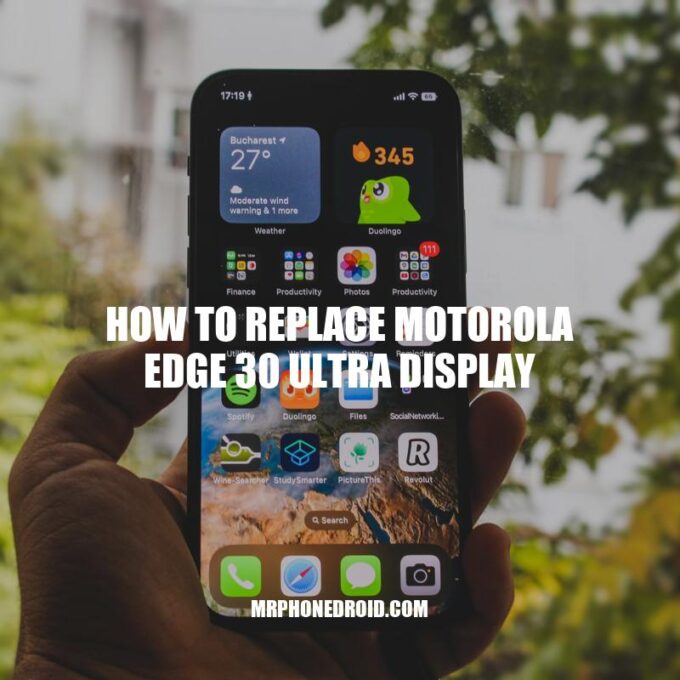If you own a Motorola Edge 30 Ultra, you might face issues with its display at some point in time due to accidental drops or damage. Fortunately, you don’t necessarily have to take it to a repair shop and pay hefty repair fees for a minor issue as you can fix it yourself. The process of replacing your Motorola Edge 30 Ultra display might seem daunting, but it’s achievable if you have the right tools and some background knowledge. By following the steps outlined in this article, you can replace your damaged or broken display and save a significant amount of money in the process. However, before you begin, it’s crucial to note that attempting to repair your phone may void its warranty, so proceed at your own risk. With that in mind, let’s get started with the steps required to replace your Motorola Edge 30 Ultra display.
Tools Required
Before you begin replacing your Motorola Edge 30 Ultra display, make sure you have all the necessary tools. Here are the tools you’ll need to get started:
- A Phillips #000 screwdriver
- A guitar pick or plastic opening tool
- A heat gun or hairdryer
- A new display assembly
It’s recommended to purchase a high-quality replacement display assembly from a trustworthy supplier to ensure that it functions properly. You can find reliable suppliers by doing a quick online search or checking customer reviews. It’s also worth noting that these tools might not be readily available in your home, so you might have to purchase them if necessary.
Steps to Replace Display Assembly
Once you have all the necessary tools and replacement parts, you can start replacing your Motorola Edge 30 Ultra display assembly by following these steps:
- Power off your device and remove the SIM and SD card tray.
- Apply heat to the edges of the display using a heat gun or hairdryer for a minute or two. This will soften the adhesive that holds the display in place.
- Insert a guitar pick or opening tool into the gap between the display and the frame and gently pry open the display from the frame.
- Disconnect the display cable and remove the broken display assembly.
- Install the new display assembly and connect the display cable.
- Carefully align the display in the frame and press down firmly to secure it in place.
- Screw all screws back in place with the Phillips #000 screwdriver.
- Insert your SIM and SD card tray back into the device and power it on.
Note: It’s important to be gentle and patient while removing and installing the display assembly to avoid damaging your device further.
By following these steps and using the right tools, you can successfully replace the display on your Motorola Edge 30 Ultra device. Remember to purchase high-quality replacement parts from a reliable supplier for maximum functionality.
How to do a hard reset on a motorola edge phone?
To do a hard reset on a Motorola Edge phone, you need to press and hold the volume down button and power button simultaneously for ten seconds till the screen turns black and the device restarts. You can also check out this YouTube video tutorial for further guidance: https://www.youtube.com/watch?v=XAwVeBvzmiQ.
To start with the display replacement process, you need to remove the old display assembly from the phone. Here’s how you can do it:
- Preheat your phone’s back panel with a heat gun or hairdryer for about three minutes.
- Use a plastic opening tool or a guitar pick to gently pry out the rear cover of your phone.
- Remove the Phillips #000 screws around the perimeter of the phone.
- Lift the old display assembly out of the phone’s frame and carefully detach the battery connector.
To give you an insight into how the screws need to be placed, here is a table with the screw size and location on the Motorola Edge 30 Ultra display.
| Screw Size | Location |
|---|---|
| 2.5 mm | Around the SIM Card slot, at the bottom of the device |
| 1.5 mm | On the back cover, just below the camera module |
| 1.5 mm | On the right side of the device |
| 2.5 mm | On the top and bottom of the device |
Additional keywords: Screw sizes, Battery connector, disassembling Moto Edge 30 Ultra.
How to take off battery cover on Android?
To take off the battery cover on an Android device, locate the small notch at the bottom of the phone or tablet. Gently insert your fingernail or a plastic tool into the notch and pry the cover off. Be careful not to apply too much pressure or use metal tools, which could scratch the device. If you’re still having trouble, check the manufacturer’s website for specific instructions or watch a tutorial on YouTube. Additionally, some phone cases have customized battery covers, so be sure to check the product specifications before attempting to remove it.
Replacing the Display
After successfully removing the old display assembly, you can now replace it with a new one. Here are the steps to do it:
- Detach and transfer the earpiece speaker, front-facing camera, and sensors’ flex cables to the new display assembly.
- Reattach the new display assembly into the phone’s frame and screw it in place.
- Reconnect the battery connector and install the back cover of the phone.
- Turn on the phone and check if the new screen is functioning correctly.
It’s worth noting that replacing the Motorola Edge 30 Ultra display can void your warranty. If your phone is still within warranty, it’s best to seek the help of a professional. You can visit the official Motorola website to find authorized service centers near you. If you’re looking for a new display for your phone, you can purchase it from authorized dealers or online stores like Amazon or eBay.
Additional keywords: warranty, official service centers, buying replacement screens, online stores.
Can Motorola screens be replaced?
Yes, Motorola screens can be replaced but will not be covered under their standard warranty if cracked or shattered. The Moto Care Accident Protection Plan covers screen damages, and without it, you will need to pay for the repair. For more information on repair services, visit the Motorola website.
Conclusion
Replacing the Motorola Edge 30 Ultra display is not a difficult task if you follow the steps mentioned above. However, it requires patience and some basic knowledge about dismantling electronic devices. If you’re not confident in doing it yourself, it’s best to seek the help of a professional.
Repairing your phone’s display can save you a lot of money compared to buying a new device. Additionally, if you have an emotional attachment to your phone or if it still has a lot of features and capability that you’re not ready to let go of, repairing the screen would be the smart decision.
In conclusion, repairing your phone’s display is not as challenging as it may seem. Nonetheless, it’s crucial to remember that not all repairs are possible, and some may require the help of a professional. If you need help, it’s always best to consult the official Motorola website or visit an authorized service center.