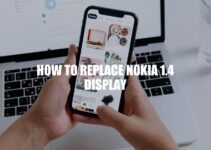Replacing a broken or damaged display on your Motorola Moto G42 can seem like a daunting task, but with the right tools and steps, it can become a manageable one. The Moto G42 is a relatively new model that boasts several impressive features, including a 6.5-inch display and a 48MP camera system. However, whether you accidentally dropped your phone or it suffered from other damage, a broken display can reduce your phone’s functionality and lower its value. Taking the initiative to replace the display on your own can not only save you money but also restore your device’s functionality. In this article, we’ll provide step-by-step guidance on the tools and steps necessary to replace your Motorola Moto G42 display.
Tools Needed for the Replacement Process
Before you begin the display replacement process, you’ll need to acquire the following tools:
- A screwdriver – preferably a Phillips or Torx screwdriver to remove screws holding the display in place.
- A plastic spudger or guitar pick – to help pry off the display without damaging other parts.
- A replacement display kit – to replace the broken or damaged display part. Make sure you buy a replacement kit that is compatible with your Motorola Moto G42 model.
There are several websites where you can purchase a Motorola Moto G42 replacement display kit. One popular option is Amazon, where you can find a variety of kits with different pricing and compatibility options. It’s essential to check the reviews to ensure that you select a reputable kit that other users have had success with. Additionally, ensure that the kit includes all the necessary tools required for display replacement.
How do you remove a screw without hold on it?
You can remove a screw without a hold on it by drilling at least as deep as the screw length. After that, use an awl or nail punch to wiggle the screw to loosen it enough to grip with needle-nose pliers and pull it out. You can visit websites like Home Depot or Lowe’s for tools like needle-nose pliers or drill bits.
To replace the old display of your Motorola Moto G42, you need to follow certain steps. These steps must be performed carefully to prevent any damage to the phone.
Step 1: To begin, turn off the phone and remove the SIM card and SD card tray if present.
Step 2: Next, use a screwdriver to remove the screws from the bottom of the phone.
Step 3: Now, insert a plastic spudger or guitar pick in the small gap between the display and the frame. Carefully work your way around the phone, releasing the clips holding the display in place.
Step 4: Once all the clips are released, lift the display off the phone and set it aside.
It’s important to note that excessive force when prying off the display may damage other components of your phone or even the motherboard. Therefore, you must be very cautious when performing the steps above.
Some interesting facts about Motorola Moto G42 displays are that they are 6.5 inches in size and come with a resolution of 720 x 1600 pixels. This display uses IPS technology, which provides excellent clarity and color accuracy.
If you encounter any issues while following these steps, you can check out online resources for additional guidance and tips. One popular website for technical support on phone-related issues is iFixit, which provides step-by-step guides and a community forum where users can ask and answer questions.
Summary: To replace the Motorola Moto G42 display, turn off the phone and remove the SIM card and SD card tray. Then, use a screwdriver to remove the screws from the bottom of the phone. Insert a plastic spudger or guitar pick in the small gap between the display and the frame. Carefully work your way around the phone, releasing the clips holding the display in place. Once all the clips are released, lift the display off the phone and set it aside. Remember to be cautious and avoid excessive force to prevent damage to other phone components.
How do you take the back off of a Motorola phone?
To take the back off of a Motorola phone, check out this video tutorial from Motorola Support on YouTube: https://www.youtube.com/watch?v=DfD29NHxY0M. This video provides step-by-step instructions on how to remove the back cover safely.
How to Replace Motorola Moto G42 Display
Follow these steps to install the new display on your Motorola Moto G42:
- Line up the new display with the frame, ensuring that it’s correctly aligned.
- Gently press down on the new display to snap it into place.
- Use a screwdriver to re-insert the screws that hold the display in place.
- Replace the SIM and SD card tray, if applicable.
- Turn on your phone to test the new display.
It’s essential to ensure that the new display is properly aligned before fixing it in place. Misalignment may cause issues such as black spots on the screen.
Here are some additional tips to ensure a successful display replacement:
- Work in a well-lit environment to see the finer details of the phone.
- Take care not to damage any other parts of the phone while performing the replacement.
- Clean the phone’s frame and surface before installing the new display.
There are various websites and products available online that offer replacement parts or guidance for the Motorola Moto G42 display replacement. One such website is Amazon, which offers replacement display kits that contain all necessary tools for easy installation. Additionally, you can find video guides on YouTube with step-by-step instructions to replace the display yourself.
Summary: Replacing the display of Motorola Moto G42 is easy if you have the right tools and follow the steps carefully. Proper alignment of the new display is essential to avoid any issues such as black spots on the screen. Amazon and YouTube are some great resources to find replacement parts and video guides for this phone model.
Can phone display be replaced?
Yes, a phone display can be replaced. If the device’s screen has been cracked, the following options are available for repair: use the manufacturer’s or extended warranty to obtain a replacement screen, request your mobile carrier to repair it, or visit a nearby phone repair facility. You can also find replacement screens on websites that sell mobile phone parts, such as iFixit or Alibaba.
Tips for a Successful Display Replacement
To ensure a successful replacement of the Motorola Moto G42 display, consider the following:
- Work in a well-lit environment to see the finer details of the phone.
- Take caution to protect other parts of the phone while performing the replacement.
- Clean the phone’s frame and surface before installing the new display.
- Use a magnifying glass or similar tool to see the finer details and avoid damaging other parts of the phone.
- Ensure that the display kit comes with the correct adhesive tape for fixing the new display to the frame.
It’s essential to be patient and take your time during the replacement process to avoid causing further damage to the phone.
In case of any troubleshooting errors during the replacement process, refer to the manufacturer’s instructions or seek assistance from an expert.
Some other related keywords you can use for display replacement on Moto G42 are ‘Moto G42 screen replacement,’ ‘replacement display kit for Moto G42,’ ‘how to troubleshoot errors during display replacement on Moto G42.’
You can purchase display replacement kits and tools from various websites and online retail stores such as Amazon, eBay, or AliExpress. Before making a purchase, ensure that the product is compatible with your Motorola Moto G42 phone model.
Can Motorola screens be replaced?
Yes, Motorola screens can be replaced; however, cracked or shattered screens are not covered under the standard warranty. If you have the Moto Care Accident Protection Plan, the repair will be covered, but if not, you will have to pay for the repair yourself.
How To Replace Motorola Moto G42 Display
While replacing the display on your Motorola Moto G42, you might encounter some errors, such as incorrectly placing the display or damaging other internal parts. Some of the troubleshooting tools that may come in handy include:
- A cloth or microfiber towel to clean the new display before installing it on the phone.
- An adhesive tape to secure the new display to the phone’s frame.
- A plastic spudger to disassemble and reassemble the phone’s components.
Ensure you use the correct tools to avoid causing further damage to your phone.
Some other related keywords you can use for troubleshooting errors during display replacement on Moto G42 are ‘tools for display replacement on Moto G42,’ ‘plastic spudger for Moto G42,’ ‘adhesive tape for Moto G42 display replacement.’
You can purchase these tools from various websites and online retail stores such as Amazon, eBay, or AliExpress. Alternatively, you can get them from the manufacturer’s official website or other local phone repair shops.
Can you replace screen on Motorola phone?
Yes, you can replace the screen on a Motorola phone if it’s cracked or shattered, but you will need to pay for the repair yourself as it’s not covered under the standard warranty. However, if you have the Moto Care Accident Protection Plan, then the screen replacement is covered under it. Check Motorola’s website for more information about repair services and pricing.
Conclusion
Replacing the display on your Motorola Moto G42 is not a difficult task as long as you follow the correct procedure and have the right tools at your disposal. Remember to work slowly and carefully, and ensure that you have a clear workspace with adequate lighting. Taking proper precautions can help you avoid causing any further damage to your phone.
If you encounter any difficulties, it’s advisable to seek help from a qualified technician or the manufacturer’s support team. You can also find detailed guides, videos, and other resources online that will guide you through the process.
In conclusion, replacing the display on your Motorola Moto G42 is a simple process that you can easily do yourself with the right tools, a bit of patience, and some careful attention to detail. By following the steps outlined in this guide and taking the necessary precautions, you can successfully restore your phone’s display and have it looking as good as new in no time.