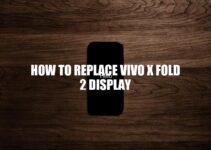The Orbic Myra 5G is a robust and versatile smartphone that has gained popularity in the market for its impressive features and performance. However, with regular use, the screen of the phone can become scratched, cracked, or damaged. A broken display can hinder the functionality of your Myra 5G and leave you with an unusable phone. If you are facing such a situation, then don’t worry, replacing your phone’s display is a feasible solution that can help you avoid the cost of purchasing a new device. In this article, we will guide you through the process of replacing the Orbic Myra 5G display so that you can restore your phone’s functionality and avoid unnecessary expenses. We’ll cover the tools and equipment needed, how to identify and purchase a genuine replacement display, step-by-step instructions for replacing the display, troubleshooting tips for common issues, and recommendations for preventing future damage. By following the guide in this article, you can save money and restore your Orbic Myra 5G to its full functionality.
Tools and Equipment Needed
Before starting the Orbic Myra 5G display replacement process, you’ll need to have the right tools and equipment to ensure that the process goes smoothly and safely. Here is a list of the necessary tools and equipment:
- Small Phillips-head screwdriver
- Small flat head screwdriver or prying tool
- Plastic opening tool
- Replacement Orbic Myra 5G display
- Adhesive tape
- Tweezers
- Screen cleaning cloth
- Heat gun (optional)
It’s essential to purchase a genuine replacement Orbic Myra 5G display to avoid any compatibility issues and ensure that your phone’s functionality is restored. There are many online websites where you can purchase a replacement display, such as Amazon, eBay, and Orbic’s official website. Make sure to check reviews and ratings of the seller and product before making a purchase. It’s also recommended to purchase an adhesive tape to secure the new display and prevent any further damage. If you use a heat gun to soften the adhesive underneath the phone’s display, be careful not to overheat it as it can damage other components of your phone.
How To Replace Orbic Myra 5G Display
Are you experiencing problems with your Orbic Myra 5G display? Have no fear, replacing the display is a straightforward process. In this guide, we will go over the tools and steps necessary to replace the display.
To replace the Orbic Myra 5G display, you will need the following tools: a Phillips head screwdriver, a plastic opening tool, tweezers, adhesive tape, a heat gun (or a hair dryer), and a new display. The new display can be purchased online from Amazon or from the manufacturer’s website.
Now that you have all of the necessary tools and equipment, let’s dive into the step-by-step process of replacing the Orbic Myra 5G display. Here are the steps:
- Turn off your phone and remove the back cover and battery
- Remove the SIM card and memory card tray
- Remove screws securing the plastic panel over the display connector
- Disconnect the display connector by gently prying it away from the motherboard
- Use a heat gun (or a hair dryer) to warm up the adhesive underneath the display
- Insert the plastic opening tool beneath the display and gently pry it away from the phone
- Use tweezers to remove the adhesive tape and clean the display frame
- Place the new display into the frame and secure it with adhesive tape
- Reconnect the display connector and reassemble the phone by following the above steps in reverse order
- Power on your phone and test the new display
It’s important to remember that each step should be done carefully and patiently to avoid any damage to your phone. It’s also recommended to take pictures or videos of each step to make it easier to reassemble the phone. If you encounter any issues during the process, you can seek help from online resources like YouTube tutorials or forums, or seek professional help from a phone repair service.
Interesting Fact: According to a recent study, the global market for smartphone displays is expected to reach $110 billion by 2026.
Do you want to learn more about phone repair? You can check out websites like iFixit, a popular online resource for phone repair guides and tools.
How do you get a SIM card out of an Orbic phone?
To get a SIM card out of an Orbic phone, first ensure that the device is powered off. Next, remove the battery cover using the cutout on the back cover and remove the battery. Then, press the SIM card lock down and pull the lock toward you. Finally, insert or remove the SIM card from its slot. For further information, refer to the user manual of the phone or contact the manufacturer’s website for assistance.
Even with careful preparation and execution, issues may arise during the display replacement process. Here are some troubleshooting tips to address common problems:
- If your phone does not turn on after the replacement, check the battery or power cable connection, and try charging the phone for a few minutes before turning it on.
- If the phone turns on but the display is not working, make sure the display connector is properly connected and try restarting the phone.
- If the display has discoloration or lines, check the display cable and make sure it’s not pinched or damaged.
- If the phone heats up abnormally or the battery drains quickly, make sure all the cables and screws are properly and tightly connected.
It’s important to remember that if the problems persist, seek professional help from a phone repair service or consult online resources like forums and YouTube tutorials.
Product promotion: If you’re looking for a reliable and high-quality replacement display for your Orbic Myra 5G, you can check out websites like Amazon or eBay to find a variety of options at different price ranges. Make sure to read reviews and check the seller’s reputation before making a purchase.
Fun fact: The first mobile phone with a color display was the Siemens S10, released in 1997.
Now that you’re equipped with troubleshooting tips, you can confidently replace your Orbic Myra 5G display and enjoy a fully-functional phone once again.
What happens when display is broken?
If your display is broken, you may observe lines, black spots, screen flicker, or discolored areas on your screen, which indicate that the LCD is damaged. If the screen doesn’t light up at all, it signifies Phone LCD problems. It is recommended to consult a professional to fix the issue or consider purchasing a new screen through a reliable website or product provider.
Wrapping Up the Display Replacement Process
With your new Orbic Myra 5G display installed, you can now enjoy all the features of your phone without any hindrance. Here are some final steps to take to ensure a successful and long-lasting replacement:
- Double-check the display installation to make sure it’s properly and securely fastened to the phone body.
- Test the new display by turning on the phone and checking for any abnormalities or glitches in the display.
- Reassemble the phone by putting back the screws, housing cover, and other parts that were removed.
- Take care of your phone to prevent future display damage or breakage by using a protective case or screen protector.
By following these final steps, you can extend the life of your phone’s new display and keep it in top condition.
Product recommendation: If you’re looking for a durable and stylish protective case for your Orbic Myra 5G, you can check out websites like OtterBox or Spigen for options that offer good protection against drops, scratches, and other types of damage.
Table reference: Here’s a table summarizing the key steps of the display replacement process:
| Step | Action |
|---|---|
| Step 1 | Prepare the tools and replacement display |
| Step 2 | Remove the old display |
| Step 3 | Install the replacement display |
| Step 4 | Troubleshoot common problems |
| Step 5 | Double-check the installation and test the display |
| Step 6 | Reassemble the phone and take care of it |
Now that you’ve successfully replaced your Orbic Myra 5G display and taken necessary precautions, you can get back to using your phone just like before.
How do you replace a screen replacement?
To replace a screen replacement, you can follow the step-by-step video tutorial provided on the website ‘https://www.youtube.com/watch?v=UMDuYmHTabU’. The video provides clear instructions on how to remove the old screen and replace it with a new one for various devices. Make sure to have the necessary tools before starting the process.
Conclusion
Replacing the display of your Orbic Myra 5G phone is a relatively easy and affordable process that anyone can do with the right tools and instructions. Whether your display has broken, cracked, or malfunctioned, replacing it can restore your phone’s functionality and make it look like new again.
By following the step-by-step guide provided in this article, you can replace the Orbic Myra 5G display yourself without the need to go to a repair shop or spend a lot of money on professional services. With a bit of patience and careful preparation, you can complete the process in under an hour and start enjoying your phone again.
However, if you have any doubts or issues during the display replacement process, don’t hesitate to seek help from a professional or someone with experience in phone repairs. Your phone is an important part of your life and you want to ensure it works smoothly for as long as possible.
In conclusion, replacing the Orbic Myra 5G display is an effective way to restore your phone’s performance and get back to using it for all your needs. By following the steps outlined in this article, you can feel confident in taking on this task yourself and saving money in the process.