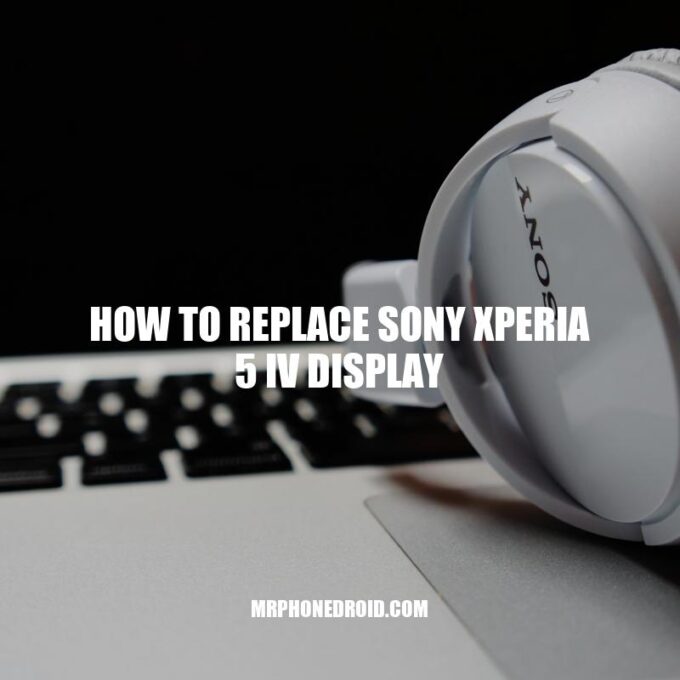The Sony Xperia 5 IV is an impressive device with exceptional features, specs, and design. However, as with all smartphones, the display is susceptible to damage, which can affect its functionality and performance. In such cases, the logical course of action is to replace the display assembly to restore the phone to optimal performance. Knowing how to replace the Sony Xperia 5 IV display is beneficial in situations where the phone’s display is damaged, cracked, or malfunctioning. Not only can it save you money, but it also provides the satisfaction of doing it yourself. The Xperia 5 IV display replacement process requires patience, precision, and the right tools and replacement parts. This article provides a step-by-step guide on how to replace the Sony Xperia 5 IV display with ease, without the need for professional help. Whether you are a tech-savvy individual or a novice, this guide provides detailed instructions that will help you complete the process with ease.
Tools and Replacement Parts Required
Before you begin replacing the Sony Xperia 5 IV display, ensure you have the following tools and replacement parts ready:
- Phillips screwdriver
- Spudger or plastic opening tool
- Heat gun or hairdryer
- New display assembly compatible with Sony Xperia 5 IV
You can purchase the replacement parts from an authorized Sony dealer or online websites like Amazon or eBay. Ensure you purchase a high-quality display assembly assembly to guarantee functionality and durability. If you’re unsure which replacement parts to use, check the model number of your phone to verify component compatibility.
It’s important to note that the tools and replacement parts listed above are the basic necessities needed to replace the Sony Xperia 5 IV display assembly. Depending on the individual, there may be additional tools required that make the process much easier, like a magnifying glass or a plastic card. It’s always ideal to assess your specific repair situation and ensure you have any additional tools or parts you need before beginning the process to avoid unnecessary frustration.
Can a Sony Xperia screen be repaired?
Yes, a Sony Xperia screen can be repaired. If you have a warranty, Sony offers repair services for damaged screens. You can also take your phone to a third-party repair shop or do it yourself with a screen replacement kit. Websites like iFixit offer step-by-step instructions and tools to help you replace your screen.
Steps to Replace Sony Xperia 5 IV Display
Follow the below step-by-step instructions to replace the display of your Sony Xperia 5 IV:
- Power off your Sony Xperia 5 IV and remove the SIM card tray.
- Use a heat gun or a hairdryer to gently heat the edges of the back cover. Once the adhesive has softened, use the spudger or opening tool to carefully pry off the back cover.
- Remove the screws that hold the battery and the display assembly in place using the Phillips screwdriver.
- Carefully disconnect the battery and the display assembly from the motherboard using the spudger or opening tool.
- Remove the broken display assembly and replace it with the new one.
- Connect the new display assembly and battery to the motherboard and secure them in place with the screws.
- Reattach the back cover and the SIM card tray. Use a heat gun or hairdryer to soften the adhesive and press the cover firmly to secure it in place.
- Ensure you have all the necessary tools and replacement parts before beginning the process.
- Be gentle and take your time during each step to avoid causing unnecessary damage.
- When heating the back cover adhesive, use a moderate temperature and spread the heat evenly across the edges to avoid scorching.
- When removing the broken display assembly, use minimal force to avoid damaging other components of the phone.
It’s crucial to ensure you follow each step in the replacement process carefully and avoid rushing through any part of the repair. Taking your time and being gentle during every step will significantly increase the likelihood of successful replacement without causing any additional damage to the phone.
What is the display of Sony Xperia 1?
The display of Sony Xperia 1 features a size of 6.5 inches and a resolution of 1644 x 3840 pixels. It also comes with Corning Gorilla Glass 6 protection to ensure durability. For more information, visit the official Sony website or online retailers that sell the Xperia 1.
Tools Required for Sony Xperia 5 IV Display Replacement
Before starting the Sony Xperia 5 IV display replacement process, make sure to have all the necessary tools and replacement parts. Here are the tools required for this process:
- Phillips screwdriver
- Spudger or plastic opening tool
- Replacement display assembly compatible with Sony Xperia 5 IV
- Heat gun or hairdryer
It’s essential to use high-quality tools to avoid causing any damage during the replacement process. Low-quality tools may strip screws, damage fragile components, or cause unnecessary harm to your phone.
The replacement display assembly must be compatible with the Sony Xperia 5 IV. You can order the replacement display assembly from online stores like Amazon or eBay, or you can purchase it from an authorized Sony repair center.
It’s important to note that purchasing replacement parts from unauthorized sellers may result in getting counterfeit parts. Counterfeit parts have low quality and can damage your phone or pose safety risks.
Having trouble finding the right tools or parts? Consider visiting the Sony repair center. Their expert technicians can diagnose the issues and offer comprehensive solutions.
Conclusion
When it comes to replacing the Sony Xperia 5 IV display, the right tools and replacement parts are critical to ensure a successful repair. Using high-quality tools and purchasing authorized replacement parts will make the process smoother and guarantee the longevity of your phone.
How can I access my Sony Xperia with a broken screen?
If your Sony Xperia has a broken screen, you may still be able to access it through an HDMI cable or using the Xperia Companion software on your computer. Alternatively, you can follow a step-by-step guide on YouTube on how to access your device using a USB OTG cable and a mouse. Here’s the link to the video tutorial: https://www.youtube.com/watch?v=GdUPYorTaPM.
Replacing the Sony Xperia 5 IV Display
Once you have all the necessary tools and replacement parts, follow the steps below to replace the Sony Xperia 5 IV display:
- Power off the Sony Xperia 5 IV and remove the SIM card tray.
- Use a heat gun or hairdryer to gently heat the edges of the back cover. Once the adhesive has softened, use a spudger or opening tool to carefully pry off the back cover.
- Remove the screws that hold the battery and display assembly in place using the Phillips screwdriver.
- Disconnect the battery and the display assembly from the motherboard using a spudger or opening tool.
- Remove the broken display assembly and replace it with the new one.
- Connect the new display assembly and battery to the motherboard and secure them in place with the screws.
- Power on the phone to ensure that the display is working correctly.
- If everything works properly, reattach the back cover and SIM card tray. Use a heat gun or hairdryer to soften the adhesive and press the cover firmly to secure it in place.
Important Notes
While replacing the Sony Xperia 5 IV display, keep the following notes in mind:
- Make sure to power off the phone before opening it up.
- Be gentle while removing the back cover, battery, and display assembly to avoid causing any damage.
- Keep screws organized and make sure to put them back in their respective places during assembly.
- Double-check connections and make sure everything is securely attached.
- Test the phone thoroughly before reattaching the back cover and SIM card tray.
- If you face any issues or complications, consider seeking professional help from an authorized Sony repair center.
Conclusion
In conclusion, replacing the Sony Xperia 5 IV display is a delicate process that requires patience, attention to detail, and the right tools. Following the steps outlined above will help you successfully complete the repair and ensure the longevity of your phone. If you are not confident in your ability to replace the display, you can always seek professional help from authorized Sony repair centers.
Can you take the back off a Sony Xperia?
Yes, you can take the back off a Sony Xperia. In fact, there are several tutorials available online on how to do so, including this video on YouTube: https://www.youtube.com/watch?v=Qjy1AaMxEWk. However, it’s important to note that opening the back of your Xperia may void its warranty, and also requires some technical skill and caution to avoid damaging any of the phone’s internal components.
Replacing the display of your Sony Xperia 5 IV may seem like a daunting task, but with a little patience and attention to detail, you can save money by doing it yourself. Not only can you save money, but you can also gain valuable skills and knowledge about smartphone repair. Moreover, smartphones are often discarded when their displays are damaged, contributing to electronic waste. By repairing your phone, you’re also doing your part in reducing electronic waste.
If you’re unsure whether or not you want to tackle this repair on your own, there are plenty of online videos and tutorials available that can walk you through the process step-by-step. Always keep in mind that this repair and other similar ones come with some degree of risk, and you should weigh the pros and cons before making your decision.
In conclusion, whether you’re a professional repair technician or an amateur smartphone enthusiast, replacing the display of a Sony Xperia 5 IV can be a rewarding experience. By following the steps outlined in this guide, you can successfully replace the display and extend the life of your phone. Just make sure to take your time, follow the instructions carefully, and remember to power off your device before getting started.