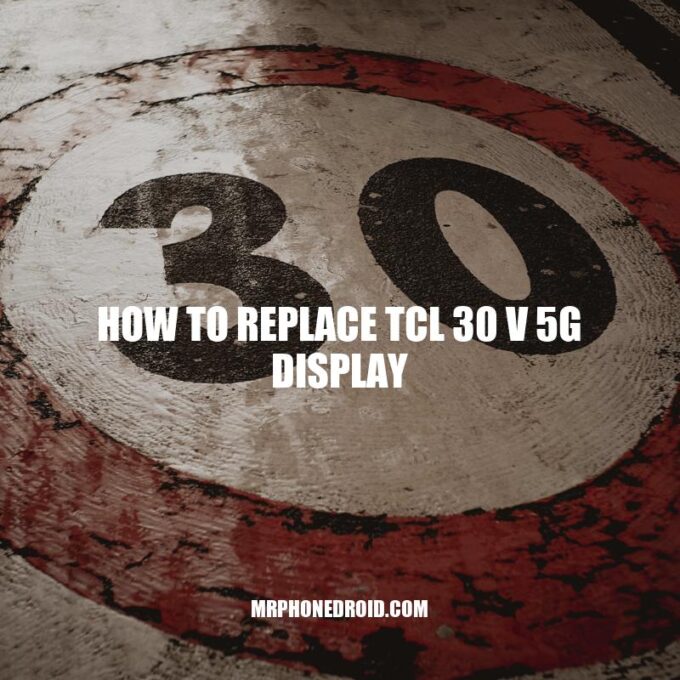The TCL 30 V 5G is a popular phone model that boasts of many impressive features, including a large display. However, as with any smartphone, accidents happen, and the screen can easily get cracked or damaged. While it may be tempting to continue using the phone with a broken screen, it’s essential to replace it as soon as possible to prevent further damage to the phone and ensure continued usability. In this article, we’ll guide you through the steps involved in replacing a TCL 30 V 5G screen, including the tools required, tips for a successful replacement, and common FAQs to help you through the process. By the end of this guide, you’ll be equipped with the knowledge and confidence to replace your broken TCL 30 V 5G screen and enjoy your phone’s performance and usability like never before.
Tools Required
To replace the TCL 30 V 5G screen, you’ll need a few tools that will help make the process easier and ensure a successful replacement. Here’s a list of tools required:
- Screwdriver
- Heat gun
- Pry tool
- New screen replacement
Here’s a brief description of each tool:
| Tool | Description |
|---|---|
| Screwdriver | A small screwdriver with a magnetic tip is ideal for removing the screws that hold the phone together. |
| Heat gun | A heat gun will help loosen the adhesive that holds the screen to the phone. |
| Pry tool | A plastic or metal pry tool will help you remove the broken screen without damaging other components. |
| New screen replacement | You’ll need a replacement screen that is compatible with your TCL 30 V 5G phone model to complete the replacement process. |
We recommend purchasing a TCL 30 V 5G screen repair kit that includes all the required tools and a replacement screen to ensure a seamless replacement process. Several websites offer such kits, including Amazon, eBay, and iFixit. You can also purchase individual tools and replacement screens from these websites. Before purchasing, ensure that the product is compatible with your TCL 30 V 5G phone model.
How to Replace the TCL 30 V 5G Screen
Here are the step-by-step instructions on how to replace the broken TCL 30 V 5G screen:
- Switch off the phone and remove the back cover, battery, and SIM card tray.
- Use a heat gun to apply heat to the edges of the screen for about 3-5 minutes. This will help loosen the adhesive and make it easier to remove the broken screen. Be careful, as excessive heat can damage other components of the phone.
- Use a pry tool to carefully remove the broken screen. Start from the top edge and slowly work your way down to the bottom. Be gentle to prevent causing damage to the internal components.
- Remove the adhesive from the phone frame using a plastic card or the pry tool.
- Align the connectors of the new screen with those on the phone and attach the new screen to the phone frame with adhesive.
- Reinstall the battery, back cover, and SIM card tray.
It’s essential to be careful and avoid using excessive force while handling the phone components as it can lead to further damage. If you’re not confident with replacing the TCL 30 V 5G screen yourself, seek help from a professional technician.
Here’s a table summarizing the steps:
| Step | Description |
|---|---|
| Step 1 | Switch off the phone and remove the back cover, battery, and SIM card tray. |
| Step 2 | Use a heat gun to apply heat to the edges of the screen for about 3-5 minutes. |
| Step 3 | Use a pry tool to carefully remove the broken screen. |
| Step 4 | Remove the adhesive from the phone frame using a plastic card or the pry tool. |
| Step 5 | Align the connectors of the new screen with those on the phone and attach the new screen to the phone frame with adhesive. |
| Step 6 | Reinstall the battery, back cover, and SIM card tray. |
Several websites and YouTube channels offer video tutorials and guides on how to replace the TCL 30 V 5G screen, including iFixit, JerryRigEverything, and DirectFix. These platforms can provide additional assistance during the repair process.
How do you remove a broken tempered glass screen?
To remove a broken tempered glass screen, you can heat the glass with a hair dryer on a low setting for 15 seconds. This will loosen the adhesive behind the glass, making it easier to remove. Then, lift one corner of the glass with your fingernails and move your fingers underneath the glass. Finally, peel the tempered glass back slowly and evenly. If you need further assistance, you can check websites such as iFixit for detailed guides or consider using a product like the iSlack tool to safely remove the screen.
Tips for a Successful Screen Replacement
Replacing the TCL 30 V 5G screen can be challenging, but with the right tools and techniques, it can be done successfully. Here are some tips to keep in mind:
- Check if the new screen matches the old one before removing the old screen. Make sure there are no size or connector differences between the two screens.
- Use a good quality replacement screen to ensure the best performance and durability.
- Clean the phone frame thoroughly before attaching the new screen with adhesive. Any dust or debris can cause the screen to lift or become loose over time.
- Properly align the connectors of the new screen with those on the phone. Misaligned connectors can cause the screen to malfunction or stop working altogether.
- Be careful not to damage any other components while removing the old screen or installing the new one.
- Watch tutorial videos or read step-by-step guides before attempting to replace the screen. Familiarize yourself with the process and tools needed to avoid errors.
It’s also worth noting that some replacement screens may require additional parts such as a new frame or adhesive strips. Make sure to purchase these items beforehand to save time and avoid delays during the repair process.
If you’re not comfortable with replacing the screen yourself, consider seeking assistance from a professional repair service. They can guarantee proper installation and provide a warranty for the repair.
In summary, replacing a broken TCL 30 V 5G screen requires patience, attention to detail, and proper tools and techniques. By taking the necessary precautions and following the steps carefully, you can successfully restore your phone’s functionality and get back to using it as normal.
How do I keep my screen tight when replacing?
To keep your screen tight when replacing it, start by securing the first two sides of the screen to the frame. Then pull the material tight and place a weight such as a brick on the center of the screen. This will ensure that the screen doesn’t become too loose or pull too tight. For more tips and tricks on screen replacement, check out websites such as Home Depot and Lowe’s for their selection of replacement screens and DIY guides.
FAQs
Here are some common questions that people have about replacing the TCL 30 V 5G screen:
- How long does it take to replace the screen?
The time it takes to replace the screen on a TCL 30 V 5G varies depending on your level of experience and the tools at your disposal. It can take anywhere from 30 minutes to an hour for someone with experience and the right tools. Those without experience may take longer or run into issues that require more time to resolve. - Can I replace the screen myself or should I go to a professional?
If you have experience with smartphone repairs, have the necessary tools and follow the guide carefully, then you can replace the screen yourself. If you have never repaired a phone before, you should seek the help of a professional repair service to avoid further damage to the device. - Where can I buy a new TCL 30 V 5G screen replacement?
There are several websites and online stores that offer TCL 30 V 5G screen replacements, including Amazon, eBay, and AliExpress. It’s also possible to purchase the screen replacement from TCL’s official website or authorized dealers. - How much will it cost to replace the TCL 30 V 5G screen?
The cost of replacing the TCL 30 V 5G screen varies depending on the seller, the quality of the replacement screen, and whether or not you decide to use professional repair services. Typically, it costs between $50 and $150 to replace the screen.
It’s essential to research and compare prices and sellers before purchasing a TCL 30 V 5G screen replacement to ensure you get the best deal possible. Additionally, make sure to check the warranty and return policy of the seller in case you run into any issues with the replacement screen.
How long does screen replacement take?
Typically, screen replacement for cell phones can be done within the same day. Technicians are usually able to work quickly and finish most screen repairs within 45 to 60 minutes.
Conclusion
Replacing a broken TCL 30 V 5G screen is not an easy task, but it’s possible with the right tools and guide. If you have experience repairing smartphones, you can save some money by fixing the phone yourself. For those who aren’t familiar with phone repairs, seeking professional help is the best option to avoid causing more damage to the device.
It’s important to remember to purchase a high-quality replacement screen, which may cost more than lower-quality ones. Also, take note of each tool’s purpose and follow the guide’s steps carefully to avoid problems with the repair.
If you’re unsure whether you can replace the screen yourself, it’s better to seek professional help to prevent causing more harm to the phone. You can also purchase a TCL 30 V 5G screen repair kit from a reliable seller or TCL’s official website if you don’t know where to start.
In conclusion, repairing a TCL 30 V 5G screen may be intimidating, but with proper tools, guidance, and care, it’s possible to get the job done correctly. Remember, if in doubt, don’t hesitate to seek professional help to avoid damaging your phone further.