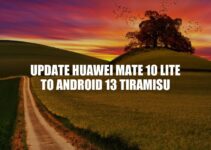Keeping your smartphone up to date is a crucial part of owning and using a mobile device. Software updates bring new features, bug fixes, and enhanced security measures that can make a significant impact on the overall performance of your phone. The Google Pixel 4a is known for its superior camera capabilities and user-friendly interface, and the release of Android 13 Tiramisu promises to bring even more features and improvements. Updating your Google Pixel 4a to Android 13 Tiramisu is a simple process that can be done either automatically or manually. In this article, we’ll go over the steps you need to take to update your Google Pixel 4a to Android 13 Tiramisu, including how to check for updates, prepare your phone for the update, and what to do after the update is complete.
Before you proceed with updating your Google Pixel 4a to Android 13 Tiramisu, you need to ensure that your device is eligible for the update. Follow these steps to check for available updates:
- Tap on the Settings app on your phone’s home screen
- Scroll down and select “System“
- Click on “System update” to see if there is an available update
- If an update is available, then click on “Download and Install” to start the update process
Keep in mind that the update may not be available for all regions or carriers at the same time. If there is no update available, you will see a notification that your phone is up to date. In some cases, you may need to wait for a few weeks before the update becomes available in your region. If you are still unable to check for updates, visit the Google support page for further assistance.
How to get the Android 13 update on your Pixel right away?
To get the Android 13 update on your Pixel right away, you can try the following methods:
Method 1: Check for the update manually
1. Go to your smartphone’s settings
2. Scroll down to System and tap on System Updates
3. Check for any available updates and if found, download and install the update.
Method 2: Use the Android Beta Program
1. Go to the Android Beta Program website
2. Sign in with your Google account that is linked to your Pixel device
3. Enroll your device in the program and opt-in to receive the latest Android Beta updates
4. Check for updates through the System Updates section of your phone’s settings to get the Android 13 update.
Note: Keep in mind that using beta software can sometimes lead to unexpected bugs and glitches. It is recommended to backup your device before enrolling in the Android Beta Program.
These options should help you get the Android 13 update on your Pixel device.
Before starting the update process, it is essential to backup any important data on your phone, as this process can sometimes lead to data loss. Here are some ways to backup your phone data:
- Use Google Drive to backup data like contacts, photos, and important files
- Use a USB cable to transfer your important data to a computer
- Use third-party software like MyBackup Pro or Titanium Backup to backup all your data
It is also crucial to ensure that your phone has enough battery and a stable internet connection before starting the update process. The update itself may take some time, and interrupting the process may cause damage to your phone’s software. Therefore, it is essential to have a reliable internet connection and enough battery life to avoid any interruptions during the update process.
Is it really need to backup your data?
It is crucial to backup your data in multiple locations. Failure to do so could result in permanent loss of important files, documents, photos, and other information. Here are some reasons why data backup is necessary:
- Hardware failure: Hard drives, SSDs, and other components can fail unexpectedly, resulting in data loss.
- Human error: Accidentally deleting or overwriting important files is a common mistake that can lead to data loss.
- Natural disasters: Floods, fires, earthquakes, and other natural disasters can damage or destroy devices containing important data.
- Hackers and Malware: Cybercriminals are always looking for ways to steal data or damage systems. Ransomware can encrypt your data and hold it hostage.
There are many options for backing up data including cloud storage services like Google Drive, Dropbox, and OneDrive. Additionally, external hard drives and USB drives provide physical backup options. Automated backup software like Carbonite and Backblaze can also be used to schedule regular backups.
To summarize, backing up your data is essential to protect your important information from loss. Don’t wait until it’s too late to start backing up your data.
Updating Your Google Pixel 4a to Android 13 Tiramisu
Once you have backed up your important data and ensured a stable internet connection, you can proceed to update your Google Pixel 4a to Android 13 Tiramisu. Here’s how to do it:
- Go to the “Settings” app on your phone
- Scroll down and tap on “System“
- Click “System updates” and check for any available updates
- If an update is available, click on “Download and install“
- Wait for the download to complete and then tap on “Restart Now” to begin the installation process
- Your phone will automatically restart once the installation process is completed
During the installation process, it is critical to avoid interrupting your phone’s restart, as this may cause damage to your phone’s software. Allow the installation process to complete before starting to use your phone. If you experience any issues during the update process, such as error messages, ensure your internet connection is stable, or seek technical support.
It’s also essential to remember that updating your phone to the latest software has many benefits, including:
- Improved device performance
- New features and functionality
- Enhanced battery life
- Improved security and bug fixes
Updating your phone to Android 13 Tiramisu will transform your Google Pixel 4a experience, giving you access to new features, improvements and with the emphasis on Google’s promise for secure updates.
How long will my Google Pixel get updates?
Google Pixel devices typically receive at least three years of software updates from the time the device was first made available on the Google Store. This includes major updates, such as Android version upgrades, as well as security patches. In some cases, updates may continue for slightly longer than three years.
It’s worth noting that the length of updates can vary slightly based on the specific Pixel model. For example, the original Pixel and Pixel XL received their final software update in December 2019 and are no longer receiving updates. Meanwhile, the Pixel 3 and 3a series are expected to receive updates until October 2022.
For a complete breakdown of the expected update timeline for your specific Pixel device, visit the Google support page: https://support.google.com/pixelphone/answer/4457705
- Google Pixel devices typically get 3 years of software updates
- Specific update periods may vary based on the device model
- For more information, check the Google support page: https://support.google.com/pixelphone/answer/4457705
Post-Update Checks
Updating your Google Pixel 4a to Android 13 Tiramisu is an important process that requires a few post-update checks to ensure its effectiveness. Here are some post-update checks to perform:
- Check the Android version on your phone by going to “Settings” > “About phone” and ensure that it says “Android 13 Tiramisu”.
- Check for any app updates by going to the “Play Store” app and clicking on “My apps & games” to see if any apps need updating.
- Test the phone’s functionalities such as the camera, sound, WIFI connectivity in different areas and charging etc.
- If you encounter any problems during the checking, try restarting the phone and checking again. If the issues persist, try performing a hard reset or seeking technical support.
If you find any issues with the update, it is essential to take action and fix the problem as soon as possible. Failing to address any problems may lead to long term issues impacting the phone’s performance and your experience using it.
Does my Google Pixel need an update?
To check if your Google Pixel needs an update, go to “Settings” > “System” > “System update”. If there is an update available, you can download and install it from there. It’s important to keep your device updated to ensure it runs smoothly and has the latest security features.
Google typically releases monthly security updates and major Android version updates for its Pixel devices. You can also check the Google Pixel website for information on software updates and release notes.
Benefits of Updating Your Google Pixel 4a to Android 13 Tiramisu
There are several benefits to keeping your Google Pixel 4a up to date with the latest software, especially to Android 13 Tiramisu. Here are some of them:
- Improved performance and speed
- Bug fixes that may have caused issues with the previous software
- New features and enhancements, which can be beneficial for everyday use
- Improved security, potentially protecting your device from potential threats
- Compatibility with new applications and device to ensure your device functions with the newest technology
By keeping your device up-to-date, you can prevent security bugs and access new functionality that can often enhance your experience and improve your productivity. Google offers regular software updates for many of its devices, including the Pixel 4a, so it’s important to take advantage of these when they are made available.
To update your Google Pixel 4a to Android 13 Tiramisu, follow the steps below:
- Make sure your device is fully charged or plugged in.
- Go to Google’s Android Beta Program website.
- Sign up for the beta program using your Google account.
- Follow the instructions to install the beta on your device.
- After installation, your device will automatically download updates to the latest beta version of Android 13 Tiramisu.
Note: Be aware that beta software may contain bugs or other issues, so it’s important to back up your data before installing the update. If you encounter any problems, revert to the previous software version or wait for a stable release.
Why updating your phone is important?
Updating your phone is important for several reasons:
- Security: Security vulnerabilities are often found in older versions of operating systems. Updating your phone ensures that you have the latest security patches, protecting your personal information from cyber attacks.
- Bug Fixes: Updating your phone can fix bugs or glitches that may be affecting your phone’s performance or causing issues with certain apps.
- New Features: Updating your phone can bring new features, such as new emojis, improved camera capabilities, and enhanced battery life.
In addition, some websites or products may require the latest version of your phone’s operating system in order to work properly. For example, the Google Photos app may not work on older versions of Android.
Therefore, it is important to keep your phone updated to ensure optimal performance, security and compatibility with the latest apps and technologies.
Conclusion
Updating your Google Pixel 4a to Android 13 Tiramisu is a crucial process that can bring a lot of benefits to your phone. With technological advancements occurring very fast, updating your phone is important in keeping up with the latest changes to ensure compatibility and effective performance. It’s important to routinely check for updates to make sure your phone is running smoothly. Additionally, it’s a good practice to backup important data before updating to avoid losing your information.
Remember that the update process may take some time, so be patient and ensure that your device is properly connected to a Wi-Fi network. It is also important to not interrupt the update process, as this may cause issues with the phone’s software. After the update, it’s recommended to check if everything is working as expected.
Keeping your Google Pixel 4a up-to-date is a preventive way to protect your device from potential security threats, and it also ensures that you have access to the latest features and improvements. By upgrading to Android 13 Tiramisu, you can enjoy a better user experience and have a device that can meet your daily needs. Don’t hesitate to update your device and enjoy the latest technology available.