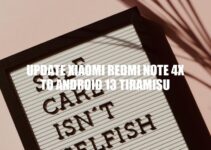The Samsung Galaxy A51 is a popular mid-range smartphone that was released in December 2019. It comes with a large 6.5-inch Super AMOLED display, a quad-camera setup, and a 4,000mAh battery. The phone runs on Android 10 out of the box and is powered by the Exynos 9611 processor. As with any Android smartphone, the importance of updating to the latest software version cannot be emphasized enough. The latest Android 13 Tiramisu update promises to improve the overall performance and features of Samsung Galaxy A51. In this article, we will discuss the benefits of updating Samsung Galaxy A51 to Android 13 Tiramisu and provide a step-by-step guide on how to do so.
Features of Samsung Galaxy A51
Before we dive into the benefits of updating Samsung Galaxy A51 to Android 13 Tiramisu, it’s worth mentioning the current features of this mid-range smartphone. Here are some key aspects of Samsung Galaxy A51:
- 6.5-inch Super AMOLED display with a resolution of 1080 x 2400 pixels
- Quad-camera setup with a 48-megapixel primary sensor, a 12-megapixel ultra-wide-angle lens, a 5-megapixel macro sensor, and a 5-megapixel depth sensor
- 32-megapixel front-facing camera
- 4GB/6GB/8GB RAM options and 64GB/128GB internal storage, which can be expanded up to 1TB via a microSD card
- Runs on Exynos 9611 processor and Mali-G72 MP3 GPU
- 4,000mAh battery with 15W fast charging support
- Comes with Android 10 out of the box with Samsung’s One UI 2.0 on top
Overall, the Samsung Galaxy A51 offers an excellent value proposition with its robust specs and features that cater to the needs of most average users. However, the smartphone isn’t perfect, and some users have reported issues with bugs and performance, which can be addressed by updating to the latest Android 13 Tiramisu update.
What are the best features of Samsung A series?
The Samsung A series offers a wide range of features that make it a popular choice among smartphone users. Some of the best features of Samsung A series are:
- Stylish and premium design
- Large and vibrant display
- Excellent camera performance
- Long-lasting battery life
- Expandable storage option
- Fast and smooth performance
If you want to check out the different Samsung A series models and their features in detail, you can visit the official Samsung website or the online retailers such as Amazon, Best Buy, or Walmart.
Update Samsung Galaxy A51 To Android 13 Tiramisu
If you own a Samsung Galaxy A51, you might be excited to know that the Android 13 Tiramisu update is now available. This latest version of the Android operating system comes with several new features and improvements that can enhance your phone’s performance and user experience.
To update your Samsung Galaxy A51 to Android 13 Tiramisu, follow these simple steps:
- Ensure that your phone is connected to a stable Wi-Fi network and has at least 50% battery life.
- Go to your phone’s settings and select ‘Software update’.
- Click on ‘Download and install’ to start the update process.
- Your phone will restart once the update is complete.
It’s important to note that the update process might take some time, so it’s best to do it when you have some free time. Also, it’s a good idea to back up your important files and data before proceeding with the update, just in case.
So, what can you expect from the Android 13 Tiramisu update on your Samsung Galaxy A51? Here are some of the notable features and improvements:
- Improved performance and stability: The Android 13 Tiramisu update is designed to improve your phone’s overall performance and stability, making it faster and more reliable.
- New and updated user interface: The update comes with a new and updated user interface that includes new icons and animations, giving your Samsung Galaxy A51 a fresh new look.
- Enhanced security features: The Android 13 Tiramisu update includes enhanced security features such as improved facial recognition and a more secure biometric authentication, keeping your data safe and secure.
- Battery optimization: The update also includes battery optimization features, helping you extend your phone’s battery life.
- Privacy features: There are new privacy features such as the ability to view and control app permissions quickly and easily, giving you more control over your data.
With all these new features and improvements, updating your Samsung Galaxy A51 to Android 13 Tiramisu is definitely worth considering. So, why not give it a try and see for yourself?
What version of Android is Tiramisu?
There is no version of Android named Tiramisu. The latest version of Android is Android 12. You can check the latest version of Android on the official Android website or your device’s settings.
Steps to Update Samsung Galaxy A51 to Android 13 Tiramisu
Updating your Samsung Galaxy A51 to Android 13 Tiramisu is a simple process that can take between 30 minutes to an hour depending on the method used. Here are the steps you can follow to update your device:
- Step 1: Check the device’s battery level and make sure it’s over 50 percent charged
- Step 2: Activate your device’s automatic update feature or use manual update if automatic update feature is not available
- Step 3: If you choose manual update, download Samsung Smart Switch from the Google Play store on your PC or Mac
- Step 4: Connect your device to a computer or Wi-Fi to download and install the update
- Step 5: Follow the on-screen prompts to complete the installation process
- Step 6: Allow your device to restart, and then start using your updated Samsung Galaxy A51
It’s worth noting that before proceeding with the update process, you should back up your data and settings to prevent data loss. You can back up files such as photos, videos, and contacts either to your Samsung cloud or an external storage device.
As previously mentioned, the update process can take some time, and it’s important to ensure that your device remains connected to power or charging while updating. Additionally, make sure you have a stable internet connection to prevent errors or interruptions during the update process. Overall, once you follow these simple steps to update your Samsung Galaxy A51 to Android 13 Tiramisu, you’ll enjoy improved performance, enhanced security, and other new features that come with the latest Android update.
How do I manually update my Galaxy?
To manually update your Samsung Galaxy, follow the steps below:
1. Go to “Settings” on your device.
2. Scroll down and select “Software update.”
3. Click on “Download and install” if an update is available.
4. Wait for the download to complete, then click on “Install now.”
5. Your phone will restart and the update will be installed.
If there isn’t an update available through these steps, you can also check the Samsung website for update information for your specific device.
Alternatively, you can use software such as Samsung Kies or Smart Switch to update your device. Both software can be downloaded from the Samsung website and come with step-by-step instructions on how to update your device.
Common Issues and Solutions
While updating your Samsung Galaxy A51 to Android 13 Tiramisu usually goes smoothly, there are issues that you may encounter, such as slow download speeds or battery drain. Here are some of the common issues and their solutions:
- Download issues: If your update takes a long time to download, ensure that you have a stable internet connection and turn off any VPN and ad-blockers. Alternatively, you can try downloading the update at a later time.
- Battery drain: During the update process, your battery may drain faster than usual. Connect your device to a power source to avoid interruption during the update.
- Overheating: If your phone feels hot during the update, turn it off and wait for it to cool down before continuing with the update process.
- Update failure: If you encounter an error or the update fails to install, try restarting your device or restarting the update process. If the problem persists, consider resetting your device or visiting a Samsung Service Center.
Note that if the issues persist or are more serious, consider getting assistance from an authorized Samsung service center or contacting Samsung support. Overall, updating your Samsung Galaxy A51 to Android 13 Tiramisu can be a seamless experience, and it can improve the performance and user experience of your device.
Is it necessary to update your Samsung phone?
Yes, it is important to update your Samsung phone regularly. Updating your Samsung phone provides numerous benefits such as:
- Improving device’s performance and stability.
- Enhancing security by fixing vulnerabilities.
- Introducing new features and functionalities.
- Ensuring compatibility with the latest apps and software.
To update your Samsung phone, you can go to Samsung Smart Switch or use the built-in “Software Update” feature in your device’s settings. Make sure your phone is connected to a stable Wi-Fi network and has sufficient battery life or is plugged in while updating.
Conclusion
Updating your Samsung Galaxy A51 to Android 13 Tiramisu can enhance the functionality, performance, and security of your device. The latest update provides several new and exciting features that can improve your user experience. While the updating process is straightforward, remember to back up your important data and charge your phone adequately to avoid any interruption during the update process. If you encounter any issues, refer to the solutions outlined in this article, but if they persist or are more serious, reach out to Samsung support or visit an authorized service center.
It is essential to keep your Samsung Galaxy A51 up-to-date to ensure optimal performance, security, and functionality. New updates often bring bug fixes and enhancements to streamline how you use your device. Remember to set your device to automatically update to enjoy the latest software as it becomes available.