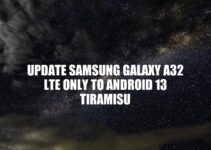Replacing a damaged display on your Sony Xperia PRO can be a complicated and frustrating process. However, it can save you a lot of money compared to taking your device into a professional repair shop. With the right tools, materials, and patience, replacing the display can be done at home. In this article, we will provide you with a step-by-step guide on how to replace the display on your Sony Xperia PRO. We’ll cover everything from the tools you’ll need to the process of removing the old display and installing the new one. By following these steps, you can save money on repairs and return your phone to its original condition, making it look and function as if it were brand new. While this process can be daunting, it’s worth the effort if you want to save money and keep your Sony Xperia PRO for years to come. So, let’s get started on this step-by-step guide on how to replace your Sony Xperia PRO display.
Tools and Materials
Before you start with the Sony Xperia PRO display replacement, it is important to collect all the necessary tools and materials. Below is the list of essential things that you will need:
- Heat gun: The heat gun is needed to soften the adhesive used to secure the display onto the frame.
- Pry tool: A plastic or metal pry tool will be required to lift the screen and protect it from scratches during the repair process.
- Suction cup: A suction cup is essential for lifting the display from the frame.
- Replacement LCD screen: Make sure you purchase a genuine replacement screen to ensure compatibility and a long-lasting repair.
- Adhesive tape: You’ll need adhesive tape to secure the new display to the frame.
- Screwdriver: A small Philips head screwdriver is essential for removing the screws that hold the display frame in place.
It is crucial to use high-quality tools and genuine parts to ensure a successful replacement. You can find these tools and materials at your local electronics store, or you can order online from websites such as Amazon or iFixit. It is important to note that not all replacement parts are made equal and purchasing from an unreliable seller may lead to additional complications. Always purchase from a reputable seller and make sure you are getting the correct part for your specific device model.
How do you open a Sony Xperia phone?
To open a Sony Xperia phone, you can follow the simple step-by-step instructions provided in this tutorial video: https://www.youtube.com/watch?v=ng0mDJn_mDU. It will guide you through the process of removing the back cover, inserting the SIM and memory card, and accessing the battery.
Removing the Old Display
Now that you have gathered all the necessary tools and materials, it is time to start replacing your Sony Xperia PRO display. Follow these steps to safely remove the old display screen:
- Power off your phone and remove any remaining accessories.
- Heat the edges of the phone with a heat gun until the adhesive starts to soften. Doing this too quickly or for too long could damage the device, so be sure to do this cautiously.
- Place the suction cup on the lower half of the screen and pull up gently to create a gap between the display and frame.
- Insert the pry tool into this gap and slide it around the edge of the device to lift the display slowly. It is essential to avoid applying too much pressure or using metal tools to avoid damaging the display’s edges.
- Once you have lifted the old display, remove any screws holding the frame in place.
- Use a piece of plastic to carefully disconnect the flex cable connecting the display to the motherboard. Be sure to note carefully how the cable is connected to avoid damaging the connection.
- Remove the old display and the adhesive from the frame with a clean cloth and some isopropyl alcohol.
It is essential to go slowly and exercise caution while removing the old display. Below is a table that summarises the steps you need to follow to replace your Sony Xperia PRO display successfully.
| Steps to follow | Tools needed |
|---|---|
| Power off your phone and remove accessories | None |
| Heat the edges of the phone to soften the adhesive | Heat gun |
| Use suction cup and pry tool to lift screen | Suction cup, pry tool |
| Remove any screws holding the frame in place | Screwdriver |
| Disconnect the flex cable | Plastic tool |
| Remove old display and adhesive residue | Cloth, isopropyl alcohol |
Remember to be careful and take your time while removing the old display. Accidents can happen, and it is better to proceed slowly and ensure the device’s safety rather than compromise it.
How to open Sony Xperia 1?
To open Sony Xperia 1, you can follow the steps shown in this video guide: https://www.youtube.com/watch?v=ng0mDJn_mDU. The video provides detailed instructions on how to open the phone without causing any damage. Just follow the steps carefully and you will be able to access the inside of your Sony Xperia 1 smoothly.
Cleaning the Frame
After removing the old display screen, the next step is to prepare the frame for attaching your new display. Below are the steps you need to take to ensure the frame is adequately cleaned for the new attachment.
- Use a clean cloth to remove any remaining adhesive residue and dust from the frame. Remove as much residue as possible, making sure you clean it properly to avoid interfering with the new adhesive and ensuring that the new display attaches firmly.
- Use a few drops of isopropyl alcohol and a clean cloth to wipe the frame. This step is essential to remove any oily or greasy hands’ fingerprints and ensure that the display adheres correctly.
- Use a plastic tool to remove any residue left on the edges of the phone. This step is necessary to avoid the new display’s improper attachment, improving the phone’s aesthetics.
Cleaning the frame of your Sony Xperia PRO ensures that the new display attaches firmly and that there are no issues with the phone’s aesthetics. It is essential to follow these steps carefully to avoid damaging the device and ensure that the new display attaches successfully.
How do I clean my Sony Xperia?
To clean your Sony Xperia, first, turn off the device and unplug it. Then, use a soft, dry cloth to gently wipe the screen and body of the phone. For tough dirt or smudges, use a mild cleaning solution and a microfiber cloth. Avoid using water, cleaning agents, or abrasive materials. For more detailed instructions, check out the video tutorial on YouTube at https://www.youtube.com/watch?v=FAQLbnnzpog.
Installing the New Display
After cleaning the frame, the next step in replacing your Sony Xperia PRO display is to install the new one. Please follow the steps below to ensure you complete this step successfully.
- Peel off the protective layer of plastic on your new display’s back and align the new display with the frame.
- Press the new display firmly onto the frame once you have positioned it correctly.
- Use adhesive tape to attach the new display onto the frame. Make sure you avoid leaving any bubbles to ensure good adhesion.
- Reattach the screws that you removed earlier using a screwdriver. Ensure you tighten them appropriately, but do not over-tighten them to prevent damaging the phone’s frame.
It is important to ensure you follow these steps correctly to avoid damaging your Sony Xperia PRO during the new display installation process. Once you have installed the new display, turn on the phone to test that everything is working correctly. If you notice any issues, go back to the beginning of the steps and re-evaluate your installation.
Please note that displays and repair kits for Sony Xperia PRO are available on various online platforms. However, it is important to select a reliable brand or website to ensure you acquire genuine parts.
What is the screen refresh rate of Sony Xperia Pro?
According to the Display Benchmarks, the Sony Xperia Pro has a 60Hz refresh rate. The website also lists the phone’s screen resolution, technology, and screen-to-body ratio.
Once you’ve finished installing the new display, it is essential to test it to ensure it is working correctly. Follow the steps below to test your newly installed display.
- Turn on the Sony Xperia PRO and check that the touch screen responds correctly.
- Swipe and navigate through the device to check that there are no dead pixels, cracks or discoloration on the new display.
- Ensure that the brightness, color, and contrast of the new display are good, and if necessary, adjust the settings to your preference.
- Check the warranty of your new display and ensure that it is eligible for a return or exchange if any issues arise after installation.
If your smartphone passes this testing process, then you have successfully installed a new display screen on your Sony Xperia PRO. Congratulations! However, if you encounter any issues during the testing process, you must correct the problem as soon as possible.
Please note that displays for Sony Xperia PRO are available from an authorized dealer or repair shop. You should refrain from purchasing substandard components from unknown websites, which could potentially damage your phone.
Can you replace the screen on a Sony Xperia?
Yes, the screens on Sony Xperia phones can be replaced. However, it is recommended that a professional technician handles the replacement process to avoid any damage to other parts of the phone. You can search for authorized Sony service centers or local phone repair shops that specialize in Sony Xperia repairs. Additionally, websites like iFixit and eBay offer replacement screens for Sony Xperia phones.
Conclusion
In conclusion, replacing the display on your Sony Xperia PRO device may seem like a challenging task, but it can be accomplished with the proper tools, a little patience, and following our step-by-step guide. By replacing the display yourself, you not only save money, but you also extend the life of your device. It’s worth noting that if you are uncomfortable with any of the steps involved in the replacement process, it’s always best to seek professional help.
To summarize the process, you need to obtain the necessary equipment and follow the step-by-step procedure for removing the old screen and installing the new display. The testing phase is crucial to ensure that everything works correctly before reassembling the device. If you encounter any issues, consult the manufacturer’s support documents or seek professional help. By extending the life of your smartphone through this process, you can continue to enjoy its features and functionality for years to come.