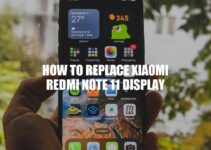The Blackview BL8800 smartphone is a rugged device that is designed for people who work in demanding environments or love the outdoors. It boasts a water and dust-resistant body, a mammoth battery life, and a 6.8-inch Full HD screen display. The display on the Blackview BL8800 is one of its most vital components; it’s the part through which the user interacts with the device. Over time, it’s normal for the display to suffer wear and tear, resulting in a cracked or broken screen, dead pixels, or discoloration. When this happens, the user may need to replace the screen to restore the device’s usability fully. If you’re looking to replace the Blackview BL8800 display, you’re in the right place. In this guide, we’ll take you through the tools you need, the safety precautions to take, and the steps to follow to replace the display without damaging your device.
Tools Required for Replacing the Blackview BL8800 display
To replace the Blackview BL8800 display, you’ll need specific tools to help you with the process. Here are some of the essential tools you’ll need to replace the display successfully:
- A screwdriver
- An opening tool
- Adhesive strips
- A new Blackview BL8800 display replacement
- A hairdryer (optional, but helpful to loosen adhesive)
- A spudger (optional, but helpful to pry open parts of the device)
Make sure that you obtain these tools before beginning the process of replacing the Blackview BL8800 display. You can find most of these tools online or in any cell phone repair stores near your area. Also, be sure to keep these tools in a safe place to avoid losing them as you repair your phone.
Replacing the smartphone display can be risky, which is why you need to take precautions to protect yourself and your device. Here are some safety tips to keep in mind when replacing the Blackview BL8800 display:
- First, make sure that the phone is turned off to avoid electric shock or damage.
- Wear gloves to avoid damaging sensitive parts and avoid leaving fingerprints on the display.
- Always work on a clean, well-lit surface to prevent damage or losing any of the tiny components while working on your phone.
- Before opening the phone, gently heat the edges of your Blackview BL8800 phone with a hairdryer for about a minute or more to soften the adhesive for easy removal.
- Use a spudger and a plastic opening tool to gently pry open the back cover of your phone once you achieve a comfortable temperature.
- Be cautious of the cables attaching to any of the phone’s components since they are delicate.
Remember, taking the necessary precautions will prevent damage to your smartphone and lessen the chance of getting hurt in the process. Refer to the table below for an overview of the safety tips.
| Safety Tips | Explanation |
|---|---|
| Turn Off Your Phone | To avoid electric shock or damage to the device. |
| Wear Gloves | To avoid damaging sensitive parts and leaving fingerprints on the display. |
| Work on a clean, well-lit surface | To prevent damage or losing any of the tiny components in your phone. |
| Gently heat the edges of your Blackview BL8800 phone | To soften the adhesive for easy removal. |
| Use a spudger and a plastic opening tool to pry open the phone’s back cover | Helpful tools to pry open the back cover of your device once heated. |
| Handle cables carefully | The cables attaching various phone components are delicate, so handle with care. |
How do I start my Blackview phone?
To start your Blackview phone, press and hold the power button located on the side or top of the device. Check out this video from the Blackview official YouTube channel for more information: https://www.youtube.com/watch?v=E0y10_2LIaY
Steps for Replacing the Blackview BL8800 Display
If you’re replacing the Blackview BL8800 display, follow these steps to ensure it’s done correctly:
- Step 1 – Remove the phone’s back cover and battery. Also, remove the SIM tray and SD card.
- Step 2 – Gently detach the small protective cover next to the charging port of the phone.
- Step 3 – Undo the screws and detach the top cover of the phone located directly under the camera that covers the motherboard.
- Step 4 – Unscrew the bottom cover that covers the charging port of the phone and detach it carefully to avoid damaging it.
- Step 5 – Using a suction tool, gently pull the display screen from the other end of your Blackview BL8800 phone.
- Step 6 – Detach the display connector and other cables that connect the screen to the phone’s motherboard using a plastic opener tool.
- Step 7 – Remove the adhesive underneath and around the sides of the old display carefully. Then, remove the broken display entirely.
- Step 8 – Attach the new display by following the instructions in reverse order. Ensure the cables are intact before screwing on the top and bottom covers.
- Step 9 – Power On the phone and test to confirm if the new display is working correctly.
Remember, always be cautious while fixing the display to avoid further damage to the phone. Having a professional help you replace your phone’s display can also be a good idea if you’re not confident with the instructions.
Troubleshooting after Replacing the Display
If your new Blackview BL8800 display doesn’t seem to work correctly, here are some troubleshooting steps you can take:
- Check the display cable connections to make sure they are correctly seated and not loose.
- Ensure that the current version of the operating system on your phone is compatible with the new display.
- Try restarting your phone to see if this fixes the issue.
- Check the brightness settings on your phone to ensure that it is not dimming automatically.
- If none of these steps work, consider contacting the manufacturer for assistance or visiting a professional to diagnose any problems.
By following these troubleshooting tips, you can usually identify and repair any issues that may arise after replacing your Blackview BL8800 display. If none of these efforts succeed, don’t hesitate to bring your phone to a professional to find out what’s wrong.
What happens after screen replacement?
After a screen replacement, the display quality of the device should remain the same as the original screen. Replacement screens from manufacturers are manufactured with the same quality as original screens and designed to provide the same feel and look. Website or product information is not necessary for this answer.
Blackview BL8800 Display Replacement:
If you have a damaged Blackview BL8800 smartphone display, replacing it is a good solution that can save you money on purchasing a whole new phone. Before starting this process, prepare a set of tools, including a suction cup, a plastic opening tool, a screwdriver, and a replacement display.
Step 1: Power off the phone and remove any phone case or SIM card.
Step 2: Heat the edges of the phone’s back cover with a hairdryer to loosen the adhesive.
Step 3: Use a plastic opening tool to pry open the back cover, and then unscrew the screws that secure the battery connector.
Step 4: Unplug the battery connector and loosen the adhesive on the battery to remove it.
Step 5: Remove the screws holding the display cable bracket, and then detach the display cable connector.
Step 6: Lift the broken display from the bottom and remove it from the phone’s body.
Step 7: In this step, reverse the process to install the new display and attach the display cable connector, display cable bracket, battery, and battery connector. Finally, place the back cover in its position by pressing until it snaps into place.
Keep in mind that a professional phone repair service may be a better option for those who are not confident in repairing their phone themselves. Additionally, taking basic maintenance steps can ensure the longevity of your Blackview BL8800 smartphone, including keeping the screen clean, storing the phone in a dry location, using a protective case, and regularly updating the software.
With these steps and useful tips, you can replace your Blackview BL8800 display effectively and efficiently. Get your tools and necessary parts ready, and start the replacement process to give your phone a new lease of life.
How do I clean my Blackview phone?
To clean your Blackview phone, use a microfiber cloth to wipe down the screen and body of the phone. You can also use a small amount of water or screen cleaning solution on the cloth for tougher grime. Avoid using harsh chemicals or spraying water directly onto the phone, as this can damage it. For more detailed instructions, refer to the manual or watch instructional videos on websites like YouTube, such as the one found here: https://www.youtube.com/watch?v=uVJzYci6YhI.
Conclusion
Replacing the display on your Blackview BL8800 smartphone might seem tricky, but with the right tools, precautions, and a little knowledge, it is a process you can handle on your own. Ensure the phone stays secure during the replacement process and check the new display for any defects before finishing. Regularly taking care of your smartphone by cleaning the screen, updating software, and storing it appropriately can help extend its lifespan and performance. In cases where you are unsure, or the replacement process appears too tricky, you can always seek professional assistance. Next time you come across a non-functional display in your Blackview BL8800, you have all it takes to handle it yourself. Remember to follow all steps and the safety precautions covered in this article, and you will have a fully functional smartphone once again.