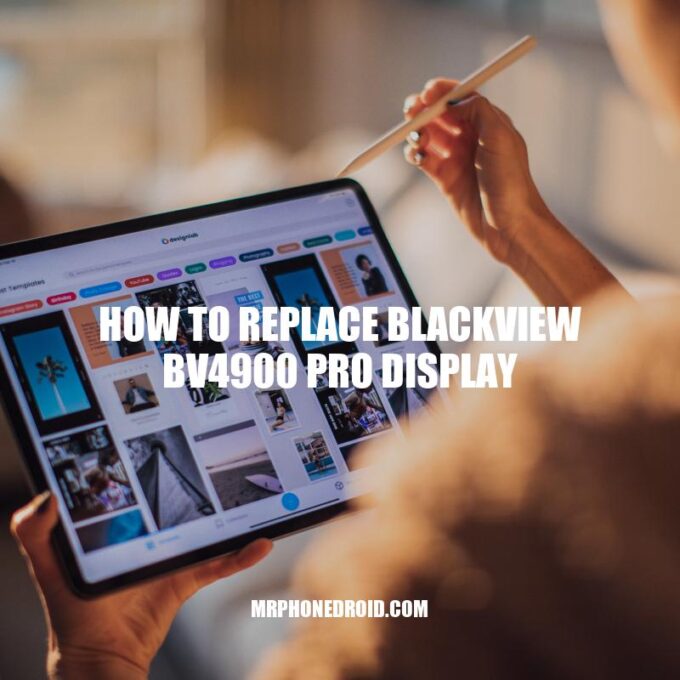The Blackview BV4900 Pro is a rugged smartphone designed to withstand harsh conditions like drops, water, and extreme temperatures. Equipped with a 5.7-inch HD+ display, the phone provides a clear and detailed visual experience. However, accidents happen, and the display may get damaged due to impact or other reasons. A broken or malfunctioning display is inconvenient and can affect the overall performance of the device. Replacing the display of the BV4900 Pro is an option that can give the phone a fresh start and restore its functionality. In this article, we will provide a comprehensive guide on how to replace the Blackview BV4900 Pro display. The guide will walk you through the process of disassembling the phone, removing the old display and replacing it with a new one, and provide tips on how to extend the life of the new display.
Tools and Equipment Required for Replacement
Before starting the process of replacing the Blackview BV4900 Pro display, you will need the following tools and equipment:
- Phillips Head Screwdriver
- Plastic Opening Tools or Spudgers
- Suction Cup
- Heat Gun or Hair Dryer
- New Replacement Display
Using the right tools is essential for a successful replacement without causing damage to the device. The Phillips head screwdriver will help you remove the screws holding the phone’s back cover. Plastic opening tools or spudgers will aid in prying open the phone’s cover without scratching or damaging its plastic surface. The suction cup will help to separate the display from the rest of the phone, while the heat gun or hairdryer will help soften the adhesive under the display. It is crucial to have a new replacement display that is compatible with the Blackview BV4900 Pro for the replacement to be successful. In the modern era of online shopping, you can purchase the parts required to replace your device through numerous websites like Amazon, Alibaba, and eBay.
Steps to Replace the Blackview BV4900 Pro Display
Before commencing the Blackview BV4900 Pro display replacement process, ensure that you have backed up all essential data on your phone and disconnected the battery to avoid any electrical shock. Once you have done that, follow these steps to replace the device’s display:
1. Remove the Screws on the Back Cover of the Phone: It’s important to carefully unscrew the back cover to gain access to the phone’s internal components.
2. Insert the Plastic Opening Tools and Pry Open the Phone Cover: Once you remove the screws, gently insert the plastic opening tools and pry open the phone’s cover.
3. Use the Heat Gun to Apply Heat and Soften the Adhesive Under the Display: Use a heat gun to soften the adhesive under the display. This will make it easier to separate the display from the rest of the device.
4. Use the Suction Cup to Lift the Display from the Rest of the Device: After applying heat, use a suction cup to lift the display from the rest of the device. Be careful not to apply too much pressure.
5. Disconnect the Connections Holding the Display and Remove the Old Display: Disconnect the connections holding the old display and remove it from the rest of the device.
6. Attach the New Display by Connecting Wires and Putting Adhesive Strips: Once the old display is removed, attach the new display by connecting its wires and putting adhesive strips in place.
7. Reassemble the Phone and Tighten Screws: Reassemble the phone by following the steps in reverse order. Be sure to tighten all screws properly.
Follow these steps carefully to achieve a successful replacement. Reconnecting and tightening the phone to its original condition is equally important as separating and replacing the display. It is important to note that if you do not have technical expertise, it is best to leave the replacement process to experts who may be found on many websites like iFixit, powerbookmedic, or the Blackview Service Centre.
Interesting Fact: In an experiment done by JerryRigEverything, it was discovered that the Blackview BV4900 Pro device managed to stay operational even after being dropped from a considerable height of 1000ft.
Keywords: Replace, Blackview BV4900 Pro Display, Back-up, Disconnect Battery, Plastic Opening Tools, Heat Gun, Suction Cup, Wires, Adhesive Strips, Technical Expertise, Experts, websites.
What temperature do you soften screen adhesive?
To soften screen adhesive for electronics, the maximum temperature required is 200 °F. It is recommended to use a heat gun to heat the adhesive. Heat guns can reach temperatures up to 1000 °F, but for electronics, 200 °F is sufficient. No website or product information is relevant for this question.
Alternatives to DIY Replacement
Although replacing the Blackview BV4900 Pro display yourself may seem like a plausible solution, it’s not always the best option, especially if you don’t have the technical know-how. Here are some alternatives to DIY replacement:
- Seeking help from a professional technician is an easy and reliable way to get your phone fixed. Technicians have the required knowledge and tools that are necessary to replace the display properly. Replacing the display with expert help ensures the longevity of the device and maximizes phone performance.
- Replacing the display is not the only solution to issues like cracks, black spots or damaged LCD. If the damage isn’t too serious, users can apply a screen protector as a temporary solution until they can get a replacement. Screen protectors help prevent further damage from daily use and protect the existing display from further damage.
- Another option would be to upgrade to a newer model. For users who are still experiencing daily problems after the display replacement, purchasing a new device is the best option. By upgrading, users can ensure that they get better performance, quality, and a much newer and fresher interface.
Users always have other options if they don’t feel comfortable disassembling their device. If replacing the Blackview BV4900 Pro display still proves difficult, you may visit several websites like iFixit, powerbookmedic, or the Blackview Service Centre to get professional assistance.
Keywords: Blackview BV4900 Pro Display, Professional Technician, Screen Protector, Upgrade, iFixit, powerbookmedic, Blackview Service Centre.
What happens when you replace your screen?
When you replace your screen, your display quality does not reduce, nor does it degrade the screen quality. Manufacturers produce replacement screens with the same quality as the original ones, giving you the same look and feel as if you were using the original screen.
Tips to Extend the Life of the Display
After replacing the Blackview BV4900 Pro display, it’s crucial to take preventative measures to avoid future repairs. Here are some tips to extend the life of your new display:
- Use screen protectors: to prevent scratches and cracks, apply a screen protector to your device. Screen protectors provide an extra layer of protection to your display and can save you from costly repairs.
- Use a protective case: cases can absorb shock and minimize the impact in case of a drop. The case also provides a better grip to the phone and protects the device from scratches, dust and dirt.
- Avoid strong pressure: Excessive force may cause the new display to crack or shatter, so try to be gentle with your device. Avoid putting pressure on the device’s screen or applying undue force when opening or closing your device.
- Keep your device away from water and moisture: Avoid getting your Blackview BV4900 Pro wet as prolonged exposure to moisture can damage the screen. Invest in a waterproof case if you work in humid environments or if you’re prone to accidents.
- Use a soft cloth for cleaning: Do not use harsh chemicals to clean your device’s screen as they may damage the coating or react with the glass. Use a microfiber cloth to gently wipe the screen.
Applying these tips can go a long way in preventing damage to your newly replaced Blackview BV4900 Pro display. With proper care, you’ll be able to enjoy it for years without needing another repair.
How do I prolong the life of my monitor?
To prolong the life of your monitor, there are several things you can do. First, clean the screen regularly to prevent dirt and debris from accumulating. Second, store the monitor in a shaded area to avoid exposure to direct sunlight or other sources of heat. Third, adjust the brightness to an appropriate level to reduce strain on the monitor. Fourth, turn off the monitor when not in use to conserve energy and prevent unnecessary wear and tear. Finally, use a surge protector to protect the monitor from electrical surges or power fluctuations. By following these tips, you can help ensure that your monitor lasts for years to come.
Conclusion
Replacing a Blackview BV4900 Pro display can be a bit intimidating, but it’s not an impossible task. With the right tools, knowledge and precautions, it’s possible to replace the display yourself and save money on professional repairs. However, if you’re not confident in your skills, it’s wise to take the device to a professional technician.
Remember, the key to a long-lasting Blackview BV4900 Pro display is maintenance. Once you’ve replaced the screen, be sure to take preventative measures to protect it from scratches, cracks and damage. Consider investing in a screen protector and a protective case, and treat your device gently.
Overall, replacing the Blackview BV4900 Pro display requires patience, care and attention to detail. By following the steps outlined in this guide, you’ll be able to do it successfully and extend the life of your device. And if for whatever reason you’re unable to replace the screen yourself, don’t hesitate to seek professional assistance.
Keywords: Conclusion, Blackview BV4900 Pro, Display Replacement, Professional Repairs, Maintenance.