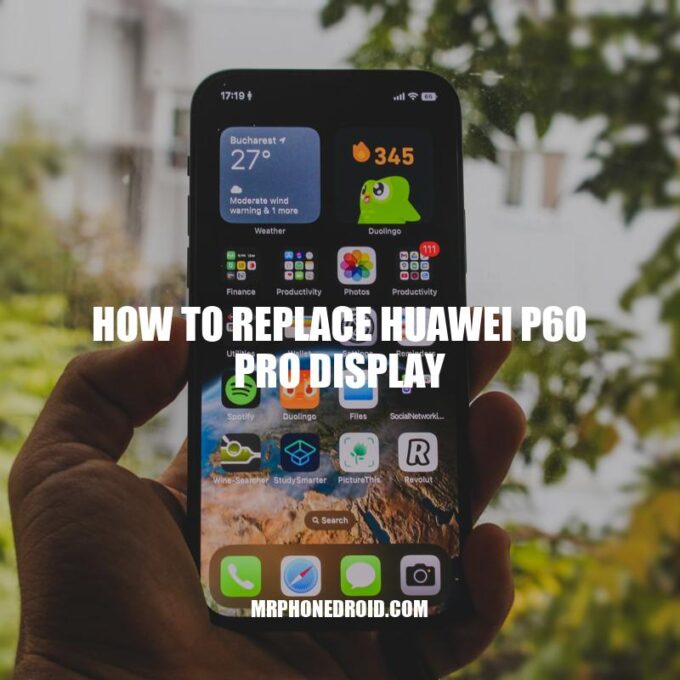The Huawei P60 Pro is known for its sleek design, high-resolution camera, and advanced technology. However, despite its impressive features, accidents can happen, and the phone’s display can crack or malfunction, making it unusable. If you find yourself in this situation, you might think that repairing your phone’s display is too difficult or expensive, but with the right tools and knowledge, you can replace the screen yourself. In this article, we will provide you with a step-by-step guide on how to replace the Huawei P60 Pro display. Whether you are an experienced DIYer or a first-time phone repairer, you can follow these instructions to fix your phone and save money on professional repairs. But before we get started, let’s first take a look at some of the tools and materials you will need for the repair.
Tools and Materials Required for Huawei P60 Pro Display Replacement
Before you begin, gather the following tools and materials that you will need for the Huawei P60 Pro display replacement:
- Screwdrivers (Phillips and Torx)
- Tweezers
- Plastic opening picks or spudger
- Replacement display (make sure it is compatible with Huawei P60 Pro)
- Adhesive strips or glue (to attach the new display)
- Heat gun or hairdryer
- Clean cloth for wiping the screen
Make sure that you use high-quality replacement parts, tools, and other materials to ensure a smooth repair process. You can purchase these materials from various online retailers or local electronic stores. Some websites that offer Huawei P60 Pro replacement screens and repair kits are:
- Amazon
- AliExpress
- eBay
- ifixit.com
Keep in mind that the prices and quality of replacement parts may vary depending on the source. Do some research and read reviews before purchasing the materials to ensure that you get the best deal and quality.
How To Replace Huawei P60 Pro Display:
To replace the Huawei P60 Pro display, you need to disassemble the phone carefully. Here are the steps that you need to follow:
- Power off the phone and remove the back cover using a spudger or plastic opening pick. You might need to heat the back cover to loosen the adhesive with a heat gun or hairdryer.
- Unscrew all the screws securing the midframe using a Phillips screwdriver. The screw locations are as follows:
| Screw Location | Size |
|---|---|
| Top-right corner | Torx T5 |
| Top-middle section | Phillips #00 |
| Top-left corner | Torx T5 |
| Bottom-three screws | Phillips #00 |
| Side-four screws | Phillips #00 |
- Use a spudger or plastic opening pick to release the connectors on the motherboard, including the display cable connector, SIM card cable connector, and battery connector.
- Gently lift up the motherboard and disconnect the flex cable connectors (button and fingerprint scanner) from the back of the display while lifting.
- Remove the front-facing camera connector.
- Lift the motherboard out of the phone.
Be sure to keep track of all the screws that you remove, as well as the cables and connectors. You can take photos or use labels to keep everything organized. Also, use anti-static tools to avoid damaging the components with static electricity. If you are unsure about any part of this process, seek professional help.
- Interesting Fact: Once you have disassembled the phone, you can replace other parts such as the battery, charging port, or speakers if needed.
- Additional Keywords: “Removing screws and connectors on Huawei P60 Pro,” “Disassembling Huawei P60 Pro“, “Replacing battery on Huawei P60 Pro“
How do I disassemble my phone?
Disassembling a phone can be a challenging task that requires proper tools and expertise to prevent any damages. It is recommended to refer to the manufacturer’s website or user manual for specific instructions on how to disassemble your phone. In case of any difficulty, it is advisable to seek professional assistance or contact the manufacturer’s customer support for further guidance.
Replacing the Display of Huawei P60 Pro
After disassembling the phone, you can now replace the display on your Huawei P60 Pro. Here are the steps to follow:
- Disconnect the battery connector to avoid any short circuits.
- Use a heat gun or hairdryer to heat the edges of the broken display to soften the adhesive that holds it in place. Be careful not to overheat the phone or burn yourself.
- Insert a plastic opening pick between the display and frame, and slide it around the edges to loosen the adhesive further.
- Lift up the display gently, using a suction cup and pull tab, but do not remove it yet.
- Unscrew the metal plate that covers the display connector and disconnect the display connector using a spudger or plastic opening pick. Remove the broken display.
- Prepare the new display by removing any protective films, metal plates, or brackets that come with it.
- Connect the new display’s connector and secure it with the metal plate.
- Place the display in position and press down on all sides to ensure a proper fit.
- Reconnect the battery connector and test the new display to make sure that it is functioning correctly.
Make sure that there are no bubbles or gaps around the edges of the display. Do not use excessive force while pressing down on the display. If you encounter any issues during the replacement process, check the online resources or forums for help. You can also contact Huawei customer support or visit their website for more information.
- Additional Keywords: “Installing new display on Huawei P60 Pro,” “Replacing screen on Huawei P60 Pro,” “Huawei P60 Pro replacement screen,” “Tips for Huawei P60 Pro display replacement,” “Replacing broken screen on Huawei P60 Pro”
- Product Recommendation: If you are unsure about replacing the display on your Huawei P60 Pro, you can seek help from professional repair services or products such as those offered by iFixit or Huawei’s authorized service centers.
Can you replace a Huawei screen?
Yes, the screen replacement service for Huawei devices is provided by authorized service centers. The availability of screen spare parts depends on their inventory. In case the center doesn’t have the required spare parts in stock, the repair time might get longer. For more information, visit the Huawei website.
How To Replace Huawei P60 Pro Display
After replacing the display on your Huawei P60 Pro, it’s time to test and reassemble the phone. Here are the steps to follow:
- Reconnect all the components in their original places, including the back cover.
- Turn on the phone and check if the new display is functioning correctly.
- Test all the features of the phone, including the touch screen, camera, and audio.
- If everything is working correctly, turn off the phone again.
- Tighten all the screws and connectors, making sure that everything is secured firmly.
- Place the battery cover and press it down gently.
- Turn on the phone and check all the features again to confirm that the reassembly was successful.
Now that you’ve successfully replaced the display and reassembled the Huawei P60 Pro, it’s time to take care of the phone to prevent any future damage. Here are some tips to keep in mind:
- Use a high-quality protective case and screen protector for the phone to prevent any scratches or cracks.
- Avoid exposing the phone to extreme temperatures or moisture.
- Charge the phone with the original charger and cable.
- Regularly clean the phone with a soft cloth to remove any dirt or smudges.
By following these tips, you can ensure the longevity and proper functioning of your Huawei P60 Pro after replacing the display.
- Additional Keywords: “Testing display on Huawei P60 Pro,” “Reassembling phone after display replacement,” “Huawei P60 Pro screen replacement,” “Fixing broken display on Huawei P60 Pro“
- Product Recommendation: If you need a high-quality protective case or screen protector for your Huawei P60 Pro, you can check out products from Spigen, OtterBox, or Caseology.
What to check after replacing phone screen?
After replacing a phone screen, there are a few important things to check. The first is the button function to ensure they are all working properly. The call function should also be tested to make sure it is functioning correctly. Additionally, the charging function and touch screen should be checked to ensure the repair was successful. Finally, a quick accessibility check should be performed to ensure any assistive technologies or features are still working properly. If you want to learn more about phone screen replacements or find a reliable provider, websites like iFixit and uBreakiFix offer helpful resources and services.
Conclusion
Replacing the display on your Huawei P60 Pro can seem like a daunting task, but with the right tools, materials, and instructions, it can be done easily and quickly. By following the step-by-step guide outlined in this article, you can save time and money compared to taking your phone to a repair shop.
It is important to note that if you are unsure about any of the steps or don’t feel comfortable doing it yourself, it is best to seek professional help. Improper replace can lead to further damage to the phone, and in some cases, even void the warranty. Professional repair services can provide you with the added assurance that your phone is in good hands.
Overall, replacing the display on your Huawei P60 Pro is a great way to extend the life of your phone and elevate its performance. With proper maintenance and care, your phone can continue to function optimally even after a display replacement.