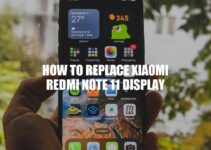The Motorola Moto G Play is a popular smartphone that is known for its affordability and durability. However, accidents happen, and the phone’s display may become cracked or broken over time. Fortunately, replacing the Moto G Play display is a DIY project that can be tackled at home with the right tools and some patience. In this article, we’ll walk you through the steps required to replace your Moto G Play’s display. We’ll cover everything from the tools you’ll need to the disassembly process and the installation of the new display. We’ll also offer tips for troubleshooting common issues and making sure your phone is functioning properly once the repair is complete. Whether you’re looking to save money on a repair or simply want to gain a better understanding of your phone’s inner workings, you’ve come to the right place. So, without further ado, let’s get started.
Gather Your Tools
Before getting started with the Moto G Play display replacement, it’s essential to gather all the necessary tools to ensure a smooth and successful repair. Here’s a list of tools that you’ll need:
- Small Phillips screwdriver.
- Small Prying Tool.
- Tweezers
- Spudger.
- Replacement Display.
- Replacement adhesive strips.
Not everyone has these tools in their toolbox, so if you need to purchase them, you can find them online or local repair stores. Some online stores that you can consider include iFixit, Amazon, or eBay. When shopping for tools, pay attention to customer feedback and reviews to ensure that the products you purchase are of good quality.
Can you replace a Moto G play screen?
Yes, you can replace the screen on your Motorola Moto G Play 2021. If you need a replacement screen, there are websites and products available that offer the necessary parts to fix your cracked or smashed screen. One option is to use an LCD replacement specifically made for the Motorola Moto G Play 2021.
How To Replace Motorola Moto G Play Display
Now that you have the necessary tools, it’s time to disassemble the phone to access the display. Here’s a step-by-step guide to disassemble the Moto G Play safely:
- Power off the device and remove the SIM card tray (if any).
- Use the small Phillips screwdriver to remove the screws from the bottom of the device.
- Insert the prying tool into the gap between the back case and the frame carefully.
- Slightly lift the back cover and use the spudger to slowly unlock the tabs that are holding the cover to the frame.
- Once the back cover is off, unscrew all the screws, lift the metal frame with a spudger, and unplug the battery connector with the tweezers.
- Find the display connector and, with the help of a spudger, gently pop off the connector from the motherboard.
Once you have disassembled the phone, it’s crucial to keep track of the screws and parts that you have removed. Consider using a magnetic mat where you can place all the screws and components, or you can also draw a table to map the location of all the screws and parts.
Here’s an example table that you can use:
| Component | Location |
|---|---|
| Screw | Bottom of the device (x2) |
| Back cover | Frame |
| Frame | Device body |
| Battery connector | Motherboard |
| Display connector | Motherboard |
By following these steps and keeping track of all the components, you’ll be well on your way to a successful Moto G Play display replacement.
How do you open and disassemble a mobile phone?
Opening and disassembling a mobile phone involves delicate procedures that require proper handling and tools. Before disassembling, it is advised to turn off the phone and remove the battery. Most mobile phones have a back panel that needs to be removed first. To do this, use a specialized plastic tool or carefully pry it open with a flathead screwdriver. Once removed, locate the screws that hold the frame and motherboard in place. Using a screwdriver specific to the phone model, unscrew them and gently remove the motherboard and other components.
It is important to note that not all mobile phones are designed the same, and some may require additional steps or different tools. It is advised to refer to the manufacturer’s website or seek professional assistance if unsure. Additionally, there are many resources available online that provide step-by-step guides and videos on mobile phone disassembly.
However, it is essential to keep in mind that disassembling a mobile phone may void its warranty and can be dangerous if done improperly. As such, it is recommended only to do this if necessary and with caution.
How To Replace Motorola Moto G Play Display
Steps to Replace the Display:
- Remove any screws or clips that are holding the display to the frame.
- With the help of a prying tool, gently separate the display from the frame.
- Unplug the display cable from the motherboard.
- Insert the new display connector into the motherboard.
- Carefully place the new display into the frame and secure it with screws or clips.
- Reattach the battery connector.
- Place the frame back onto the body of the device and secure it with screws.
- Reattach the back cover by slowly locking the tabs and securing it with screws.
Once you’ve replaced the display, it’s essential to reassemble the phone carefully and correctly. Any wrong move can result in malfunctioning of the phone.
Note that you can buy Motorola Moto G Play display replacements on websites like Amazon, eBay, or replacement parts’ stores like iFixit. Before purchasing a replacement screen, make sure that it is compatible with your device’s model and that it comes with a money-back warranty. It’s not advisable to buy the cheapest display available as it might compromise the quality, resolution, and durability.
Can Motorola phone screen be fixed?
Yes, Motorola phone screens can be fixed. The most common repair needed for Motorola phones is a screen repair, and there are many repair centers and shops that can replace the glass or LCD. If you need other types of repair, such as charge port replacement, battery replacement, or water damage clean-up, there are also experts available for these services. Check with your local repair shops or websites like iFixit for guidance.
How To Replace Motorola Moto G Play Display
Once you have replaced the display, it’s time to put the phone back together. Here are some steps to follow:
- Carefully place the phone’s back cover onto the body of the phone and secure it with screws.
- Make sure to lock the tabs and press until it snaps.
- Reinsert the SIM card and memory card, if applicable.
- Reattach the battery cover by putting it in place and pressing down firmly until it snaps.
- Finally, turn on the phone and test to make sure the display is working correctly.
It’s essential to double-check that all screws and clips are secure. Not doing so might cause some issues in the long run.
If you encounter problems with your phone or display after reassembling it, try these troubleshooting tips:
- Check if the display connector is correctly plugged into the motherboard.
- Make sure there are no dust and debris around the connection points that might impede the connection.
- Try resetting the phone to its factory settings.
- Contact the manufacturer or a professional repair service if the display’s problems persist.
If you’re looking for further guidance, there are many online resources where you can find detailed tutorials and guides. Websites like iFixit specialize in publishing DIY repair guides and have a wide-selection of tools, parts, and repair kits available. They might have a dedicated guide that caters to Motorola Moto G Play Display replacement. You can also check out relevant forums and YouTube tutorials for additional help.
How do you assemble a mobile phone?
To assemble a mobile phone, you need to follow the manufacturer’s instructions carefully. However, if you want a visual guide, you can check out YouTube videos like the one at https://www.youtube.com/watch?v=qja20jeNExE, which shows you step-by-step how to assemble your particular model of phone. Just make sure to stop and re-watch any parts that may be tricky or require more attention.
How To Replace Motorola Moto G Play Display
Once you have gathered all the necessary tools and replacement parts, it’s time to start the process of replacing your Motorola Moto G Play display. Here are the steps:
- Power off your Motorola Moto G Play and disconnect it from any power source.
- Use a SIM ejector tool or a paperclip to remove the SIM tray.
- Use a heat gun or hairdryer to heat up the edges of the phone for about 2 minutes to soften the adhesive.
- Insert a prying tool or guitar pick between the frame and the back cover. Slowly work your way around the edges of the phone to loosen the cover.
- Once the back cover is removed, use a screwdriver to remove the screws securing the battery connector.
- Detach the battery connector from the motherboard.
- Use a plastic prying tool to gently disconnect the display flex cable from the motherboard.
- Remove the broken display and replace it with the new one.
- Reattach the display flex cable and the battery connector to the motherboard.
- Reattach the screws and the back cover of the phone.
Once you have reassembled the phone, the last step is to test it out to make sure that the new display is working correctly. Here are some things to keep in mind:
- Turn on the phone and check for any visible damage or issues with the display.
- Look for any dead pixels or discoloration on the display.
- Test the touch sensitivity to make sure that the new display is responding correctly.
- Check that the phone’s camera, sensors, and buttons are working correctly.
If you encounter any issues or problems with the new display, try troubleshooting the issue first before considering other options. Here are some things to try if you encounter any problems:
- Restart the phone and see if the problem resolves itself.
- Try taking a screenshot to see if the display is showing the correct image.
- Adjust the display settings to see if that makes any difference.
- If the issue persists, you might want to consider contacting the manufacturer or a professional repair service for help.
Remember that replacing your Motorola Moto G Play display at home requires precision and patience to get it right. Make sure that you have all the necessary tools and follow all the steps thoroughly. Alternatively, if you’re not comfortable doing it yourself, many repair services offer display replacement services at competitive prices.
What kind of screen does Moto G play have?
The Moto G Play has a 6.5-inch 720p screen which provides a decent viewing experience but can be difficult to read under bright sunlight.
Conclusion
Replacing a broken or cracked display on a Motorola Moto G Play can be done at home with the right tools and approach. This guide has provided you with step-by-step instructions on how to disassemble your phone, replace the display, and reassemble your phone again. Just remember to take your time, be precise, and follow each step carefully.
If you encounter any issues during the process, don’t hesitate to consult online forums or seek professional help. There are many online resources available that can offer insights and solutions to help you troubleshoot any problems you may encounter.
In conclusion, replacing the display on your Motorola Moto G Play is an affordable and accessible DIY project to undertake. With the help of this guide, you can give your broken or cracked phone a new lease on life.