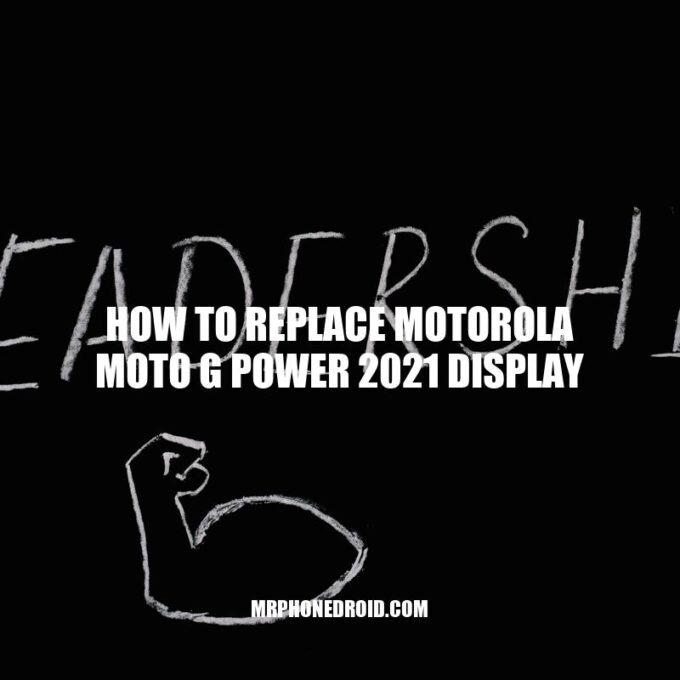The Motorola Moto G Power 2021 is a budget-friendly phone with decent specifications. It comes with a 6.6-inch IPS LCD screen with a resolution of 720 x 1600 pixels. One of the most sensitive components of any smartphone is the display, and it’s one of the first things to get damaged when dropped or hit by an object. If you have a damaged display, it is essential to replace it to regain the full function of your phone. Replacing the display of the Motorola Moto G Power 2021 is not straightforward, and it requires handling of delicate components and tools. If you don’t feel confident to do it yourself, it’s best to get it done by a professional technician. Nevertheless, if you want to save money and do it yourself, this guide will provide you with a step-by-step process to replace the display of your Motorola Moto G Power 2021. Before starting, ensure you have all the necessary tools and equipment and create a safe workspace to avoid phone damage or personal injuries.
Tools and Equipment needed for the Replacement
Before starting the replacement process, you need to gather all the necessary tools and equipment. Here are the items you require for the replacement process:
- Screwdriver set: You need a set of screwdrivers to remove the screws that hold the phone’s back cover and the display. Ensure you have the right sizes for the screws.
- Plastic opening tools: You need plastic tools to pry open the phone without damaging the plastic parts.
- Replacement display: You should get an original replacement display from a reliable vendor. They come with pre-installed adhesive for easy installation, and you don’t need to use glue.
- Adhesive strips: If you don’t have the pre-installed adhesive, you can use adhesive strips to stick the new display to the phone’s frame.
- Anti-static mat: This is a mat that releases static electricity and prevents electrostatic discharge from damaging the phone’s sensitive components. You can purchase an anti-static mat online or from a local hardware store.
- Small tray or box: You need a small tray or box to hold the screws and small parts of the phone during the replacement process. Label them to know which part belongs to where.
- Hairdryer or heat gun: You may need a hairdryer or heat gun to soften the adhesive that holds the back panel to the frame.
It’s essential to have the required tools and equipment to avoid any frustration or accidents during the replacement process. You can purchase the tools and equipment from online retailers or at a hardware store near you. Ensure that you buy quality tools to prevent any damages to the phone.
What to do when replacing phone?
When replacing a phone, it’s important to first backup all important data and contacts to avoid losing them in the transition. Next, ensure that you have canceled your old phone service and activated the new phone with your carrier. Set up your new phone by downloading necessary apps and personalizing settings to your liking. Lastly, consider selling or donating your old phone to avoid clutter and contribute to sustainability efforts. Some websites that offer phone recycling or trade-in programs include Gazelle, Best Buy, and Apple.
How To Replace Motorola Moto G Power 2021 Display
Before disassembling the phone, you need to ensure that you have turned off the phone and removed its back cover.
Power off the phone: Hold the power button and select “Power off” from the options.
Remove the back cover: You can use a plastic opening tool to loosen the plastic tabs holding the back cover to the frame. Once the tabs are loose, you can gently remove the back cover.
Remove the battery: Use a plastic tool to pry the battery connector and gently remove the battery from the frame.
Remove the SIM card and SD card: You can use a SIM ejector tool or a paper clip to eject the SIM card and SD card tray from the phone.
Once you have removed the back cover and the battery, you can proceed to disassemble the phone. Here’s how:
Step 1: Remove the screws holding the motherboard to the frame.
Step 2: Disconnect the antennas, cameras, and connectors from the motherboard.
Step 3: Remove the motherboard from the frame.
Step 4: Remove the screws and connectors holding the display to the frame.
Step 5: Detach the broken display from the frame.
It’s essential to handle the phone’s components with care and avoid any mishandling that might damage the phone. You can use a magnetic mat to hold the screws and parts in place and avoid losing them. Additionally, you can take photos or make notes of the disassembly process for easy reassembly.
Can the back cover of a phone be changed?
Yes, the back cover of a phone can be changed. However, it is recommended to not attempt it without proper knowledge and tools. If you are experienced, you can easily replace the back cover with a new one of your choice. Make sure to purchase a residual glue remover in advance.
Before installing the new display, you need to make sure that you have the correct replacement display for your Motorola Moto G Power 2021 phone. Here are the steps to replace the display:
- Detach the cameras and connectors from the old display and remove it from the frame.
- Attach the cameras and connectors to the new display.
- Secure the new display to the frame by installing the screws and connectors.
- Reattach the motherboard and reconnect everything you disconnected earlier.
- Reinstall the battery, back cover, and other components that you removed earlier.
- Turn on the phone and check if the new display is working correctly.
It’s important to note that replacing the display of your phone requires a lot of precision and patience. Using the right tools and following the steps carefully will ensure a successful replacement. Don’t rush it, take your time, and be careful not to damage any other components.
If you’re not confident in your technical skills, you can contact a certified technician or bring your phone to the Motorola service center for repairs. They can help you replace the display or offer other solutions if necessary.
Also, make sure to purchase a replacement display from a reliable and reputable vendor to avoid getting counterfeit or low-quality displays. You can purchase replacement displays online from websites like Amazon, eBay, or directly from Motorola’s official website.
Can you replace a phone display?
Yes, you can replace a phone display. If your device screen is cracked, you have a few options for repair. You can use a manufacturer or extended warranty, ask your mobile carrier to repair it, or take it to the nearest phone repair shop. There are also a variety of phone repair kits and replacement screens available online, but be sure to do thorough research and follow instructions carefully if attempting a DIY repair.
Replacing a display on your Motorola Moto G Power 2021 can be a daunting task, but it’s not impossible. With the right tools and knowledge, you can do it yourself and save money on repair costs. In this article, we’ll show you how to replace a Motorola Moto G Power 2021 display and where to purchase the replacement.
Firstly, you will need to obtain a replacement display. One reliable source is the official Motorola website as they offer genuine replacement parts. Other options include Amazon and eBay which both have a wide variety of replacement displays for different phone models, including the Moto G Power 2021. However, always ensure to purchase from reputable vendors to avoid counterfeit or low-quality displays that can cause further damage to your phone.
Once you have the replacement display, you will need to follow the following steps to replace the screen:
- Power off your phone and remove the SIM card tray with a SIM ejector tool.
- Heat the edges of the phone screen with a hairdryer to loosen the adhesive. Use a suction cup to lift the screen gently.
- Using a plastic pry tool, separate the screen from the phone’s frame. Be sure not to damage the cables or the buttons.
- Disconnect the battery connector and power off the device.
- Using a screwdriver, remove the screws that secure the metal frame enclosing the display connectors.
- Disconnect the display connectors from the phone’s motherboard.
- Remove the damaged display and replace it with the new one. Reconnect the display connectors, the metal frame, and the battery connector.
- Place the screen back into the phone’s frame and apply pressure to the edges to secure the adhesive.
- Insert the SIM card tray and power on your phone.
In conclusion, replacing a Motorola Moto G Power 2021 display is doable with the right tools and knowledge. Be sure to purchase a high-quality replacement from reliable vendors like Motorola, Amazon, or eBay. Always follow the replacement steps carefully to avoid causing further damage to your device.
Can a moto g screen be replaced?
Yes, the screen of a Moto G can be replaced. However, it is recommended to have it done by a professional to ensure proper installation. Replacement screens can be purchased online from websites such as Amazon or eBay, or from Motorola’s official website. It is important to make sure that the replacement screen is compatible with the specific model of Moto G.
Conclusion
Replacing the display of your Motorola Moto G Power 2021 may seem daunting, but it is an achievable task if you follow the steps mentioned in this article. Remember to prepare well, have all the necessary tools and equipment, create a safe workspace, be gentle when disassembling the phone, test the new display thoroughly before reassembling the phone, and purchase reliable replacement displays from reputable vendors.
If you do not feel comfortable performing the replacement process yourself, you can always take your phone to a repair shop or a technician who performs phone repairs. This option can be more expensive, but it guarantees a professional and efficient job.
Overall, replacing the display of your Moto G Power 2021 is an excellent solution if your phone’s display is broken or damaged. By doing it yourself or taking it to a repair shop, you can give your phone a new life and save money in the process.