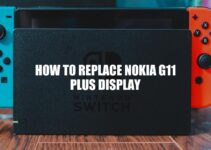The Motorola One 5G Ace is a budget-friendly phone that boasts a large 6.7-inch display with a resolution of 1080 x 2400 pixels. However, accidents such as drops, falls, and impacts can crack or damage the screen, leading to poor display quality or even an unusable phone. If you find yourself in this situation, don’t worry, as replacing the Motorola One 5G Ace display is relatively easy and straightforward. By following this comprehensive guide, you’ll learn everything you need to know to replace the damaged display and restore your phone’s functionality. We’ll cover the tools you’ll need, the step-by-step process of removing the old screen and installing the new one, and some tips to ensure a successful and safe replacement. With this guide, you can save on repair costs and have your phone looking and feeling like new. So let’s get started on how to replace the Motorola One 5G Ace display.
Tools and Preparation
Before starting the replacement process, you need to prepare the necessary tools and set up a clean and organized workspace. Here’s a checklist of the items you’ll need to replace the Motorola One 5G Ace display:
- Phillips screwdriver
- Plastic spudger or a plastic opening tool
- Heat gun or hairdryer (to soften the adhesive)
- Replacement display assembly (make sure it’s compatible with the Motorola One 5G Ace model)
- Adhesive (make sure it’s compatible with your phone model)
- Work mat or a clean, flat surface (to prevent losing screws or small parts)
Besides these tools, it’s important to take some additional steps to ensure a smooth and safe replacement process. We recommend:
- Backing up all of your phone’s data, so you don’t lose anything important during the replacement process
- Removing the SIM card, so it doesn’t get damaged during the replacement
- Disconnecting the phone battery, so you don’t accidentally damage any components or circuits
By gathering the necessary tools and taking these precautions, you’ll be better prepared for replacing the Motorola One 5G Ace display and minimizing any potential risks or mishaps. If you need to purchase any replacement parts or tools, you can find them online on websites like Amazon, eBay, or iFixit. Be careful to purchase from reliable suppliers and check reviews or product specifications to ensure compatibility and functionality.
Can you get LCD screen replacements?
Yes, you can get LCD screen replacements for various devices such as smartphones, laptops, tablets, and televisions. Many online websites such as Amazon, eBay, and Newegg offer a wide range of LCD replacement screens, as well as specialized websites such as iFixit and LaptopScreen.com that offer high-quality LCD screens for specific devices. It is important to research and purchase the correct replacement screen for your device, and to follow proper installation procedures to ensure the replacement is successful.
Removing the old display is the first step in replacing the Motorola One 5G Ace display. Here’s how you can do it:
Steps
1. Heat the edges of the phone: Use a heat gun or hairdryer to soften the adhesive. Be careful not to overheat the phone or damage any other components.
2. Insert a plastic spudger or opening tool: Start from any corner of the phone and insert the spudger between the frame and the display. Gently move the spudger along the edges of the phone to release the adhesive holding the display to the frame.
3. Remove the metal plate covering the display connectors: You’ll see a metal plate on top of the display connectors. Remove it by unscrewing the screws holding it in place.
4. Disconnect the connectors from the motherboard: Use a plastic spudger to gently disconnect the display connectors from the motherboard. Be careful not to damage any other components on the motherboard.
5. Remove the screws securing the display assembly to the frame: There are usually four screws that secure the display assembly to the frame. Remove them using a Phillips screwdriver.
6. Remove the old display assembly: Once the screws have been removed, you can carefully remove and discard the old display assembly.
By following these steps, you can safely and effectively remove the old display from your Motorola One 5G Ace. Interesting facts to consider while removing the old display: Display assembly replacement kits for the Motorola One 5G Ace are available in the market and offer a cost-effective solution compared to official repair services by Motorola. You can find the best deals and accessories online on websites like Amazon, eBay, or iFixit.
How do I get the back off my Motorola phone?
To get the back off your Motorola phone, you will need to follow some specific steps depending on the model of your device. The best way to learn how to do it is to search for the specific instructions for your model on the Motorola website, or to look for an instructional video on YouTube. One helpful video to check out is ‘Motorola G5 Plus – How to open back cover and remove battery’. It’s available on YouTube and provides clear instructions on how to open the back cover of the Motorola G5 Plus phone.
Installation of the New Display
Here are the steps you need to follow to install the new display assembly on your Motorola One 5G Ace:
- Connect the new display assembly to the motherboard and secure it with screws.
- Put the metal plate back on the connectors and press it down to secure it.
- Remove the protective covering on the adhesive and carefully place the new display on the frame. Make sure the display is properly positioned.
- Apply pressure on the edges of the phone for a couple of minutes to ensure the display is well secured. Use a clamp or a heavy object to sustain pressure if necessary.
It’s that simple! Some additional points to consider while installing the new display:
| Things to Remember |
|---|
| Make sure to disconnect the battery before starting the installation process. |
| You may need to transfer some small parts from the old display assembly to the new one, like the front-facing camera and the earpiece. Be careful during this process. |
| Take your time while applying the adhesive and positioning the display. Any mistakes at this stage can lead to future problems. |
Once you’ve replaced the display and inspected it for any signs of damage or malfunctions, it’s time to assemble your smartphone and test if it works correctly.
Keywords: display assembly, Motorola One 5G Ace, motherboard, screws, protective covering, adhesive, frame, clamp, front-facing camera, earpiece, damage, malfunctions.
How do I add a display to my laptop?
One way to add a display to your laptop is to connect an external monitor using a HDMI cable. Most laptops have HDMI ports that allow you to connect to a larger display. To do this, simply connect one end of the HDMI cable to your laptop, and the other end to the monitor. You may need to change the display settings on your laptop to adjust the resolution for the external monitor. There are also USB-to-HDMI adapters available that allow you to connect a monitor to your laptop’s USB port. For further guidance, you can refer to this tutorial on YouTube: https://www.youtube.com/watch?v=1bIWybLzOhg.
Testing the New Display
Now that you have installed the new display on your Motorola One 5G Ace, it’s time to test it to ensure that everything is working correctly. Here’s what you need to do:
- Reconnect the battery and turn on the phone.
- Ensure that the display is functioning properly, and there are no dead pixels or any other visual glitches. Check the colors, brightness, and contrast.
- Check that the touch screen is responsive and registering your taps correctly. Try typing on the keyboard and navigating through the phone’s interface.
- If you have a screen protector, remove it and check that the touch screen is responsive without it.
- Make sure that all other functions, like the fingerprint scanner, speaker, camera, etc. are working well.
If everything is working correctly, the display should look and feel like new. Once you’ve tested the new display, carefully close the phone and secure it with the screws. Congratulations, you have successfully replaced the display on your Motorola One 5G Ace!
If you need additional help, some online resources can provide you with detailed instructions, or you can opt for professional help from an authorized repair center.
Keywords: Motorola One 5G Ace, dead pixels, visual glitches, touch screen, screen protector, fingerprint scanner, speaker, camera, online resources, authorized repair center.
Can Motorola screens be replaced?
Yes, Motorola screens can be replaced by professionals who are experienced in repairing smartphones. The company mentioned that they specialize in all kinds of repairs, including glass or LCD replacement, charge port replacement, battery replacement, and water damage clean-up. It’s important to seek out a reputable repair service to ensure quality workmanship and prevent further damage to your device.
Conclusion
Replacing the display on a Motorola One 5G Ace can be an easy DIY project if you have the right tools and follow the steps mentioned in this guide. With the help of a few tools and resources, you can replace your phone’s display and bring it back to life.
Remember to read the instructions carefully, gather the necessary tools, and take your time during the process to avoid damaging any other components of the phone. If you’re not comfortable with DIY repairs or don’t have the tools, it’s better to seek professional help to avoid any further damage.
In conclusion, following this guide will help you replace the display on your Motorola One 5G Ace and save money on expensive repairs or replacements. With a new display, your phone will look and function like new, and you can continue to enjoy its features and performance for years to come.