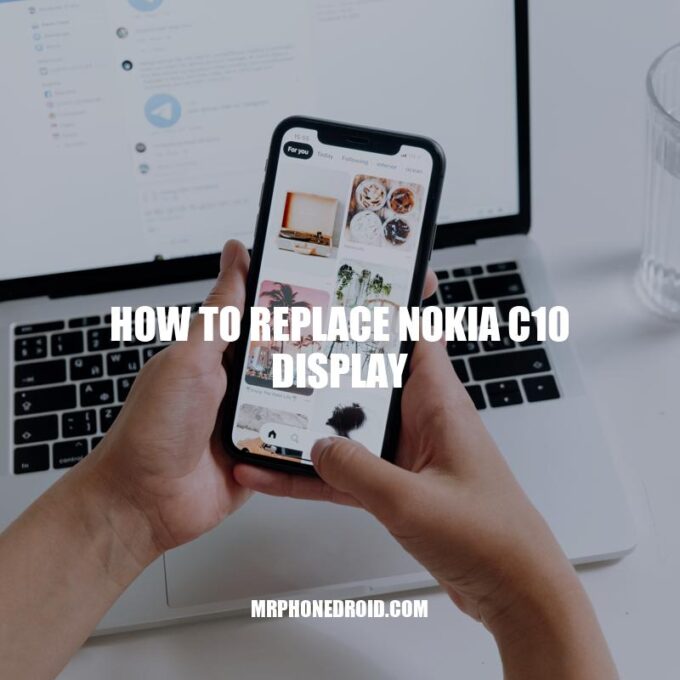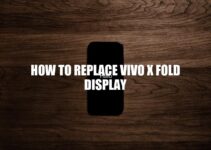Nokia C10 display replacement is a necessary task when your phone’s display becomes unresponsive, cracked, or suffers from any other damage. A damaged display can result in the phone being unusable or make it difficult to perform any task. Replacing the display is a cost-effective solution compared to buying a new phone. However, you must be careful when replacing the display to avoid further damage to your phone. This guide provides step-by-step instructions on how to replace the Nokia C10 display. By following these instructions, even novices can perform the replacement with ease. Make sure to read through the guide before starting the display replacement process and take all the necessary precautions.
Preparation for Nokia C10 display replacement
Before you start the Nokia C10 display replacement process, you need to have the following tools and materials:
- Replacement Nokia C10 display
- Screwdrivers (Torx 5, Pentalobe)
- Spudger
- Tweezers
- Adhesive tape
- Hairdryer or heat gun
It’s also essential to follow the safety measures listed below to avoid any mishaps during the replacement process:
- Disconnect your phone from the charger and power it off before starting the replacement.
- Take off any phone cover before beginning.
- Wear an antistatic wristband to prevent static electricity from damaging your phone’s components.
- Work in a well-lit area with a clean and flat surface where you can place the phone and your tools.
Some websites sell high-quality Nokia C10 display replacements that you can buy. Be sure to read reviews and compare prices before making your purchase. Additionally, make sure you purchase a compatible replacement display for your phone model.
One such website is Fixez.com, which offers a replacement display kit for Nokia C10 phones. This kit includes all the tools and materials you need for the replacement process, such as a replacement display, screwdrivers, spudgers, and adhesive tape.
Can you replace a phone display?
Yes, you can replace a phone display. It is not possible to repair a broken screen, but it can be replaced with a new one. This is because the glass materials of the screen cannot be joined together again once shattered, so replacement is the only option. There are many websites and products available that offer phone display replacement services, so you can easily find one that suits your needs.
How to Replace Nokia C10 Display
The following steps explain how to replace the Nokia C10 display:
1. Turn off and unplug your phone from the charger
2. Heat the display with a hairdryer or heat gun for about a minute to loosen the adhesive tape
3. Insert a spudger or a flat tool in the small gap of the bottom of the phone
4. Pry the phone open while carefully running the spudger along the sides of the phone
5. Remove the screws holding the metal cover in place and keep them stored in a safe place
6. Disconnect the flex connector that connects the display to the phone board
7. Detach the adhesive tape to remove the damaged display
It’s important to note that the Nokia C10 display is firmly held in place with adhesive tape. This means it can be difficult to remove, so you need to be patient and careful to avoid any damage to the phone.
Some websites provide troubleshooting guides for specific issues with the Nokia C10 display, such as unresponsive touch or broken display. Be sure to check them out if you run into any problems during the replacement process.
Nokia C10 display replacement requires specific tools like a hair dryer or spudgers, torque drivers like Pentalobe screwdrivers or Torx 5 screwdrivers and adhesive tapes.
How do I stop my Nokia?
To stop your Nokia, all you need to do is press and hold the power button until the device turns off. If you are experiencing any technical difficulties with your Nokia phone, you can refer to the official Nokia website or watch tutorial videos on YouTube such as this one: https://www.youtube.com/watch?v=nMEVDsiYCzU.
Installing the Replacement Nokia C10 Display
After removing the damaged display, you can now install the new one. The following are the steps to follow:
Step 1: Clean the surface of the phone with a microfiber cloth or a cleaning solution to remove any adhesive residue.
Step 2: Apply strips of adhesive tape on the display frame where it previously was.
Step 3: Remove the plastic film from the new display and align it with the frame, carefully lowering it into place.
Step 4: Secure the display with screws into the designated areas using Torx 5, Pentalobe screwdrivers.
Step 5: Connect the flex connector cable to the phone board using tweezers.
Step 6: Cover the metal shield over the connectors and secure it with screws using Torx 5, Pentalobe screwdrivers.
It’s essential to note that the procedures for Nokia C10 display replacement may differ among experts and guides. Therefore, it is crucial to check trusted resources, such as the Nokia official website or verified tutorials, for the best practices.
Some websites offer replacement displays, tools, adhesive tape, and other essential items for Nokia C10 owners. Ensure that you purchase them from verified and reputable product sellers to avoid compromising your phone’s quality.
How can I solve my Nokia problem?
To solve your Nokia problem, you can start by identifying the issue and performing a basic troubleshooting like restarting your phone or clearing cache. You can also visit Nokia’s official website for support and guidance on how to solve specific problems. If the issue persists, you can contact Nokia customer support or take your phone to a Nokia service center for repair.
How To Replace Nokia C10 Display
After installing the replacement Nokia C10 display, it’s essential to test it before reassembling your phone fully. Here are the steps to test the new display:
- Power on the phone and check whether the Nokia logo appears on the display
- Perform a touch test by swiping through the phone’s interface to ensure that the touch screen is responding correctly
- Check the display pixels and colors to verify that everything is clear and vivid
- Adjust the brightness settings as desired and ensure that it is functioning correctly
- Test the camera by taking some pictures or recording videos to confirm that the display is correctly rendering images
If you encounter problems with the display, it’s advisable to check the connections and redo the installation process. Also, you can refer to reliable resources or seek an expert’s help to diagnose the issue.
In conclusion, replacing the Nokia C10 display is a challenging process that requires careful handling and attention to detail. However, with the right tools, materials, and knowledge, you can perform a successful replacement. It’s advisable to follow trustworthy resources or seek expert help if you encounter any difficulties. Lastly, ensure that you buy replacement displays and accessories from verified and reputable sellers to avoid compromising your phone’s quality.
How durable is the new Nokia phone?
The new Nokia XR20 is very durable and can be submerged in water for up to an hour and endure extreme temperatures. The phone also supports super-fast 5G internet and has a 48-megapixel and 13-megapixel dual-lens main camera.
Conclusion:
Replacing the Nokia C10 display may seem daunting, but with careful handling and attention to detail, you can do it yourself. Remember, preparation is essential to avoid any mishaps during the process. Always ensure that you have the right set of tools and a detailed guide on how to replace the display.
Keep in mind that you can always seek professional help if you’re uncertain about your ability to complete the task. Additionally, it’s vital to follow the right steps to avoid causing any further damage to your phone.
Finally, ensure that you purchase a genuine replacement display from a reputable supplier to ensure optimal performance. Don’t be tempted to buy cheaper alternatives, as they may not be of good quality, which could expose your phone to other damages.
In conclusion, replacing your Nokia C10 display is essential if the old one is no longer functioning correctly. It’s a complicated process that requires careful handling, but with proper preparation and attention to detail, you can do it yourself. Just remember to take your time and follow the correct procedure to avoid causing further damage to your phone.