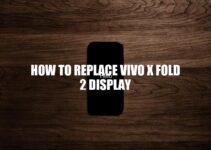Replacing a damaged display on a smartphone can be a costly repair, especially if you take it to a professional repair shop. However, if you have the right tools and some patience, you can easily replace the display on your Nothing Phone 1 at home. In this article, we’ll guide you through the steps you need to follow to replace the display on your phone. We’ll also cover the tools you’ll need for the job and some safety precautions that you should keep in mind. By following our helpful guide, you’ll be able to fix your phone’s display and save yourself some money. So, let’s get started.
Tools Required
Before you begin replacing the display on your Nothing Phone 1, you’ll need to gather a few tools. Some of these may come with your display replacement kit, while others may need to be purchased separately. Here’s a list of essential tools you’ll need for the job:
- Screwdriver – preferably a precision screwdriver set with magnetic tips
- Suction cup – used to pull the display away from the phone frame
- Plastic spudger – a handy tool for prying off small parts without scratching them
- Adhesive tape – to keep the new display in place
- Heat gun or hair dryer – to soften the adhesive holding the display in place (optional)
It’s important to use high-quality tools to ensure that you don’t damage your phone during the repair process. You can find display replacement kits that come with all the necessary tools on websites like Amazon or eBay. Make sure to read reviews and check the ratings of the seller before making a purchase.
Can phone display be replaced?
Yes, a phone display can be replaced. If your phone screen is cracked or broken, you can use your manufacturer or extended warranty to get it replaced. Another option is to ask your mobile carrier to repair it for you. There are also phone repair shops where you can bring your phone for a screen replacement.
Removing the Old Display
Now that you’ve gathered all the necessary tools, it’s time to start replacing the display on your Nothing Phone 1. Here’s a step-by-step guide to remove the old display:
- Power off your phone and remove the SIM card tray.
- Use a heat gun or hair dryer to soften the adhesive holding the display in place (optional).
- Place the suction cup on the top edge of the phone display.
- Gently pull the suction cup to create a small gap between the display and phone frame.
- Use a plastic spudger to carefully pry open the gap and insert a plastic pick.
- Gently slide the plastic pick around the edges of the phone to release the clips that hold the display to the frame.
- Once all the clips are released, insert a plastic card along the bottom of the phone to separate the adhesive securing the display to the frame.
- Lift the display assembly and detach the cable connectors attached to the motherboard.
It’s important to handle your phone with care and avoid using excessive force during the removal process. An interesting fact is that different phone models may have slight variations in the removal process, so it’s always advisable to refer to the instruction manual or see online repair guides. After removing the old display, you can dispose of it in an eco-friendly way. You can find additional online resources for recycling electronic devices on websites such as iFixit.
Pros and Cons
Pros:
- Ability to save money through DIY repair
- Increased knowledge about the internal workings of your device
- Less waste generated by disposing of the old phone
Cons:
- Potential risk of further damage to the phone
- Requires time and patience to perform the DIY repair
- May void warranty if the phone is still under warranty
How to replace computer display?
If you need to replace your computer display, it can seem like a daunting task. However, there are plenty of resources available online to help you through the process. One helpful resource is a YouTube video tutorial by Powerbook Medic, which provides step-by-step instructions for replacing the display on a MacBook Pro. The video is clear and easy to follow, making the process much less intimidating. You can find the video at https://www.youtube.com/watch?v=uMNIHeP3vu4.
Installing the New Display
With the old display removed, it’s time to install the replacement display on your Nothing Phone 1. Here’s a step-by-step guide to help you through the process:
- Clean the phone frame of any adhesive residue left behind using a cleaning solution and microfiber cloth.
- Attach the cables from the new display assembly to the respective connectors on the motherboard.
- Align the new display with the phone frame and press it down to secure the adhesive in place.
- Once the display is in place, reinsert the screws and the SIM card tray.
- Power on the phone to check if the display is working properly.
It’s crucial to make sure that the cables are attached properly and the display is aligned with the frame before securing it with adhesive. Not doing so may result in additional damage to the phone. An interesting fact is that some display replacement kits come with adhesive pre-installed for convenience. It’s always advisable to purchase high-quality replacement parts from reputable suppliers such as iFixit, Amazon, or eBay.
| Supplier | Price Range (USD) | Warranty |
|---|---|---|
| iFixit | 20-60 | Lifetime |
| Amazon | 15-50 | Varies by seller |
| eBay | 10-40 | Varies by seller |
Remember to handle the display with care during the installation process to avoid damaging it. Once the new display is installed, you can enjoy your Nothing Phone 1 with a new screen!
Can you replace a phone display?
Yes, if you’ve cracked your phone display, there are a few options available for fixing it such as using a manufacturer or extended warranty, getting it repaired by your mobile carrier or taking it to a phone repair shop. You can check out websites like iFixit or uBreakiFix that offer phone repair services.
Before reassembling the phone, it’s important to test the new display to ensure that it’s working properly. Here are some steps you can follow to check if everything is working after the replacement:
- Power on the phone and check if the display turns on without any issues. Look out for any flickering or discoloration.
- Try to unlock the phone and check if the touch function is working properly. Perform a few swipes and taps to make sure.
- Launch some apps that use the phone display, such as the camera or web browser, to confirm that the screen is displaying everything correctly.
- Adjust the brightness and contrast to test if the settings work as intended.
If you encounter any issues during testing, it’s advisable to disassemble the phone and recheck the connections. If the replacement display still doesn’t work, it may be defective or incompatible with the phone. Don’t hesitate to reach out to the supplier or manufacturer for help. Be sure to secure all screws and components tightly before reassembling the phone.
How can I test my phone display?
To test your phone’s display, you can open the Phone app, tap the Keypad, and then type *#0*#. This will bring up a diagnostic screen with buttons for a variety of tests. To test the pixel colors, simply tap Red, Green, or Blue.
Conclusion
Replacing the display on your Nothing Phone 1 can seem intimidating, but with the right tools and precautions, it’s a DIY project that you can manage. By following the steps outlined in this guide, you can change the damaged display with a new one, saving money and hassle in the process.
However, it’s important to remember that not all phone repairs are the same, some may require more technical skills, and others could cause irreparable damage without proper training. When in doubt, it’s always a good idea to seek professional assistance from a technician or authorized repair center for your phone brand.
We hope that this guide has given you an overview of the process and the confidence to undertake repairing your Nothing Phone 1 display. Don’t forget to take precautions, stay calm, and have fun while learning and exploring your phone. Remember, persistence is key when it comes to phone maintenance, and it’s always satisfying to repair something broken.
If you have any additional questions or suggestions, feel free to reach out to our community via forums, chat groups, or social media channels. Happy phone repairing!