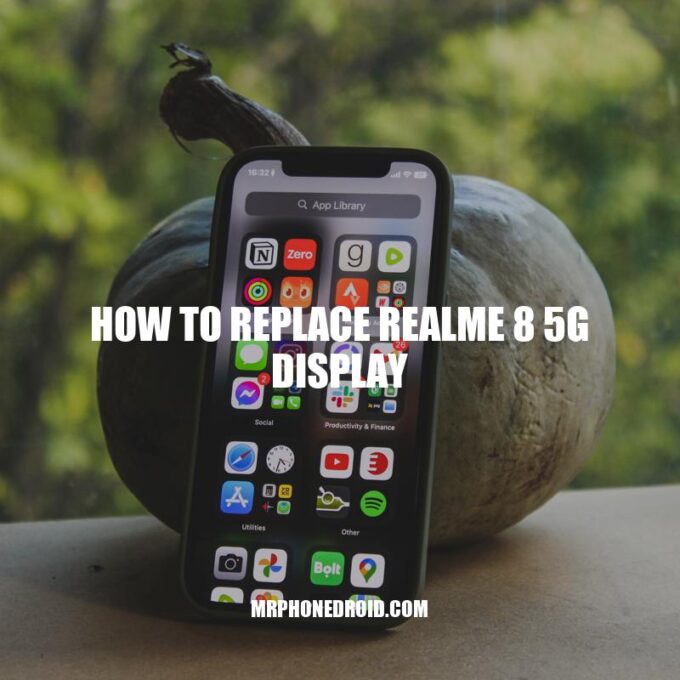When you accidentally drop your realme 8 5G smartphone, it can result in a cracked or shattered screen. The high cost of screen repairs in phone service centers coupled with the inconvenience of being without your device can be frustrating. However, you don’t necessarily need to go to a service center to replace the display. You can do it yourself by following a few simple steps. In this tutorial, we will guide you through the process of screen replacement for realme 8 5G. We will detail all the necessary tools, explain each step, and provide helpful tips to help you avoid mistakes. This DIY guide will save you a lot of money and time while giving you the satisfaction of doing it yourself. Keep reading to learn how to replace your realme 8 5G display easily!
Tools and Materials Needed
Before we begin, let’s review the tools and materials you’ll need to successfully replace the screen on your realme 8 5G. Make sure you have the following items on-hand before you begin:
- Replacement screen for realme 8 5G
- Torx screwdrivers
- Phillips screwdrivers
- Plastic pry tools
- Suction cup
- Heat gun or hairdryer
- Tweezers
- Small container or organizer to keep screws and parts in order
You can find these tools online or in a mobile phone repair kit. Additionally, make sure you purchase a replacement screen for realme 8 5G that is compatible with your device. Identifying the right model number and version of your phone is important to ensure that the replacement screen fits perfectly. In case you face any difficulties finding the appropriate tools or materials, you can go to websites like iFixit or eBay to get the required items.
Can I replace my phone screen by myself?
Although you can buy a repair kit to replace your cracked phone screen on your own, it is not recommended. Replacing a screen requires specialized tools which most people don’t have and can result in further damage if not done correctly. It’s better to seek professional help from a phone repair shop or the manufacturer.
Disassembling the Phone
Once you have all the necessary tools and materials, follow these steps to disassemble your realme 8 5G phone:
- Power off the phone and remove the SIM tray.
- Use a hairdryer or heat gun to heat all around the edges of the phone display to make it easier to remove the screen (optional).
- Use a plastic pry tool or a suction cup to lift the screen at one corner. Make sure you apply gentle pressure to avoid damaging the screen.
- Insert a pry tool between the screen and the frame to create a gap. Do not insert the pry tool more than a few millimeters to avoid damaging any components.
- Run the pry tool around the edges of the screen to loosen the adhesive. Once the adhesive is loose, lift the display up and separate it from the frame.
- Unscrew the screws that connect the back panel of the phone and remove it.
- Detach the battery connector by prying it up gently with a plastic tool or tweezers.
- Unscrew the screws that attach the cover of the motherboard and detach it from the frame to disconnect the connector from the display.
Table: Realme 8 5G Screw Types
| Screw type | Size | Quantity |
|---|---|---|
| T2 Torx screw | 2.5mm | 8 |
| Phillips screw | 2.0mm | 3 |
It’s important to handle the screws with care. Make sure you keep them in an organized manner in order to avoid confusion while reassembling. Furthermore, save all the removed parts in a clean and safe environment as they are sensitive and delicate. In case you face any difficulty or confusion while following these steps, you can also refer to websites like iFixit or watch video tutorials on Youtube to gain a better understanding of the process.
How do I disassemble my phone?
Disassembling a phone can be a tricky and potentially damaging process. It is always recommended to take your phone to a professional to avoid any mishaps. If you insist on doing it yourself, search for your specific phone model on YouTube or Google for step-by-step instructions. Websites like iFixit offer guides and toolkits for DIY phone repairs. Remember to proceed with caution and take your time to avoid damaging your phone.
Replacing the Display
Now that you have successfully disassembled your phone, follow these steps to replace the display:
- Use a screwdriver to remove the screws holding the display to the frame.
- Use a plastic pry tool to loosen the adhesive holding the display to the frame.
- Carefully remove the old display from the frame.
- Detach the ribbon cable that connects the old display to the motherboard by lifting the latch holding it in place.
- Connect the ribbon cable of the new display to the motherboard and ensure that it is aligned correctly.
- Place the new display into the frame and press it down gently to secure the adhesive in place.
- Reinsert the screws that hold the display to the frame.
- Reconnect all the components and connectors that were detached earlier.
After replacing the display, you will need to reassemble the phone in the reverse order that you disassembled it. Test the new display on your phone after completing the reassembly process. Ensure the following before completing the process:
- Check to see if the display shows the correct colors.
- Confirm that the touchscreen is working correctly.
- Ensure the proximity sensor is functional.
- Make sure there are no dead pixels or bright spots on the display.
- Double-check the screws and all components are fastened correctly, as loose screws can create future problems.
In addition to online websites like iFixit, Amazon also offers reliable replacement screens for your realme 8 5G. Several vendors offer multiple options for replacement screens that come at different prices. As a word of caution, ensure that you purchase a realme-verified screen or a high-quality screen to keep your phone functioning optimally.
How to replace computer display?
To replace a computer display, you first need to ensure you have the proper tools and a new compatible display. Follow the steps in this video tutorial: https://www.youtube.com/watch?v=nstes4o3WRk. It provides detailed instructions on how to safely and efficiently replace your computer display.
Once you have replaced your realme 8 5G display, it’s time to ensure that everything is working correctly. Follow these steps to test your new display:
- Turn on the phone to ensure that the display is functioning.
- Test the touchscreen for responsiveness.
- Verify that the display outputs the correct colors by opening images or videos.
- Check for dead pixels or any other defects on the screen by zooming in on a blank, white image.
- If you notice any issues, disassemble your phone and check all the connections.
It is essential to test your new display thoroughly before completing the repair process. Doing so can help you avoid any compatibility or hardware issues. If you are confident in the process, you can avoid the hassle of going to a repair shop and save money.
Several YouTube videos can guide you through the repair process of your realme 8 5G display. However, if you still find it challenging, it is best to visit a professional. Moreover, if you lack any essential tools, you can find them at online shops like Amazon or AliExpress.
We hope this guide has been helpful in walking you through how to replace your realme 8 5G screen. With the right tools, materials, and steps, it is an easy task you can do at home.
How do you check my phone display is working or not?
One way to check if your phone’s display is working is by turning it on and seeing if there are any graphics or images shown on the screen. If the screen is blank, try plugging it into a charger or a computer to see if there is any response. You can also try rebooting the phone by holding down the power button for a few seconds to see if that helps. If none of these methods work, you may need to seek professional help or replace the display screen.
Conclusion
Replacing the realme 8 5G display can be a daunting task, but with this guide, you can do it quickly and efficiently without spending money on a phone repair service. It is essential to have the right tools and materials to replace the display, as well as carefully follow each step to avoid further damage.
If you are confident in your abilities, you can easily repair your realme 8 5G screen without going to a repair shop. However, if you feel unsure or lack any essential tools, it is best to visit a professional for screen replacement.
Moreover, understanding how to replace the realme 8 5G screen can help you avoid future problems in case of damaging your phone’s display. Make sure to use a high-quality replacement screen and follow the instructions carefully.
We hope this guide has been helpful in guiding you through the process of replacing your realme 8 5G screen. If you have any questions or encounter any issues in replacing your display, feel free to seek help from a professional or watch helpful videos online.