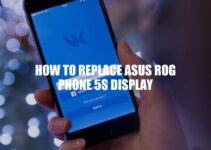Accidentally dropping your Samsung Galaxy M53 5G can result in a cracked or shattered display, leaving you with a malfunctioning device that’s frustrating to use. However, with the right tools and knowledge, it is possible to replace the screen yourself. In this article, we’ll provide you with a step-by-step guide on how to replace your Samsung Galaxy M53 5G display. We’ll also discuss the essential tools needed and common mistakes to avoid during the process. By following these instructions effectively, you will be able to repair your phone’s cracked or broken display and get it back to functioning optimally. So whether you’re a DIY enthusiast or want to save the cost of going to a professional, this guide will give you all the information you need to replace your Samsung Galaxy M53 5G display.
Tools Needed to Replace Samsung Galaxy M53 5G Display
Replacing the display on your Samsung Galaxy M53 5G requires some tools that you’ll need to get started. Having the right tools can make the process easier and prevent further damage to the device. Here are the essential tools you’ll need to replace your Samsung Galaxy M53 5G display:
- A set of screwdrivers (Phillips and flathead)
- A prying tool or plastic card
- A heat gun or hairdryer
- A new replacement display
- Double-sided adhesive tape
- A SIM ejection tool (optional)
It’s essential to ensure you have all the required tools before beginning the process of replacing your device’s display. You can easily purchase these items at your local hardware store or online websites such as Amazon or eBay. It’s crucial to ensure that the replacement display you purchase is compatible with your device to prevent any further damage.
Can I replace a Samsung screen myself?
Yes, Samsung and iFixit are now offering a Self-Repair service for some of their models including Galaxy S20, S21, S22, Tab S7+, Galaxy Book Pro 15 inch and Galaxy Book Pro 360 15 inch. This service provides genuine Samsung parts and repair guides for common device issues. Check out iFixit’s website for more information.
How To Replace Samsung Galaxy M53 5G Display
Replacing the display on your Samsung Galaxy M53 5G can be a challenging task if you don’t know how to do it correctly. Here are the step-by-step procedure to replace your device’s display:
Tools Needed: Screwdrivers, Plastic Card/ Prying tool, Heating gun, Double-sided adhesive tape, SIM ejection tool (optional)
1. Power Off Your Device: This is the first and most important step before opening up your device.
2. Remove the Back Cover and Battery: Use a prying tool or plastic card to remove the back cover and battery of your device.
3. Loosen the Bottom Screws: Use screwdrivers to loosen the bottom screws and put them in a safe place.
4. Detach the Fingerprint Scanner: Use a prying tool or plastic card to detach the fingerprint scanner.
5. Disconnect the Cables: Use screwdrivers and prying tools to disconnect the cables of your device.
6. Remove the Old Display: Use a heating gun to soften the adhesive on the old display, then use a plastic card to lift the display carefully and remove it.
7. Install the New Display and Reconnect the Cables: Use double-sided adhesive tape to attach the new display to the device and reconnect cables with screwdrivers and prying tools.
8. Attach The Fingerprint Scanner: Use a prying tool or plastic card to attach the fingerprint scanner.
9. Put the SIM Tray Back In: Use a SIM ejection tool (optional) to put the SIM tray back in.
10. Replace the Back Cover and Battery: Use a prying tool or plastic card to replace the back cover and battery of your device.
It’s essential to follow each step carefully to prevent further damage to your device or the new display. Here are some additional tips to keep in mind:
– Work in a clean, well-lit, and static-free area.
– Label the screws you remove to ensure you put them back in the right place.
– Don’t use too much force when applying pressure to your device’s components.
– Double-check every step before proceeding to the next one.
– Watch tutorial videos or read forums and reviews to get an idea of what to expect.
Following these tips, along with the step-by-step procedure, can prevent further damage to your Samsung Galaxy M53 5G.
Keywords: Samsung Galaxy M53 5G, display, replace, tools, step-by-step guide, screws, fingerprint scanner, SIM tray.
How do I change the display on my Samsung?
To change the display of your Samsung, you need to go to Settings and tap on Display. Under Display, you will find an option called Screen mode, click on that and select the desired screen mode that you want. It is important to note that certain screen modes may not be available if the Blue light filter is turned on.
How To Replace Samsung Galaxy M53 5G Display
Replacing your Samsung Galaxy M53 5G display can be a daunting task, and mistakes can happen. These are the most common mistakes people make when replacing their device’s display:
- Using excessive force when prying parts apart, which can cause damage to the device and the new display.
- Forgetting to disconnect the cables before removing the old display, which can cause the cables to snap or other components to break.
- Not using the right tools, which can damage the device or the new display.
- Failing to power off the device before starting the process, which can cause electric shock or other damage.
To avoid making these mistakes, here are some additional tips to keep in mind:
- Use the right tools and techniques.
- Work slowly and carefully to avoid damaging parts and components.
- Read tutorials, forums, and reviews to gain a better understanding of the process.
- Use high-quality replacement parts to ensure optimal device performance.
- Power off the device and remove the battery before starting the process.
It’s crucial to take your time and work carefully to avoid additional damage to your device or the new display. Fortunately, many websites and online stores offer high-quality replacement parts for your Samsung Galaxy M53 5G.
Keywords: Samsung Galaxy M53 5G, display, replace, mistakes, tools, techniques, components.
Can you replace Samsung Galaxy screen?
Yes, Samsung Repair Services offer options to help you fix your cracked Samsung Galaxy screen including walk-in or mail-in repair using Samsung genuine parts. You also have the option to visit Samsung Authorized Service Centers for fast, quality repairs that you can trust. For more information on repair costs, you can visit their website.
After following the steps in this guide and avoiding common mistakes, you should be able to replace your Samsung Galaxy M53 5G display by yourself. However, if you’re not confident or have any doubts about the process, it’s always a good idea to seek help from a professional. It’s better to pay a professional to do the job right than to risk further damage to your device.
Replacing a broken or cracked display on your Samsung Galaxy M53 5G can be a worthwhile investment, especially if your device is otherwise functioning well. Not only will it ensure that your device is fully functional, but it can also help to prevent further damage and prolong your phone’s lifespan.
Make sure to use high-quality replacement parts and follow the steps in this guide cautiously and carefully. Continue to take good care of your device by using a protective cover and screen protector to avoid future accidents.
In conclusion, replacing your Samsung Galaxy M53 5G display is an achievable task when you have the right tools, knowledge, and patience. By following this guide, avoiding common mistakes and seeking professional assistance when necessary, you can enjoy the benefits of having a device with a new, fully functional display.
Good luck with your Samsung Galaxy M53 5G display replacement!
Keywords: Samsung Galaxy M53 5G, display, replace, investment, prolong, protective cover, screen protector.