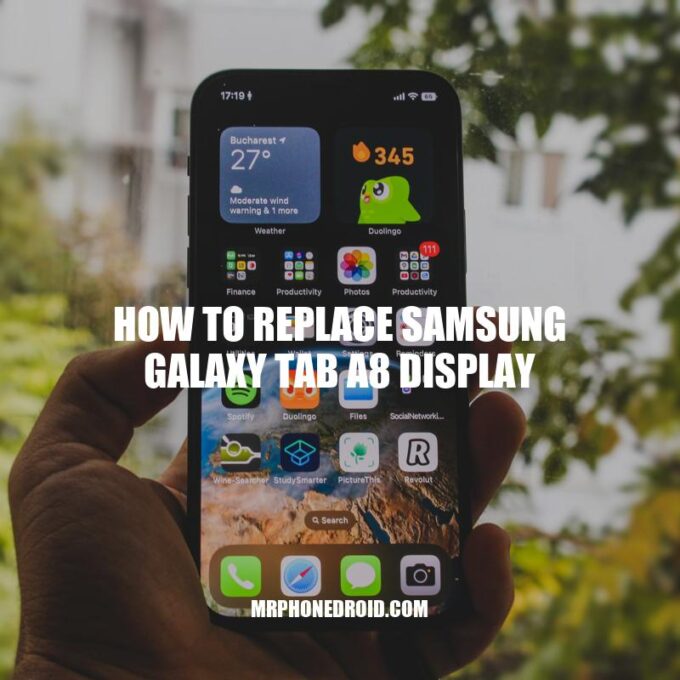If you have a Samsung Galaxy Tab A8 with a broken or damaged screen, you might be wondering how you can fix it. Instead of sending it to a repair shop, you can replace the display yourself with some basic tools and a little patience. Replacing the screen on your Samsung Galaxy Tab A8 can save you money and give you the satisfaction of completing a DIY project. Before you start, it is important to ensure you have the correct replacement display for your device. You can purchase a new display from a reputable retailer online or in-store. It is also important to gather the necessary safety equipment such as a pair of gloves, anti-static wrist band, and work mat to protect yourself and your device. By following the correct steps and safety measures, you can replace your Samsung Galaxy Tab A8 display at home and have a fully functional tablet once again.
Safety Measures When Replacing Your Samsung Galaxy Tab A8 Display
Before you start replacing your Samsung Galaxy Tab A8, it is important to take some safety precautions to prevent damage to yourself and your device. Here are some important safety measures to consider:
- Wear safety gloves to protect your hands from sharp edges and screws.
- Use an anti-static wristband to avoid static buildup that could damage the tablet’s components.
- Work on a static-free surface such as a work mat or anti-static mat to prevent static electricity from harming your device.
- Disconnect the battery to ensure your safety when working on the device.
- Be mindful of small components and screws that may need to be removed and put them in a safe place to avoid losing them.
Additionally, make sure you have the necessary tools for the job, such as a screwdriver, a spudger, and a prying tool. You can find these tools online or in a hardware store. It is also crucial to follow detailed instructions or video tutorials to prevent mistakes that could cause further damage to your Samsung Galaxy Tab A8. Some helpful websites with step-by-step instructions and video tutorials are ifixit.com and YouTube.com. By taking the appropriate safety measures and following detailed instructions, you can replace your Samsung Galaxy Tab A8 display successfully and safely.
How much does it cost to replace screen on Samsung tablet?
The cost of replacing a Samsung tablet screen varies depending on the tablet model and the type of damage. It is recommended to visit the official Samsung website or an authorized repair center for an accurate estimate.
How To Replace Samsung Galaxy Tab A8 Display
Before replacing your Samsung Galaxy Tab A8 display, you need to disassemble the device. Here are some steps to help you disassemble the device:
- Shut down your Samsung Galaxy Tab A8 and disconnect all cables and chargers.
- Use a plastic opening tool to remove the back cover of your device.
- Disconnect your battery to avoid any possibility of electric shock.
- Remove the screws that hold the motherboard in place, and then disconnect all the wires that connect the motherboard to the rest of the device.
- Remove the motherboard by gently prying it from the device.
- Remove the screws that hold the speaker and the cameras in place, and then gently pry them from the frame.
- Use a spudger to unplug the ribbons and cables that connect your Samsung Galaxy Tab A8 display to the motherboard.
- Gently pry the damaged display from the frame of your Samsung Galaxy Tab A8.
It is essential to be careful when disassembling your device not to cause further damage. You can find detailed step-by-step instructions and video tutorials on websites like ifixit.com and YouTube.com.
Here is a table detailing the tools you will need for the disassembly process:
| Tools | Description |
|---|---|
| Plastic opening tool | Used to remove the back cover. |
| Screwdriver | Used to remove screws that hold the device together. |
| Spudger | Used to disconnect ribbon cables and unplug components. |
| Prying tool | Used to gently pry components from the device. |
By following the steps above and utilizing the required tools, you can quickly disassemble your Samsung Galaxy Tab A8 for display replacement.
How do you take apart a Galaxy Tab?
For instructions on how to take apart a Galaxy Tab, a video tutorial on YouTube by ‘JerryRigEverything’ is a great resource. The video goes through the disassembly process step by step, and shows you how to remove the back cover, battery, display, and motherboard. It also provides some tips on working safely with electronics. You can find the video at https://www.youtube.com/watch?v=jXHhyiBjEds.
How To Replace Samsung Galaxy Tab A8 Display
To replace the damaged display on your Samsung Galaxy Tab A8, you will need to follow a few steps outlined below in detail.
Removing the Damaged Display
To remove the damaged display from your Samsung Galaxy Tab A8, follow the steps below:
- Use a spudger to disconnect the ribbon cable that connects the display to the motherboard.
- Remove the screws that keep the display in place using a screwdriver.
- Carefully pry the display from the frame to remove it completely, using a prying tool.
It is important to be gentle when prying the screen from the frame to avoid further damage. You can find detailed step-by-step instructions and video tutorials on websites like ifixit.com and YouTube.com.
It is important to note that some Samsung Galaxy Tab A8 displays come pre-installed with an adhesive backing. If your replacement screen does not come with adhesive, you can purchase an adhesive sticker kit separately.
Here is a table detailing the tools you will need for the display removal process:
| Tools | Description |
|---|---|
| Spudger | Used to disconnect ribbon cables. |
| Screwdriver | Used to remove screws holding display in place. |
| Prying tool | Used to carefully remove screen from the frame. |
| Adhesive sticker kit | May be required for replacement screens without pre-installed adhesive backing. |
By following the steps above and utilizing the required tools, you can smoothly replace the damaged display on your Samsung Galaxy Tab A8.
What to do if display is damaged?
If your device’s display is damaged, there are a few options available. Firstly, if the device is still under a manufacturer or extended warranty, it may be possible to get the screen replaced through their repair services. Alternatively, you can inquire with your mobile carrier if they offer repair services for damaged displays. Another option would be to bring the device to a local phone repair shop for screen replacement. If you are due for an upgrade, you can also consider trading in your phone for a new one. Lastly, if you have the necessary technical skills, you can attempt to repair the screen yourself.
Installing the New Display
Once you have removed the damaged display from your Samsung Galaxy Tab A8, it’s time to install the new display. Here are the steps to follow:
- Peel off the protective film on the adhesive backing of the new display.
- Align the new display with the frame and carefully place it in position.
- Use screws to attach the new display to the frame and a spudger to reconnect the ribbon cable to the motherboard.
- Double-check that the new display is securely attached and functional before moving on to reassembly.
It is important to be gentle when attaching the new display to avoid cracking or damaging it. You can find detailed step-by-step instructions and video tutorials on websites like ifixit.com and YouTube.com.
For your convenience, we have prepared a table detailing the tools you will need for the display installation process:
| Tools | Description |
|---|---|
| Screwdriver | Used to attach the display to the frame. |
| Spudger | Used to connect the ribbon cable to the motherboard. |
After following these steps and ensuring that the new display is securely attached, you can proceed to reassemble your Samsung Galaxy Tab A8.
Can a broken Samsung tablet screen be fixed?
Yes, a broken Samsung tablet screen can be fixed. Samsung Repair Services offers walk-in or mail-in repair options using Samsung genuine parts. Samsung Authorized Service Centers provide fast, quality repairs that you can rely on. To learn more about the cost of repair, visit their website.
How To Replace Samsung Galaxy Tab A8 Display
If you have a cracked or damaged display on your Samsung Galaxy Tab A8, you can replace it yourself with the right tools and a replacement screen. Here’s a step-by-step guide on how to replace your Samsung Galaxy Tab A8 display:
- Begin by gathering all the necessary tools and components. You will need a replacement display screen, a screwdriver, and possibly adhesive or screws to secure the new screen.
- Power off your Samsung Galaxy Tab A8 and carefully remove the back cover of the device using a screwdriver or pry tool.
- Locate the battery and disconnect it from the motherboard.
- Next, disconnect all the cables connecting the motherboard to the display assembly. Be gentle and take care not to damage the cables.
- Remove any screws or adhesive holding the display assembly in place.
- Carefully remove the damaged display assembly and replace it with the new screen.
- Secure the new display assembly by attaching screws or adhesive to hold it in place.
- Reconnect all the cables and reattach the battery to the motherboard.
- Replace the back cover of your Samsung Galaxy Tab A8, and secure it with screws or adhesive.
Important safety note: Make sure you take precautions when handling the device, such as wearing anti-static gloves and working in a clean and dry environment. If you are unsure of the process, it’s best to leave it to a professional.
Once you have completed the replacement process, power on your Samsung Galaxy Tab A8 to make sure the new display is functioning correctly. If you encounter any issues, there may be other factors at play that require further troubleshooting or a professional repair.
If you need to purchase a replacement screen, there are several options online. Samsung offers genuine replacement parts, or you can purchase third-party screens from sites like Amazon or iFixit.
In conclusion, replacing your Samsung Galaxy Tab A8 display is possible with the right tools, replacement parts, and precautions. If you’re unsure about any part of the process, it’s always best to seek help from a professional.
How do I factory reset my Samsung tablet?
To factory reset your Samsung tablet, you need to be signed in to the main account if you have multiple users. From the Settings menu, search for and select Factory data reset. Tap Factory data reset again and then review the information on the screen. When you’re ready, tap Reset and then tap Delete all to complete the process. For additional guidance, you can visit the Samsung website where they provide more in-depth instructions on how to factory reset your tablet.
Conclusion
Replacing the display on your Samsung Galaxy Tab A8 can save you time and money from having to replace the entire device. With the proper safety equipment and guidance, you can perform a DIY repair at home. However, if you are uncomfortable with the repair process or do not have the necessary tools, it is recommended to seek professional repair services.
Before attempting any repair, it is important to back up your data and ensure your device is fully powered down. Remember to discharge any static electricity from your body before handling your Samsung Galaxy Tab A8.
In conclusion, replacing the display on your Samsung Galaxy Tab A8 is a task that can be completed at home if done correctly. By following the disassembly and assembly steps carefully and taking all safety measures, you can enjoy a fully functional tablet once again. If you need additional help or guidance, refer to online guides and resources or seek professional repair services.