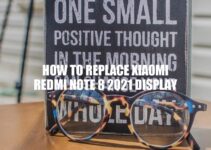Replacing the display on a Samsung Galaxy Watch 4 Classic 42mm can seem like a daunting task, but it is actually quite manageable if you have the proper tools and instructions. The display is one of the most critical components of your smartwatch, and if it becomes damaged, it can detract from the functionality and appearance of your device. Before you begin the replacement process, it is critical to ensure that you have a well-lit, clean working space to prevent losing small parts or damaging the watch further. Several tools are necessary for this process, including a pry tool, plastic tools, and a heat gun or hairdryer. These tools will allow you to carefully remove the old display and install the new one without causing further damage to the device itself. By following the steps carefully, you can replace the display on your Samsung Galaxy Watch 4 Classic 42mm with ease and restore the functionality and attractiveness back to your device.
Preparing to Replace the Display
Before diving into the process of replacing the Samsung Galaxy Watch 4 Classic 42mm display, it is essential to prepare and get all the necessary tools and components ready. Here are some tasks to complete before starting the replacement process:
- Power off your Samsung Galaxy Watch 4 Classic 42mm by pressing and holding the power button until the Power Off option appears on the screen.
- Gather all the necessary tools required such as a pry tool, plastic tools, and a heat gun or hairdryer.
- Make sure you are working in a well-lit and clean workspace. You don’t want to lose any small parts or damage the device during the process.
- Remove the back cover of the watch using a pry tool carefully.
It’s important to note that some of the tools required for the process may be challenging to find in local hardware stores. However, many online websites offer repair kits that come with the necessary tools and components to replace the screen of your Samsung Galaxy Watch 4 Classic 42mm. These kits are convenient and provide everything you need to get the job done on your own. One such website that offers high-quality and affordable repair kits is iFixit. They offer tools, repair kits, and step-by-step instructions, and replacement parts for various devices.
How do I change the watch on my Samsung Galaxy?
To change the watch on your Samsung Galaxy, you can follow the step-by-step instructions provided in this YouTube video: https://www.youtube.com/watch?v=JDLovZl8qw0. The video demonstrates how to change the watch face on a Samsung Galaxy smartwatch using the Galaxy Wearable app on a smartphone. The process is straightforward and should only take a few minutes.
Removing the Broken Screen
The next step after preparing the workspace and tools is to remove the broken screen of your Samsung Galaxy Watch 4 Classic 42mm. Follow these steps:
- Gently disconnect the battery connector. This is an essential step to avoid any short circuits or damage to your watch.
- Use a heat gun or hairdryer to warm up the adhesive. This will make it easier to remove the display without damaging other parts of the watch.
- Start from the top of the screen and use a plastic tool to lift the broken screen away from the watch. Ensure that you do it gently to avoid damaging other parts of the device.
- Continue peeling off the screen along the sides and bottom of the watch.
It is essential to note that removing the adhesive might be difficult sometimes. It is a good idea to use some isopropyl alcohol to soften it and make the process more manageable. Always use plastic tools, not metal, and avoid using sharp or pointed objects to do the job. As a helpful tip, always take a photo of the screen before removing it. This will provide a useful reference for you when you put together the new screen.
Samsung Galaxy Watch 4 Classic 42mm is designed with a water-resistant feature. However, it is crucial to recheck the device’s water resistance capabilities once you are done with repairs.
Here’s a table summarizing the steps to remove the broken screen of Samsung Galaxy Watch 4 Classic 42mm:
| Step | Instructions |
| ————– | ——————————————————- |
| Step 1 | Gently disconnect the battery connector. |
| Step 2 | Use a heat gun or hairdryer to warm up the adhesive. |
| Step 3 | Start from the top of the screen and use a plastic tool to lift the broken screen away from the watch. |
| Step 4 | Continue peeling off the screen along the sides and bottom of the watch. |
How to replace Samsung Galaxy watch screen?
To replace the screen of a Samsung Galaxy watch, you can follow the step-by-step guide in the video tutorial provided on YouTube. The video covers all the necessary instructions and tools needed to successfully replace the screen. Simply visit the link https://www.youtube.com/watch?v=SLM80ZvnhUs to get started.
How To Replace Samsung Galaxy Watch 4 Classic 42mm Display
After removing the old screen of your Samsung Galaxy Watch 4 Classic 42mm, you are now ready to install the new display. Below are the steps to follow:
- Remove any remaining adhesive from the watch and clean off any dirt or debris that may have accumulated during the removal process.
- Peel off the protective film from the new screen.
- Position the screen into the correct alignment, ensuring that it sits correctly in the frame.
- Use a plastic tool to press the display down, ensuring that it is secure.
- Reconnect the battery connector to the logic board.
- Double-check all the connections and parts before putting everything back together.
It is essential to note that the new screen comes with a sticker already applied to it. Ensure that the adhesive is rightly exposed before placing it in the watch.
Proper installation of the new screen in Samsung Galaxy Watch 4 Classic 42mm will require patience and care. Below are some helpful tips to ensure you successfully install the new screen:
- Follow the instructions provided by the manufacturer.
- Use good lighting to ensure that you can see what you’re doing.
- Always use plastic tools to avoid any damage to the watch.
- Ensure that the battery connector is correctly reconnected and seated.
- Test the new screen before sealing the watch.
If you’re finding it challenging to install the new screen, online tutorials can be a helpful resource. Websites such as YouTube provide several step-by-step video guides that you can follow along with. Below is a summary table of the steps to install a new screen on your Samsung Galaxy Watch 4 Classic 42mm:
| Step | Instructions |
| ————— | ————————————————————– |
| Step 1 | Remove any remaining adhesive and clean off any debris. |
| Step 2 | Peel off the protective film from the new screen. |
| Step 3 | Position the screen with adhesive into the correct alignment. |
| Step 4 | Use a plastic tool to press down on the display. |
| Step 5 | Reconnect the battery connector to the logic board. |
| Step 6 | Double-check all connections and parts before reassembly. |
How do I replace the screen on my Galaxy watch 4?
To replace the screen on your Galaxy Watch 4, you would need to take it to an authorized Samsung repair center. Attempting to replace the screen yourself may cause further damage to the device and void your warranty. You can locate a Samsung repair center near you on their official website.
Testing the New Screen
After successfully installing the new screen, it is essential to test it to ensure it is working correctly. Below are steps to follow:
- Power on the Samsung Galaxy Watch 4 Classic 42mm by pressing and holding the power button until it vibrates and the boot logo appears on the screen.
- Check the display to confirm that the colors are vibrant, and there are no dead pixels or lines on the screen.
- Test the touchscreen by swiping around the watch face and opening different apps to ensure they are opening and closing appropriately.
- If everything seems to be working, power off the watch and replace the back cover.
- Power on your watch to ensure everything is still working as it should.
If you notice that the screen is not responding correctly or seems to be malfunctioning, it is possible that the new screen was not installed correctly. In that case, you will need to go back and repeat the installation steps carefully.
Seeking assistance from online forums or customer support sites for the Samsung Galaxy Watch 4 Classic 42mm might be a good idea if you encounter issues during the replacement process. Websites from the manufacturer or other third-party repair services can provide additional help and practical suggestions.
As a final note, it is important to reemphasize the necessary precautions when replacing the display screen of Samsung Galaxy Watch 4 Classic 42mm. Proper tools, good lighting, and careful attention to detail throughout the replacement process are essential to avoid damaging other components, especially the battery.
Below is a summary table of the steps to test your new Samsung Galaxy Watch 4 Classic 42mm screen:
| Step | Instructions |
| ————— | ———————————————————————————— |
| Step 1 | Power on the watch using the power button. |
| Step 2 | Check the display for correct colors and no dead pixels or lines. |
| Step 3 | Test the touchscreen by swiping around and opening apps. |
| Step 4 | Power off the watch and replace the back cover. |
| Step 5 | Power on the watch again to ensure everything is still working. |
How to replace Samsung Galaxy Watch screen?
To replace the Samsung Galaxy Watch screen, there are certain tools and steps required, which are explained in detail on YouTube. You can refer to this video tutorial (https://www.youtube.com/watch?v=SLM80ZvnhUs) for the complete procedure. It’s important to follow the instructions carefully to avoid any damage to the watch.
Conclusion
Replacing the display screen of the Samsung Galaxy Watch 4 Classic 42mm can be a stressful process, but it is a worthwhile endeavor if you want to save money or cannot take the time to send the watch for repairs. By following the steps outlined above, you can replace the display screen without breaking the bank or sacrificing quality.
Remember always to work in a clean and well-lit area to protect your watch from further damage. If you’re unsure about any steps, be sure to consult online forums, customer support, or professional repair services. Additionally, it is crucial to be patient throughout the process, especially when detaching and reattaching tiny parts.
Whether it is because of accidental damage or malfunction, replacing the Samsung Galaxy Watch 4 Classic 42mm’s screen can be done at home with proper instructions, tools, and care. It is a great solution that can save you money and time. If you need to replace other components or repair other issues with your watch, following these results-intensive steps can help you achieve your goals.