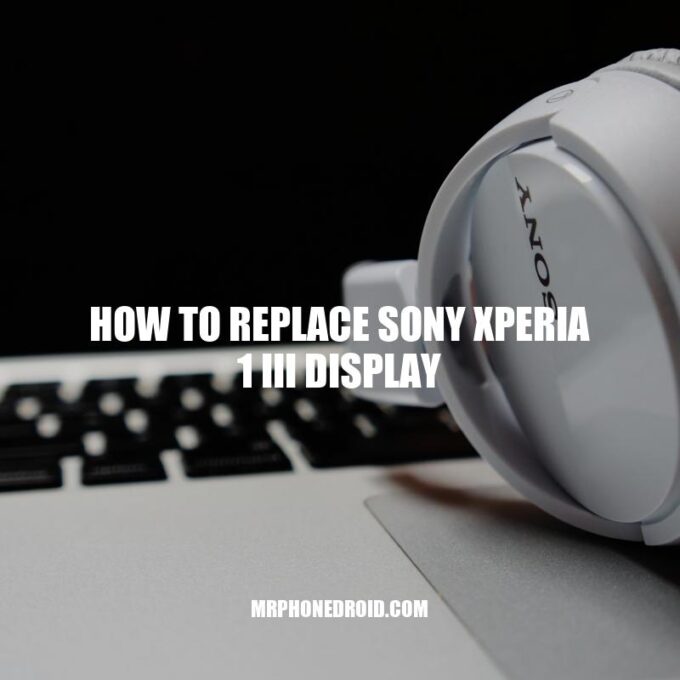The Sony Xperia 1 III is a high-end Android smartphone that features a stunning 6.5-inch 4K HDR OLED display that produces bright colors, deep blacks, and excellent contrast. However, accidents can happen, and your phone’s display might crack or stop responding. If you find yourself in this situation, there’s no need to worry. With the right tools and steps, you can replace the display of your Sony Xperia 1 III and get your device up and running again. However, it’s important to note that the process is not for the faint-hearted, and you should proceed with caution. If you’re not confident in your ability to fix your device or don’t have the necessary tools, take your phone to a professional repair store for assistance. In this article, we will walk you through the process of replacing the Sony Xperia 1 III display step-by-step to make the process as straightforward as possible.
Tools Required
Before you start the display replacement process on your Sony Xperia 1 III, it’s essential to gather all the necessary tools. Here’s a list of the tools required for the task:
- Phillips screwdriver
- Spudger
- Tweezer
- Heat gun
- Suction cup
- Replacement display
The above tools can be easily found online from reputable websites such as Amazon or eBay. The replacement display can also be obtained from these websites or specialized phone repair stores. Please ensure that you purchase a compatible display with your Sony Xperia 1 III before starting the replacement process.
Can a Sony Xperia screen be repaired?
Yes, a Sony Xperia screen can be repaired. You can take the phone to an authorized Sony repair center or a reputable third-party repair shop. There are also many online repair services that offer screen repair for Sony Xperia phones. However, it’s important to do your research and choose a trustworthy service provider to ensure that the repair is done correctly.
Preparing the Device
Before you begin the display replacement process, it’s crucial to prepare your Sony Xperia 1 III for the task. Here are some steps that you should follow:
- Turn off your device and remove your SIM card tray and memory card.
- Disconnect your device from the charger and other accessories.
- Place a piece of adhesive tape over the back of your device for protection.
By following these steps, you will protect your device from any unnecessary damage during the display replacement process. It’s important to remember that any damages caused to your device during the replacement process may result in the voiding of your device’s warranty.
It’s interesting to note that the Sony Xperia 1 III features a 6.5-inch 4K OLED display, making it one of the best displays in the market. However, even with its superior quality, the display can still get damaged, hence requiring a replacement.
Here is a table that shows the basic specifications of the Sony Xperia 1 III:
| Specification | Description |
|---|---|
| Display | 6.5-inch 4K OLED |
| Processor | Qualcomm Snapdragon 888 |
| RAM | 12GB |
| Storage | 256GB |
| Battery | 4500mAh |
How do I setup my Sony Xperia phone?
To set up your Sony Xperia phone, follow the steps mentioned in the tutorial video provided on the YouTube link – https://www.youtube.com/watch?v=pRlqBXKFTiE. The video provides a step-by-step guide to help you with the initial setup process of your device.
Removing the Broken Display
After preparing your Sony Xperia 1 III, you can now proceed with the display replacement process. Here are some steps that you should follow to remove the broken display:
- Start by heating the edges of your device gently using a heat gun. This will loosen the adhesive and allow you to use a spudger to separate the display.
- Insert the spudger between the frame and the display and gently pry open the screen. Be careful not to damage the frame or any other components inside.
- Once the display has been opened, remove the screws holding the display frame using a Philips screwdriver and gently lift the frame by inserting a suction cup at the bottom of the frame.
- When removing the frame, be careful not to damage the cables that connect the display to the motherboard of your device.
- Finally, disconnect the cables that connect the display to the motherboard, and the broken display will be removed successfully.
It’s important to note that during the process of removing the display, you might need to apply some force. However, you should be very cautious not to exert too much pressure, as this might damage your device’s components.
If you are unsure of any of the steps above, you can find detailed instructions, online repair guides, and videos on websites like iFixit, which provides repair guides for a wide range of devices, including the Sony Xperia 1 III.
In conclusion, replacing a broken display on your Sony Xperia 1 III is not an impossible task. By following the above steps, you can successfully remove the broken display and replace it with a new one. However, if you are uncertain about any of the steps, it’s essential to take your device to a professional repair store for assistance.
Is it possible to repair a display?
It’s not possible to repair a shattered phone screen as it’s made of glass materials that cannot be joined together again. However, you can opt for a screen replacement service from your device manufacturer or a reliable third-party repair center.
Installing the New Display
Now that you have successfully removed the broken display from your Sony Xperia 1 III, it’s time to install the new one. Here are the steps to follow to install the new display:
- Start by connecting the cables that connect the new display to the motherboard of your device.
- Gently place the display frame onto the device and then replace the screws using a Phillips screwdriver.
- Once you have securely put the display frame in place, use a heat gun to re-adhere the adhesive to the device. This helps ensure that the display is secured firmly in place.
- After using the heat gun, give the adhesive enough time to cool down and solidify before reassembling the phone.
- Make sure that all components are working correctly before you move on to reassembling the phone.
It’s important to note that you should use high-quality replacement parts when replacing the display of your Sony Xperia 1 III. Using substandard parts can affect the functionality and durability of your device. Additionally, replace the adhesive around the frame to ensure that the new display is secured firmly in place.
You can find high-quality replacement parts for your Sony Xperia 1 III display on reputable online stores like Amazon or eBay. Make sure to read reviews and check the compatibility of the parts before making your purchase.
In conclusion, replacing the display of your Sony Xperia 1 III is a challenging process, but it can be done with the right tools and steps. By following the steps outlined above, you can install a new display on your device, ensuring that it stays functional and durable.
Can I replace my LCD screen?
If your LCD screen is cracked, it’s possible to replace it. However, if you have a TV or monitor, it may be more cost-effective to just purchase a new one as the screen makes up the majority of the cost. You can also consider selling the power supply and digital boards to those who can use them for repairs. Some websites like Amazon or Best Buy offer replacement LCD screens for certain devices.
How To Replace Sony Xperia 1 III Display
After you have installed the new display on your Sony Xperia 1 III, it is essential to test it to ensure that it is working correctly. Here are the steps to follow to test the new display:
– Power on your device and check if the screen is responsive.
– Ensure that you can access all the features of the device and that they are functioning correctly. These features include the camera, microphone, speakers, and sensors.
– If you notice any issues, disassemble your device and ensure that all the connections are secure.
– Test the device’s touch sensitivity and determine that it is working correctly. Drag and drop apps, swipe through various screens, and check the screen’s overall responsiveness.
– If everything is working well, reassemble the device and start using it again.
It’s important to test your device thoroughly to ensure that the display replacement was successful. This step will save you from assembling the device and realizing later that the display is not working correctly.
If you are not confident about the display replacement process or want to avoid the hassle, you can take your device to professional phone repair stores. These stores have experienced technicians who can replace the display of your device accurately. They also use high-quality replacement parts, ensuring that your device stays functional and durable.
In conclusion, testing the new display is crucial to ensure that the replacement is successful in every way. By following the steps outlined above, you can thoroughly test your device to ensure that it is working correctly. If you are facing any issues, don’t hesitate to seek professional help. You can find various phone repair stores online or through local directories.
How do you tell if phone screen has been replaced?
To know if your phone’s screen has been replaced, you can check the brightness level. Original Equipment Manufacturer (OEM) screens are typically brighter compared to counterfeit or replacement screens, which can have dull colors and appear dark, even when the brightness is at its maximum level. This information was provided by a source on a website dated January 30, 2018.
Conclusion
In conclusion, replacing the display of your Sony Xperia 1 III can seem daunting, but it’s a job that can be done if you have the right tools and steps. If you’re confident in your skills and have done the appropriate research, you can replace the display and save yourself some money. However, if you’re not comfortable with repair work or think you might damage your device, it’s always best to let a professional handle it.
By replacing the display, you can restore your device’s functionality and enjoy all its features once again. Taking care of your device is crucial, and it’s vital to take the necessary steps and precautions to keep it running smoothly. Whether you choose to replace the display on your own or seek professional help, ensure that you’re following all the necessary steps to get your Sony Xperia 1 III back in excellent working condition.
When handling phone repairs, using high-quality parts can make all the difference. Ensure that you’re sourcing your replacement parts from reputable suppliers or buying original parts from authorized dealers. Reputable websites like eBay, Amazon, and AliExpress offer a wide range of replacement parts for various phone models.
Lastly, remember to always exercise caution when handling your device during the repair process, and don’t force anything that feels impassable. With proper care, maintenance, and diligence, you can keep your Sony Xperia 1 III running for years to come.