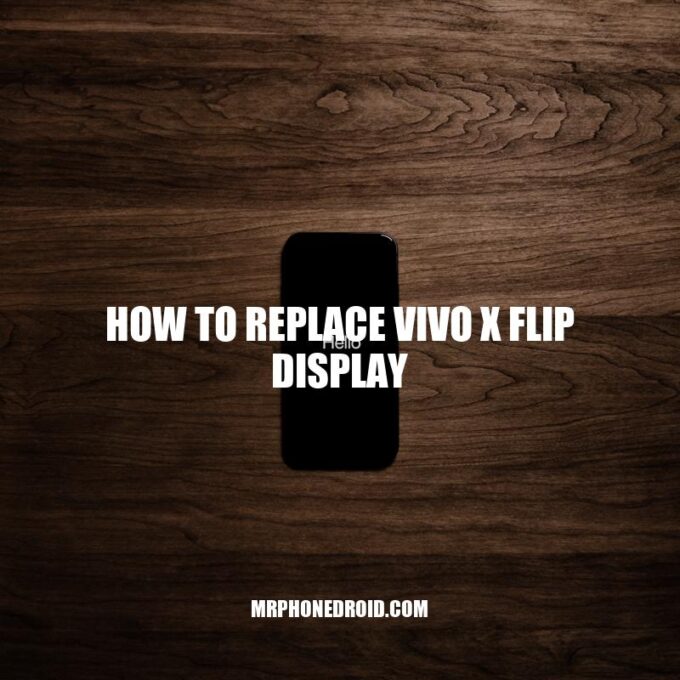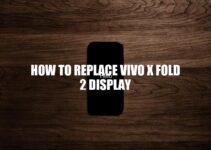The vivo X Flip is an impressive smartphone equipped with a foldable OLED display and innovative design. However, accidents happen, and the display on your phone may crack, break or suffer other damages. The cost of taking your phone to a professional could be high, and it would take time to get your phone back, which can be frustrating if you rely on your device for work or personal use. Fortunately, replacing the display on your vivo X Flip is a possible task if you have some basic knowledge of mobile device repair and the necessary tools to get the job done. In this article, we’ll guide you step-by-step through the process of replacing the vivo X Flip display. We’ll cover everything from gathering the necessary tools to testing and troubleshooting your phone to ensure your device is working smoothly again. With the right tools and patience, you’ll be amazed at how you can turn a damaged vivo X Flip display into a renewed and functional phone once again.
Gather the necessary tools
Before starting the vivo X Flip display replacement process, you must collect the required tools to ensure your repair process is successful. Some of the essential tools you’ll need include:
- A spudger to pry open the phone casing and remove small components
- A heat gun or hairdryer to soften the adhesive between the display and frame
- A pry tool to separate the display from the phone without scratching the surface
- A suction cup to grip the screen and lift it easily
- A replacement screen and adhesive (Buy it from a reputable source like Amazon or the official Vivo website)
- A steady pair of hands and a lot of patience during the disassembly process
It’s essential to have the correct tools to prevent damage to your device during the repair process. Buying a mobile repair toolkit that contains all the necessary tools is a great option if you want to repair phones frequently. Also, several online videos and tutorials can help you become familiar with the tools and practice replacing your device’s display. With the right tools and guidance, you can successfully replace the vivo X Flip display and save money in the process.
Can vivo screen be replaced?
Yes, the Vivo screen can be replaced. It is recommended to take your device to an authorized service center for safe and proper screen replacement. If your device is under warranty, the screen replacement may be covered. For more information, you can visit Vivo’s official website or contact their customer support.
How To Replace vivo X Flip Display
Before starting the disassembly process, it’s important to prepare your vivo X Flip for repair. Here are some steps you need to follow:
- Turn off your phone to avoid any damage to the motherboard
- Remove the SIM tray and protective case to reveal the phone’s screws
- Use a screwdriver to remove the screws, and place them in a safe location to avoid losing them
- Use a spudger to separate the bottom cover from the phone and remove the battery connector
- Detach the battery from the phone, then remove the screws on the metal plate that secures the display connector
- Disconnect the display connector and remove the old display safely
By following these steps, you will be able to disassemble the phone safely and avoid any damage to the phone’s internal components. It’s important to keep your phone screws, parts, and tools organized throughout the disassembly process. You can use a magnetic mat or boxes to make the process more manageable. Also, you should avoid using too much force while removing any component, as it may cause damage.
| Step | Tools required | Precautions |
|---|---|---|
| Turn off the phone | None | Make sure the device is powered down entirely before beginning the repair process |
| Remove the SIM tray and case | Screwdriver, spudger | Be gentle while removing the tray and cover to avoid any scratches on your phone’s surface |
| Disconnect the battery connector | Spudger | Make sure to disconnect the battery before proceeding any further. |
| Remove screws on the metal plate that secures the display connector | Screwdriver | Do not lose any screws since you will need them during reassembly. |
| Remove the old display | Spudger | Use gentle force while removing the display to prevent any damage to the phone’s internal components. |
By following these steps and safety precautions, you can safely disassemble your phone and prepare it for the display replacement process.
How do I reset my vivo phone without losing data?
One way to reset your Vivo phone without losing data is by using the built-in reset feature. Go to the settings menu and select “System.” From there, choose “Reset options” and then select “Reset all settings.” This will reset all settings to their default values, but will not delete any personal data such as photos, videos, or contacts. Additionally, you can watch a video tutorial on YouTube by searching for “How to reset Vivo phone without losing data.”
Removing the damaged display from your vivo X Flip is the most challenging part of the replacement process. Here are the steps you need to follow:
- Use a heat gun to warm up the front and back of your phone gently. Be careful of the heat as it can damage the phone’s internal components.
- Once it’s warmed up enough, use a plastic spudger or a thin plastic card to pry the screen from the phone’s frame.
- Be careful not to damage the fingerprint sensor while detaching the screen from the adhesive. The sensor is located in the bottom part of the screen area, and it’s connected to the motherboard.
- When you have removed the old display, clean the frame of any adhesive residue and dust from the screen area.
It’s essential to take precautions while using a heat gun to avoid damaging the phone’s components. Also, be careful while removing the old display to avoid damaging the fingerprint sensor and any other components.
If you find it difficult to remove the old display, you can seek help from online resources. Many YouTube tutorials provide step-by-step instructions on how to remove the display without damaging your phone. You can also visit vivo’s official website for assistance or technical support.
By following these steps and precautions, you can safely remove your old display and prepare your phone for installing a new one.
How do I remove my broken screen protector?
To remove a broken screen protector, you can use a toothpick to pry up one of the corners of the protector and create a gap. Gently pull up the protector along the sides using your finger once there’s a gap. Be sure to do this carefully to avoid damaging your phone screen. No website or product is required to complete this task.
Now that you have removed the old display, it’s time to install the new one. Here are the steps to follow:
- Remove the adhesive film on the new display’s back and align it with your phone’s frame.
- Attach the ribbon cables securely to the motherboard.
- Important: Make sure the ribbon cable is connected in the correct orientation, or it could cause permanent damage to your device.
- Slowly apply pressure to the edges of the new display. The adhesive will stick to the frame, securing the screen in place.
- Attach the battery and the protective cover.
It’s crucial to be precise while installing the new display to prevent issues. If the ribbon cable is not connected correctly, you could damage your phone. Always double-check the orientation of the ribbon cable before connecting it.
If you encounter any issues while installing the new display, you can refer to online tutorials to help you. Many online forums provide help, advice, and support to users facing similar issues.
With these steps and precautions in mind, you can easily and safely install a new display on your vivo X Flip. Make sure to follow the instructions carefully, take your time, and be patient during the installation process.
Which display is best in phone?
The Samsung Galaxy Z Fold 4 has the highest maximum brightness of 939, while the OPPO Find N has the lowest Delta E rgbcmy of 0.86, making them both great display options in phones. The Samsung Galaxy S22 Ultra and the Apple iPhone 14 Pro Max also have excellent display ratings.
How To Replace vivo X Flip Display
After obtaining necessary tools, removing the old screen and applying adhesive, it’s time to install the new display. Here’s how to replace the vivo X Flip display:
- Step 1: Line up the ribbon cables from the new display with the corresponding connectors on the motherboard. Make sure the connectors are securely connected.
- Step 2: Gently press down on the ribbon cables to ensure they’re fully inserted.
- Step 3: Remove any protective film or packaging from the new display.
- Step 4: Carefully align the new display with your phone’s frame, making sure it’s positioned correctly. Press it down gently, starting from the top and working your way down to the bottom.
- Step 5: Reattach screws to their original locations on the phone’s frame.
- Step 6: Power on your device and check that the screen is functioning correctly. If it’s working correctly, reapply the rear camera lens and phone case.
Testing and troubleshooting:
After you’ve installed the new display, it’s important to test it to ensure that it works correctly. Here’s how to test the new display and troubleshoot any issues that may arise:
- Power on your device and check the screen for any issues.
- If the screen looks fine, test its touch sensitivity by swiping around the phone.
- Check if the colors on the new display are consistent and accurate.
- If there are any dead pixels or spots on the screen, try massaging the area to see if they disappear. If they don’t, there might be an issue with the display.
- If the phone doesn’t turn on or if the screen doesn’t work, disconnect and reconnect the ribbon cables. Ensure they are correctly attached and test again.
- If the screen still doesn’t function correctly, you may need to replace it or seek professional help.
Keep in mind that it’s normal for your phone to feel warmer than usual after a display replacement, especially if you used heat sources during the installation process. However, if the phone overheats, produces strange sounds or smells, you might have damaged it.
If you need additional help troubleshooting an issue with your vivo X Flip display, there are many online resources available, including forums and chat groups. You can also seek guidance from professionals at smartphone repair shops such as Best Buy,Geeks on Repair, and uBreakiFix who offer tech services for affordable rates.
| Issue | Troubleshooting Techniques | Possible Causes |
|---|---|---|
| The screen doesn’t work or turn on. | Reconnect ribbon cables, check the battery or power source. | Loose ribbon cables or damaged motherboard. |
| Dead pixels or discoloration on the screen. | Massage or press the affected area of the screen. | Screen damage caused by pressure or poor handling during replacement. |
| The screen is not touch-sensitive. | Repeat the reconnecting process of ribbon cables or recalibrate touch function | A damaged display screen or ribbon cable is not correctly attached to the motherboard. |
| The phone produces heat or strange sounds after screen replacement. | Stop using your phone immediately, and seek professional help. | The phone’s hardware might have been damaged during installation, or the screen might be using too much power. |
By testing and troubleshooting your new vivo X Flip display after installing it, you can feel confident that your device is working correctly and take the necessary steps if something seems off. Remember to be patient, careful, and thorough during the installation process to prevent any issues from arising.
How do I test my display?
To test your display, you can run a diagnostic test using the built-in software provided by the manufacturer. For Windows, you can right-click on the desktop and select “Display settings” or “Graphics properties”, then check for any display issues or run a color calibration. On a Mac, go to “System Preferences” and select “Displays” to adjust settings and run diagnostics. There are also online tools available such as Lagom LCD monitor test pages or DisplayTester app for Android devices.
Conclusion
Replacing the vivo X Flip display is a challenging task that requires patience, skills, and attention to detail. With the right tools and proper guidance, anyone can replace their screen without damaging their device permanently. Remember to keep the old parts of the phone safely stored until you’ve confirmed that everything works correctly. The testing and troubleshooting stages are crucial to ensuring the device works perfectly after the installation. Don’t hesitate to seek help from professionals if you face any difficulties during the installation process.
As a final consideration, it’s crucial to prevent any further display damage by investing in a good phone case. A good case can protect your phone from accidental drops, cracks, and damage. If you’re looking to replace your vivo X Flip display only because of scratches, you might consider getting a screen protector instead of undergoing a full replacement. Regular maintenance and device care can help prevent the need for a full screen replacement, ultimately saving you time and money. With this guide, you’re now equipped with the knowledge and skills to replace your vivo X Flip display successfully. Good luck!