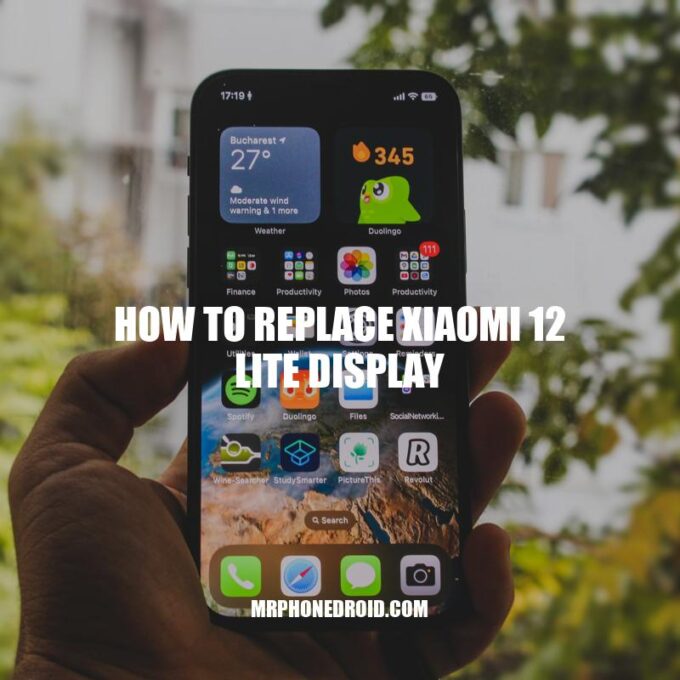Xiaomi 12 Lite is a mid-range smartphone with impressive features and a sleek design at an affordable price point. However, accidents can happen, and your phone’s screen may get cracked or broken. Replacing a Xiaomi 12 Lite display can sound like a complex process, but it is actually straightforward if you have the right tools, patience, and follow the instructions properly. Moreover, replacing the display can save you money, as purchasing a new phone may be inconvenient and more expensive. In this article, we will go through a step-by-step guide on how to replace the display of your Xiaomi 12 Lite smartphone, from the tools you’ll need to the troubleshooting tips for a successful repair. By the end of this article, you will be equipped with the knowledge needed to replace your Xiaomi 12 Lite display like a pro and extend the life of your device.
Tools Required to Replace Xiaomi 12 Lite Display
Before proceeding with the display replacement process, you will need to obtain the following tools:
- Screwdriver – to remove screws holding the display and other components
- Spudger – to pry the display from the body without damaging other parts
- Suction cup – to lift the display from the body
- Tweezers – to handle small components like screws and connectors
- Adhesive strips – to secure the new display in place
- Protective gloves – to avoid electrical damage and injury
You can purchase a Xiaomi 12 Lite repair kit that contains all the required tools and a new display. Alternatively, you can purchase the tools individually from phone repair shops or websites such as iFixit or Amazon. When purchasing the tools, make sure to get high-quality products that fit your budget and ensure their compatibility with your phone model. Having the right tools will make the replacement process smoother and minimize the risk of damaging other phone components.
How to replace Xiaomi phone?
If you want to replace your Xiaomi phone, the first thing you should do is find out if it is still covered under warranty. If it is, you can contact Xiaomi’s customer service or check their website for instructions on how to proceed with the replacement. If it is not covered under warranty, you can look for authorized Xiaomi service centers in your area that offer repair services or sell refurbished Xiaomi phones. You can also check online marketplaces such as Amazon or eBay for replacement Xiaomi phones. Keep in mind to purchase from reputable sellers and to check the condition and specifications of the phone before making a purchase.
Here’s a step-by-step guide on how to replace the display of your Xiaomi 12 Lite phone:
Step 1: Turn off your phone and unplug it from the power source.
Step 2: Remove the SIM card tray using a SIM ejector tool.
Step 3: Remove the display frame screws using a screwdriver. Use a prying tool or spudger to detach the frame from the body.
Step 4: Disconnect the battery connector and other display connectors using a spudger or tweezers. Be careful not to damage the connectors or other components.
Step 5: Apply heat to the display using a hairdryer or heat gun to soften the adhesive. Use a suction cup and prying tool to lift the display assembly from the body.
Step 6: Remove the old adhesive strips and clean the surface with alcohol wipes or other cleaning solutions.
Step 7: Place the new display assembly on the body and reattach the connectors and screws.
Step 8: Switch on your phone and test the new display for any issues.
Make sure to follow the above steps carefully and precisely to avoid causing any damage to your phone and the new display. You can find detailed video tutorials and guides on websites like YouTube, iFixit, or phone repair forums that provide additional tips and tricks for Xiaomi 12 Lite display replacement.
Interestingly, Xiaomi 12 Lite uses a 6.55-inch AMOLED display with a 90Hz refresh rate, which offers vibrant colors, sharp images, and smooth scrolling. Make sure to get a high-quality replacement display that meets these specifications and provides a similar visual experience.
Can Mi phone screen be replaced?
Yes, the screen of a Mi phone can be replaced either by a Mi service center or by a third-party technician. However, it is recommended to get it replaced by an authorized service center to ensure the quality and compatibility of the replacement screen. Mi phones also come with a warranty, which may be voided if the screen is replaced by an unauthorized technician. For more information, visit the Mi official website or contact their customer support.
Troubleshooting Tips for Replacing Xiaomi 12 Lite Display
Replacing your Xiaomi 12 Lite display may encounter some issues during the process. Here are some common problems that you may encounter and how to troubleshoot them:
- Difficulty removing the old screen: If the old screen is firmly attached to the body, apply heat to the edges using a heat gun or hairdryer. Use a prying tool or guitar pick to separate the adhesive and gradually lift the display assembly.
- Broken adhesive strips: If the adhesive strips break during removal, use a solvent-based adhesive remover or isopropyl alcohol to soften and loosen the adhesive. Apply new adhesive strips to the body before placing the new display assembly.
- Connector issues: If the connectors are damaged or not properly attached, detach and reattach them using tweezers or a spudger. Make sure to align the connectors with their respective ports and firmly secure them before testing the display.
- Incorrect placement of the new screen: Check the alignment and position of the new display assembly before reattaching the screws. Test the display and make sure that the touch response, color accuracy, and brightness are similar to the previous display.
If you encounter any other issues or difficulties during the replacement process, you may seek help from phone repair experts or visit websites like iFixit or Xiaomi forums for additional guidance. Additionally, make sure to purchase a high-quality replacement display from trusted suppliers or online stores like eBay or AliExpress to ensure product reliability and performance.
What is the common problem of Xiaomi?
Xiaomi phones are known for their affordable prices and advanced features, but some common issues users face are GPS problems, overheating, poor battery life, laggy performance, network connectivity issues, and more. A helpful article with easy solutions to these issues can be found on a website dated Feb 15, 2023.
Benefits of Replacing Xiaomi 12 Lite Display
Replacing the display on your Xiaomi 12 Lite phone can bring several benefits that are worth considering. Some of these benefits include:
Restoring Functionality: A broken or damaged display can severely hinder your phone’s performance and ultimately render it unusable. Replacing the display can restore your phone’s functionality and make it fully operational again.
Clear Display: A brand new display can provide a clear and bright screen that can enhance your viewing experience. This can be particularly beneficial if you use your phone for watching videos, browsing social media, or even reading documents and articles.
Affordable Option: Replacing the display is a cost-effective option compared to purchasing a new phone. It allows you to save money while still having a working phone. Additionally, replacing the display can also increase the resale value of the phone if you intend to sell it in the future.
Environmentally Friendly: Replacing your Xiaomi 12 Lite display can also be an eco-friendly choice. Rather than discarding your phone and adding to e-waste, you can extend its life by repairing it and reducing your carbon footprint.
In conclusion, replacing the display on a Xiaomi 12 Lite phone can be a beneficial decision, as it can restore functionality, enhance your viewing experience, and is a cost-effective alternative to purchasing a new phone. By following the proper steps and taking the necessary precautions, you can successfully replace the display and extend the life of your phone.