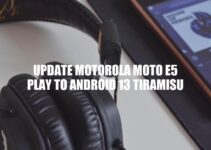The Xiaomi Poco X3 Pro is a powerful smartphone that boasts a large, high-quality screen display. However, accidents happen, and it’s not uncommon for the screen display to get damaged or cracked. While some users might be tempted to replace their phones entirely, replacing the screen display is actually a cost-effective solution. In fact, if you’re tech-savvy and have the right tools, you can easily replace the screen display yourself. Not only will this save you money, but it will also save you the hassle of waiting for repairs or dealing with warranties. In this article, we’ll guide you on how to replace your Xiaomi Poco X3 Pro’s screen display, step-by-step to ensure you do it right and avoid causing more damage to your phone. Whether you’re a beginner in DIY phone repairs or an experienced one, this guide is for you. It’s time to roll up your sleeves, grab your tools, and let’s get started!
Preparing for the Replacement
Before you start removing the old screen display, it’s important to prepare adequately for the replacement. Here are the things you’ll need:
- A replacement screen display compatible with Xiaomi Poco X3 Pro
- A set of small screwdrivers
- A suction cup
- A spudger or similar tool for prying
- A hairdryer or heat gun (optional)
Some things to keep in mind before undertaking the replacement process include:
- Working in a clean and well-lit area to avoid misplacing screws and other small parts
- Turning off the phone and disconnecting it from any power source
- Wearing safety glasses and gloves to protect yourself from debris and sharp edges
- Backing up your phone’s data to ensure it’s safe before starting the replacement process.
There are several online stores where you can buy a replacement screen display. Popular options include Amazon, eBay, and AliExpress. Make sure to purchase a screen display that’s compatible with the Xiaomi Poco X3 Pro to avoid any compatibility issues.
What is the screen size of Poco X3?
The screen size of Poco X3 is 6.67 inches with a resolution of 1080×2400 pixels. It has a touch screen and is protected with Gorilla Glass. The aspect ratio of the screen is 20:9.
How To Replace Xiaomi Poco X3 Pro Display
Removing the old, damaged screen display from your Xiaomi Poco X3 Pro requires precision and patience. Follow these steps carefully:
1. Remove the SIM card tray and the back cover of your phone using a small screwdriver. Keep the screws and parts in a safe place.
2. Use a hairdryer or heat gun (optional) to loosen the adhesive that holds the old screen display in place. Be careful not to overheat the phone or the display.
3. Apply the suction cup to the old screen display near the bottom edge and gently lift it from the phone. Do not use excessive force as this may damage other parts of the phone. If the display doesn’t pop up easily, use a spudger to pry it up.
4. Disconnect the cables that connect the old screen display to the phone’s logic board. Use a spudger or similar tool to gently detach the ZIF (Zero Insertion Force) connectors.
5. Remove the old screen display carefully and place it aside.
Interesting fact: Xiaomi Poco X3 Pro has a 6.67-inch IPS LCD display with a resolution of 1080 x 2400 pixels and Corning Gorilla Glass 6 protection.
You can find detailed tutorials and videos on websites such as iFixit or YouTube that can help you understand the process better. Remember, take your time and don’t rush the process.
How much does it cost to replace screen glass in Poco F1?
The cost of replacing the screen glass in a Poco F1 varies depending on whether you purchase an original or first copy replacement. Expect to pay around Rs 3800-4000 for an original display replacement, while a first copy screen replacement combo costs about Rs 1200-1300 in India. Additional repair charges may also be required on top of the display’s price.
After successfully removing the old screen display from your Xiaomi Poco X3 Pro, it’s time to replace it with a new one. Here’s how:
Step 1: Take the new screen display and attach the ZIF connectors to the phone’s logic board. Be careful not to damage the connectors.
Step 2: Snap the new screen display into place, aligning it with the phone’s frame. The screen should fit perfectly into the frame.
Step 3: Use a screwdriver to secure the screws that hold the screen display in place. Make sure they are snug but not too tight.
Step 4: Replace the back cover of the phone and insert the screws. Don’t forget to re-insert the SIM card tray.
Step 5: Turn on your phone and test the new screen display. Make sure everything works properly before finishing the replacement process.
Additional tips:
– Ensure that the adhesives are properly attached to the new screen display before placing it back into the phone.
– If you’re not confident with your skills, consider purchasing a pre-assembled Xiaomi Poco X3 Pro display replacement from a reliable website or seller.
– Use only high-quality replacement parts to ensure the longevity and functionality of your phone’s components.
You can find various replacement parts and screen displays for Xiaomi Poco X3 Pro on websites such as Amazon, eBay, or AliExpress. Make sure to purchase from a reputable seller and read product reviews before buying to ensure quality.
How much does it cost to replace Mi Poco M2 screen?
The cost of replacing the screen of your Mi Poco M2 is approximately Rs 2800-3000 for a 100% original replacement display. Note that prices may vary based on location and availability. There are several third-party websites and products available for Mi Poco M2 screen replacement, but it is recommended to use original parts to ensure the best quality and compatibility.
Testing the New Screen Display
Once you have placed the new screen display on your Xiaomi Poco X3 Pro, it is important to test it thoroughly to ensure everything is working as it should. Here are some tests you can perform:
- Check for any dead pixels or spots on the screen by opening a white background image, or a test pattern if available.
- Test the touch functionality of the display by navigating through the phone’s menus.
- Inspect the functionality of the proximity sensor, gyroscope, accelerometer, and other hardware that may have been affected during the replacement process.
- Verify the battery is charging and the USB port is working by plugging in a charger and confirming that the phone is charging and the battery percentage is increasing.
If everything looks good, then congratulations! You have successfully replaced your Xiaomi Poco X3 Pro‘s screen display. However, if you encounter any issues after the replacement process, here are some things to consider:
- Check all the connectors and cables to ensure they are securely fastened.
- Make sure the replacement display is compatible with your Xiaomi Poco X3 Pro.
- If you purchased a pre-assembled display, consider contacting the seller for a replacement or refund if the display doesn’t work properly.
- If all else fails, consider taking your phone to a professional repair shop for further assessment and repair.
You can also find useful troubleshooting guides and videos online from websites such as iFixit or YouTube. They offer step-by-step instructions, tips, and techniques for repairing mobile devices.
Remember that repairing your Xiaomi Poco X3 Pro‘s screen display is a delicate process that requires patience and attention to detail. Take your time, follow the instructions carefully, and stay calm throughout the process.
How do I test my display?
To test your display, you can use built-in display tests on your device or use online tools such as Lagom LCD monitor test pages or EIZO’s monitor test. To run the built-in display tests, go to your device’s settings and navigate to the display settings. Look for options like “Display Quality” or “Screen Calibration” and follow the instructions provided. Lagom LCD monitor test pages offer a range of tests for various display qualities, including contrast, black level, sharpness, and more. On the other hand, EIZO’s monitor test provides color tests, brightness, and contrast tests that help you identify the correct settings for your display.
Tips and Precautions
Replacing the screen display of your Xiaomi Poco X3 Pro requires caution to avoid damage to your device. Here are some essential tips and precautions you can take:
- Before starting, ensure that your phone is turned off and disconnected from all power sources to avoid electric shock or damage to the device.
- Remove all the screws carefully and keep them organized to avoid losing them.
- Use a hairdryer or heat gun to soften the adhesive holding the screen display to the phone’s frame before using the suction cup to remove it.
- Do not force the suction cup or spudger while removing the screen display. Instead, use gentle and steady pressure to release it.
- Observe the cables and connectors carefully while removing the screen display to avoid damaging them. You can use a spudger or a plastic opening tool to safely disengage them.
- When reconnecting the cables, align them correctly before applying pressure to connect them, and avoid over tightening screws.
- Keep your work area clean and clutter-free to avoid losing small components of your device.
- Consider using a magnetic project mat or a similar tool to keep screws and components organized and prevent them from scattering during the process.
- You can also use online tutorials, videos, and user manuals to better understand the replacement process and avoid any unnecessary errors.
By following these tips and precautions, you can replace your Xiaomi Poco X3 Pro’s screen display without any damage or mishaps. Remember to be patient, take your time and stay focused.
Can phone display be replaced?
Yes, a phone display can be replaced if it has been cracked or damaged. Depending on the device and warranty, it may be possible to have the manufacturer or an extended warranty cover the cost of replacement. Mobile carriers may also offer repair services, or the phone can be taken to a third-party repair shop.
Conclusion
Replacing a Xiaomi Poco X3 Pro’s screen display may seem daunting, but it is a relatively simple process that you can do yourself at home. With the proper tools, precautions, and instructions, you can restore your phone’s visual display to its former glory. Remember to be patient and follow the instructions carefully to avoid any damage to your device.
If you are still unsure about replacing the screen display yourself, there are many websites and services that can assist you. Many online forums and tutorials offer step-by-step instructions and videos on how to do it properly. Additionally, you can bring your device to a professional repair shop or manufacturer’s service center for assistance.
Overall, replacing your Xiaomi Poco X3 Pro’s screen display is a cost-effective way to lengthen your phone’s lifespan and save you money on a new phone. With the right tools and instructions, you can do it yourself and feel the satisfaction of repairing your device.