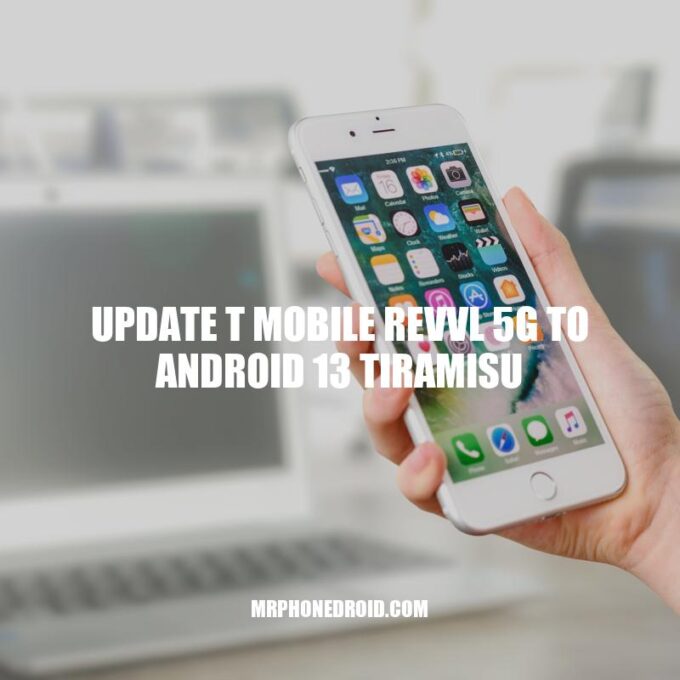Updating the operating system of your mobile device is an integral part of ensuring optimal performance and the latest security updates. T Mobile Revvl 5G owners who wish to experience the improved performance and new features of Android 13 Tiramisu will need to upgrade their phone’s current operating system. Android 13 Tiramisu is a significant upgrade from the previous version, Android 12 Snow Cone, and promises to provide better battery life, faster processing speed, and enhanced privacy settings. In this article, we will guide you through the process of updating your T Mobile Revvl 5G to Android 13 Tiramisu. We will also highlight the benefits of this update and provide insight into what users can expect after the update is complete.
To update your T Mobile Revvl 5G to Android 13 Tiramisu, you need to follow these steps:
1. Check Your Device Specs: It’s essential to ensure your device meets the system requirements for the update. Your T-Mobile Revvl 5G device must have at least 50% battery life and 1.0 GB of available storage.
2. Connect to Wi-Fi network: Make sure you have a strong Wi-Fi connection to download the update smoothly.
3. Backup Data: Take a full backup of your device to avoid data loss.
4. Download and Install Android 13 Tiramisu: Once you are ready to update, go to the Settings app on your device and select System, then Software update. If the update is available, click Download and Install. You will be prompted to restart your device, and once it finishes restarting, your T Mobile Revvl 5G will be running the new Android 13 Tiramisu operating system.
With Android 13 Tiramisu, you can experience the latest features and improvements. The new operating system brings robust security features, enhancements in app permission management, improved privacy features, and many more.
To conclude, Android 13 Tiramisu is an exciting improvement for your T Mobile Revvl 5G device. Make sure to follow the steps mentioned above carefully to update your device smoothly. If you face any issues during the update, check the T Mobile support website for assistance or contact their customer support team.
What features does the Revvl 5G have?
The Revvl 5G offers various features that cater to the needs of the modern smartphone user. Here are some of the notable features of the device:
- 6.53-inch FHD+ display
- Qualcomm Snapdragon 765 processor
- 6GB RAM and 128GB internal storage
- 48MP rear camera and 8MP front camera
- 5G connectivity
- 4,500mAh battery capacity
- Quick Charge 3.0 capability
- Fingerprint reader
- Face recognition technology
These features and specifications make the Revvl 5G a promising device for those seeking a budget-friendly 5G smartphone with reliable specs. For more information and to purchase the device, visit T-Mobile’s website.
Update T Mobile Revvl 5G To Android 13 Tiramisu
If you’re a T-Mobile Revvl 5G user, you may be wondering how to update your device to the latest Android 13 Tiramisu operating system. This update comes with a number of improvements and features to enhance your device’s performance and user experience.
To start the update process, go to your device’s settings and select “system.” From there, select “system updates” and check for any available updates. If an update is available, follow the prompts to download and install it.
Once the update is complete, you’ll be able to enjoy features such as enhanced privacy settings, new emojis, improved battery life, faster processing speed, customizable widgets, better security, and more.
It’s important to note that not all devices are eligible for the Android 13 Tiramisu update, so be sure to check your device’s compatibility before attempting to update. You can also reach out to T-Mobile support for assistance with the update process.
Overall, updating your T-Mobile Revvl 5G to Android 13 Tiramisu can help improve your device’s performance and functionality. To stay up to date with the latest mobile technology, be sure to check out T-Mobile’s website for the latest products and offers.
What is Android 13 features?
As of August 2021, there is no official release of Android 13 yet. However, Android 12 is the latest operating system that is launched for smartphones. The new release brings several new features and improvements to the users. Some of the notable features of Android 12 are:
- A new design language called “Material You”.
- Privacy enhancements like approximate location and microphone/camera indicators.
- Improved performance and battery life.
- New widgets and customization options.
- Support for foldable and rollable devices.
More information about Android 12 and the latest updates can be found on the official Google website.
How to Update T Mobile Revvl 5G to Android 13 Tiramisu
Before initiating the update process, it’s recommended to back up important data like contacts, photos, and documents to avoid data loss. Here are some ways to update T Mobile Revvl 5G to Android 13 Tiramisu:
- Over-the-Air (OTA) update: This method downloads and installs the latest update directly on the phone. Here are the steps to follow:
- Connect to a Wi-Fi network and ensure the phone has enough charge or plugged into a charger
- Go to Settings -> System -> Software update -> Download and install
- Wait for the download to complete and follow the on-screen instructions to install the update
- Using a computer: This method involves downloading the update on a computer and then transferring it to the phone via a USB cable. Here’s how to do it:
- Visit T Mobile’s official website and download the appropriate software update package compatible with T Mobile Revvl 5G
- Connect the phone to the computer via USB cable and copy the downloaded package to the internal storage of the phone
- Disconnect the phone from the computer and go to Settings -> System -> Software update -> Download and install
- Select the downloaded package and install it. Wait for the process to complete
Note that the exact steps may vary slightly depending on the phone’s software version and updates. If the update fails for any reason, consult T Mobile’s support website or visit a T Mobile store for assistance.
How do I update my Revvl 5G software?
To update your Revvl 5G software, follow these simple steps:
1. Go to the Settings app on your device.
2. Scroll down to the bottom and tap on “System”.
3. Tap on “Software update” and then select “Download and install”.
4. Wait for the update to download and then tap on “Install Now”.
Alternatively, you can also update your software using a computer. Here’s how:
1. Go to the T-Mobile support website and download the latest software update for your Revvl 5G.
2. Connect your device to the computer with a USB cable.
3. Launch the software update tool and follow the on-screen instructions to install the update.
It is important to keep your device up-to-date to ensure that you have access to the latest features and security patches.
Update T Mobile Revvl 5G To Android 13 Tiramisu
After updating T Mobile Revvl 5G to Android 13 Tiramisu, users can enjoy improved phone performance and new features. Here are some things to keep in mind:
- Check for app updates: Some apps may require updates to function properly with the new operating system. Go to Play Store and check for any available app updates.
- Reconfigure phone settings: Some phone settings may have changed after the update. Review and reset your preferences by going to Settings -> Device Settings -> Other Settings.
- Report software issues: If you encounter any software bugs or issues with the updated operating system, report them to T Mobile’s support team via their official website or visit a T Mobile store for assistance.
- Enjoy new features: Android 13 Tiramisu comes with several new features such as expanded emojis, customizable widgets, and enhanced privacy settings. Explore these new features and get the most out of your updated phone.
By following these tips, users can maximize the benefits of updating T Mobile Revvl 5G to Android 13 Tiramisu and ensure optimal phone performance.
What is a jump upgrade T-Mobile?
A Jump! upgrade from T-Mobile is a program that allows customers to upgrade their mobile phone to the latest model without waiting for their current contract to end. This program comes with the option of adding device protection. Some key points to note about the Jump! Upgrade program include:
- Customers can upgrade their phone up to three times in 12 months with Jump! On Demand.
- JUMP! is short for ‘Just Upgrade My Phone’
- With Jump! with Premium Device Protection, customers are covered against accidental damage, loss, or theft, and the program replaces the device quickly.
More information about T-Mobile’s phone upgrade programs can be found on their website.
Conclusion
Updating T Mobile Revvl 5G to Android 13 Tiramisu is a simple and straightforward process that can enhance the performance and functionality of your phone. With its new features and improved performance, Android 13 Tiramisu is definitely worth the update. Before updating, make sure you review your phone specifications and back up your important data to avoid losing any important information. After updating, check for any available app updates, reconfigure your phone settings, and report any software issues to T Mobile’s support team if necessary. By following these tips and making the most of Android 13 Tiramisu’s features, you can take your phone experience to the next level. Don’t hesitate to update your T Mobile Revvl 5G and enjoy the latest operating system features!