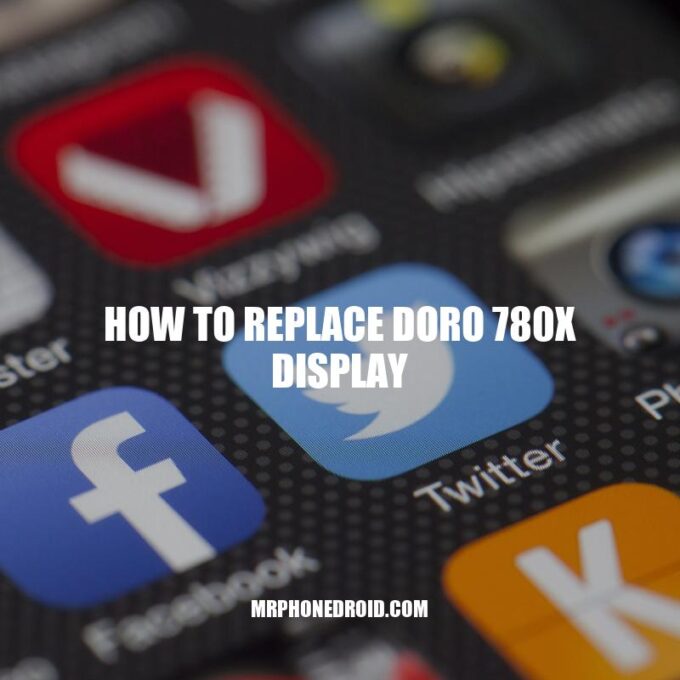If you own a Doro 780X smartphone, you know how important it is to have a functioning display. Unfortunately, sometimes accidents happen, and you may find yourself in need of a display replacement. Whether it’s due to a crack, a dead pixel, or any other reason, having a broken display is a significant inconvenience. Fortunately, you don’t need to take your phone to a repair shop to replace the display. With the right tools and a little know-how, you can replace the display yourself from the comfort of your home. This article is a complete guide on how to replace Doro 780X Display with ease. We will provide you with step-by-step instructions, safety precautions, tools needed, tips to remember, and everything else you need to successfully replace your Doro 780X display. So, if you’re ready, let’s get started!
Safety Precautions to Take Before Replacing Doro 780X Display
Before you dive into replacing your Doro 780X display, there are a few safety precautions you need to take to avoid further damage to your device or injuring yourself. Here are some essential safety measures to follow:
- Turn off your Doro 780X smartphone and remove the SIM card and microSD card from its slot.
- Find a clean and dry workspace with good lighting to avoid any mishaps.
- Wear protective gear such as gloves to prevent any injuries.
It’s important to note that different smartphone models need different tools and require different procedures to replace their displays. So, make sure to check which tools you need to take apart your device before you start. You can purchase a reliable toolkit online or rent one from your local smartphone repair shop. Also, it’s a good idea to refer to your device’s user manual or watch tutorial videos online to prepare yourself adequately. In the next section, we will discuss what tools you will need to replace the Doro 780X display.
How do you take the back off a Doro phone?
To take the back off a Doro phone, first, locate the notch on the top-left corner of the device’s back cover. Press it down with your thumbnail, then slide your finger underneath the notch and lift the cover off the phone. You can also watch a video tutorial on how to remove the back cover of a Doro phone from the YouTube link: https://www.youtube.com/watch?v=s8TjO-DElHc.
Tools Needed to Replace Doro 780X Display
To replace the display of your Doro 780X smartphone, you’ll be needing the following set of tools:
- Small screwdrivers
- Plastic card or spudger
- Heat gun
- Replacement screen
- Adhesive tape
You can purchase these tools online or rent them from a local cell phone repair shop. However, make sure the quality of the products is good, and the seller is reliable. A heat gun is a crucial tool to remove the adhesive that holds the frame and the display together. So, it’s important to have a high-quality heat gun to complete the process without damaging both the frame and the display.
Moreover, you should also make sure you are buying the correct replacement screen that fits your Doro 780X model. Different phone models have different sizes and shapes of displays, so it’s crucial to order the correct type. You can buy a replacement screen online from reputable phone parts stores such as ETrade Supply, iFixit, or Amazon.
Below is a table of tools needed and where to purchase them online:
| Tool | Where to purchase |
|---|---|
| Small screwdrivers | Amazon, BestBuy, Walmart |
| Plastic card or spudger | iFixit, Amazon, eBay |
| Heat gun | Amazon, Home Depot, Lowe’s |
| Replacement screen | ETrade Supply, iFixit, Amazon |
| Adhesive tape | Amazon, eBay, Home Depot |
By ensuring that you have the correct tools and replacement parts, you can be confident that you’ll be able to replace the display of your Doro 780X smartphone successfully without any issues.
How do you replace a screen replacement?
Replacing a screen replacement can be a daunting task, but it can be done with patience and precision. One helpful resource is a video tutorial on YouTube by JerryRigEverything, which showcases step-by-step instructions on how to replace a screen replacement for various smartphone models. It is important to note that attempting to replace a screen replacement can potentially damage your device further, so it may be worth considering taking it to a professional technician.
The Replacement Process
Here is a step-by-step guide on how to replace Doro 780X Display:
- Step 1: Turn off your Doro 780X smartphone and remove the back cover, battery, SIM card, and microSD card.
- Step 2: Use a heat gun to warm up and soften the adhesive that holds the display to the frame. Make sure not to heat the device too much.
- Step 3: Once the adhesive is hot enough, use a plastic card or spudger to carefully separate the display from the frame. Start at the corners, and then gently slide the tool along the edges to loosen the adhesive.
- Step 4: Once the display is detached, disconnect the battery connector and the display connector from the motherboard of your device.
- Step 5: Put the replacement display in place and connect the display and battery connectors. Make sure they are connected firmly and correctly.
- Step 6: Apply new adhesive tapes to secure the new display to the frame.
- Step 7: Place the back cover, battery, SIM card, and microSD card back in their places.
- Step 8: Turn on your device and verify that the new display is working correctly.
Make sure to take your time and be patient while performing the replacement process. It might seem overly complicated at first, but once you get started, it’s relatively straightforward to follow the above steps.
There are also many video tutorials available on websites such as YouTube, iFixit, and Instructables, which can help you to get a better understanding of the entire process.
Additionally, if you are unsure about completing the process yourself, you can always take your device to a professional repair shop or send it to the manufacturer for repair.
Note that the replacement process might not be suitable for all users, and improper installation might lead to device damage, invalidation of the warranty, and personal injury. Therefore, it’s crucial to have the right set of tools and knowledge to perform the process successfully.
How to replace iPhone display?
To replace the display on your iPhone, you can follow the steps outlined in videos such as this one: https://www.youtube.com/watch?v=jtl4KKRIheo. It’s important to make sure you have the right tools and a replacement display that is compatible with your iPhone model. If you’re not confident in doing this yourself, consider taking it to a professional repair shop.
Tips to Remember
Here are some essential tips to keep in mind while replacing the display of your Doro 780X smartphone:
- Be gentle and avoid using excessive force while removing the display or the frame since it can cause more damage to your device.
- Double-check all the connections before closing your device to avoid any loose connections or loose screws.
- Make sure you have a clean and dry workspace with good lighting to avoid any dust or debris entering your device.
- Always wear protective gear such as gloves to prevent any injuries, especially since you will be handling small tools and sharp objects.
- If you are having difficulties during the process, refer to video tutorials or online forums for help. Many websites such as iFixit and Reddit have communities that provide assistance to DIY enthusiasts.
- If you are not confident in your abilities or do not have the right tools, take your device to a professional repair shop for assistance.
By following these tips, you can help ensure that the replacement process goes smoothly and that your device is working correctly.
It’s also worth noting that replacement displays and repair tools can be found in online marketplaces such as Amazon, eBay, and AliExpress. Make sure you purchase from reputable sellers, check the product reviews and ensure that the product matches with your device model.
In conclusion, replacing the display of your Doro 780X smartphone is a simple process that requires the right tools, a bit of patience, and some attention to detail. Make sure you follow the steps mentioned above, and you’ll have a brand new, functional display in no time.
How do I take the screen off my phone?
The process of taking the screen off your phone varies depending on the make and model of your device. It’s essential to consult with the manual of your phone or do research on the particular steps for your device. If you’re not confident in taking the screen off your phone yourself, it is best to bring it to a professional repair shop or the phone manufacturer’s service center. There are numerous online guides available that provide instructions on how to take the screen off different phone models, but it is not recommended to attempt the process yourself without proper knowledge and experience.
Conclusion
Replacing the display of your Doro 780X smartphone might seem like a daunting task at first, but it’s a lot easier than you might think. If you have the right tools and follow the steps mentioned above, you can do it yourself, saving yourself both time and money. However, it’s essential to take precautions, be patient, and not rush the process to avoid any further damage to your device.
If you’re not comfortable with replacing it yourself, don’t hesitate to take your device to a professional repair shop for assistance. They have the experience and the right tools to replace the display for you.
In summary, with the right tools and knowledge of the replacement process, you can quickly replace your Doro 780X display. Not only will it help you save money, but it will also help you get your device back to its original functionality.