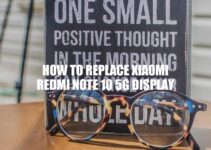Replacing the Google Pixel 8 Pro display can be a daunting task, but with the right tools and accurate instructions, it can be accomplished with ease. Display damage is one of the most common problems that smartphone users face. Pixel 8 Pro users are not immune to this either. Damage to the display not only affects the phone’s looks but can also cause problems with the functionality of the device. To prevent this, one needs to know how to tackle this problem, and this article aims to guide you step-by-step on how to replace the Google Pixel 8 Pro display without any complications.
The Google Pixel 8 Pro is one of the latest smartphones from Google, and as such, it comes packed with amazing features, including a vibrant display. The device’s high-quality display makes it ideal for streaming videos, browsing the web, and gaming. Unfortunately, even the most durable smartphones are not immune to display damage. The screen can get scratched, cracked, or damaged due to various reasons. For instance, accidental drops, pressure, and impact can cause damage to the display. Other factors such as humidity, temperature changes, and dust particles can also cause issues with the device’s display.
Therefore, it’s essential to know how to replace the display of your Google Pixel 8 Pro without spending a lot of money or time. In this guide, we’ll cover the tools required, the appropriate screen to use, disassembling the device, mounting the new display, and reassembling the device. We’ll also share some crucial tips on how to avoid damaging the display in the first place. By following these simple steps, you can replace your Pixel 8 Pro’s damaged display without any complications. Let’s dive in!
Tools Required for Google Pixel 8 Pro Display Replacement
To replace the Google Pixel 8 Pro display, you’ll need some essential tools. Most of these tools can be found in standard phone repair kits. Here are the tools you’ll need:
- Phillips head screwdriver
- Torx screwdriver
- Plastic prying tool or spudger
- Suction cup
- Heat gun or hairdryer
- Gloves and safety glasses (optional but recommended)
Once you have gathered the necessary tools, it’s time to get started on replacing the display. Here is a step-by-step guide to follow:
- Turn off your Google Pixel 8 Pro and remove the SIM card tray to avoid any electrical mishaps.
- Using the heat gun or hair dryer, gently heat the edges of the phone to loosen the adhesive.
- Place a suction cup on the front of the phone, and gently lift the display a little. Be careful not to apply too much pressure on the display while lifting it.
- Use the plastic prying tool or spudger to insert it between the display and the phone frame. Slowly move it along the edges to loosen the adhesive and separate the display from the frame.
- Once completely separated, remove the display flex using the plastic prying tool.
- Disconnect the battery, display, and other attached components using the Phillips head screwdriver and Torx screwdriver.
Additional Keywords: phone repair toolset, screen removal, phone disassembly.
How do I set up a Google Pixel?
Setting up a Google Pixel can be done easily by following the on-screen instructions. Firstly, turn on the device and select your preferred language. Then, connect to a Wi-Fi network and enter your Google account details. If you don’t have one, you can create a new account. Once signed in, you’ll be prompted to restore from a backup or start fresh. Follow the instructions to enable features such as fingerprint recognition and location settings. For further guidance, you can watch online tutorials like the one found on YouTube at https://www.youtube.com/watch?v=MRSqCuDPNWE.
How To Replace Google Pixel 8 Pro Display
If you need to replace the display on your Google Pixel 8 Pro, it’s essential to understand the process to avoid damaging the smartphone. Here are the prominent steps that you should follow to ensure a successful transition:
1. Purchase the relevant replacement screen – a genuine and compatible replacement screen is crucial for a smooth repair process. You can get it from authorized dealers like Google Store, Amazon, or Best Buy. Buying a replacement screen with a toolkit and accessories can save time and hassle.
2. Prepare the necessary tools – you need a small Phillip screwdriver, a plastic opening tool, and a heat gun or hairdryer.
3. Remove the back cover of your phone and disconnect the battery to prevent short circuits.
4. Use the heat gun or hairdryer to warm up the adhesive holding the screen.
5. Insert the plastic opening tool between the screen and the frame to gently pry open the screen.
6. Be careful with the ribbon cables and disconnect them gently from the motherboard before removing the old screen.
7. Remove any remaining adhesive on the frame, and install the new screen.
8. Reconnect the ribbon cables and connect the battery.
9. Turn on the phone and check if the screen works correctly.
Conclusion
Replacing the Google Pixel 8 Pro display can be tricky without proper knowledge and tools. Purchasing a compatible replacement screen and taking the necessary precautions can make the process more manageable. Don’t hesitate to seek professional help if you’re unsure about the process.
How much is a Google Pixel display replacement?
The cost of a Google Pixel display replacement varies depending on the model and repair service center. However, prices typically range from $100 to $300. It’s best to check authorized Google repair centers or reputable third-party repair services for the most accurate pricing.
Mounting the New Google Pixel 8 Pro Display and Reassembly of the Phone
Once you have the replacement screen, it’s time to mount it and reassemble the phone. Here’s how to do it:
- Make sure to test the replacement screen before mounting it on the phone to avoid any problems later.
- Clean the screen surface and remove any dust particles or lint before mounting.
- Gently place the new screen on top of the phone and secure it with adhesive tape. Be very careful because the screen is fragile and can break easily.
- Start reassembling the phone by attaching the connectors, placing the battery back, and fixing the back cover.
- Test the phone by turning it on before finally securing it all the way. If the screen looks good and functions properly, then your phone is now ready to use.
Additional Keywords: Pixel 8 Pro disassembly, smartphone testing, smartphone assembly, smartphone repair kit, adhesive tape.
How do I add a new screen to my phone?
To add a new screen to your phone, you can follow the steps provided in this YouTube video: https://www.youtube.com/watch?v=fFpyveX4rKc. It’s important to make sure you have the proper tools and replacement screen before attempting this. Be sure to follow the instructions carefully and proceed with caution.
Conclusion
In conclusion, replacing the Google Pixel 8 Pro display is not an easy task, but with the right tools and proper instructions, anyone can do it. It’s always better to prevent the damage in the first place using phone cases and screen protectors. You must also be careful while using your phone, especially while using it in direct sunlight or extremely cold temperatures. Finally, always search for authorized dealers when purchasing replacement screens to ensure that you get genuine and high-quality components.
If you’re unsure about performing the replacement process on your own, it’s better to take your device to a professional repair shop. However, if you’re confident enough, then follow the steps mentioned in this article and get your phone fixed in no time. So, go ahead, fix your Google Pixel 8 Pro’s display, and enjoy using your device once again.