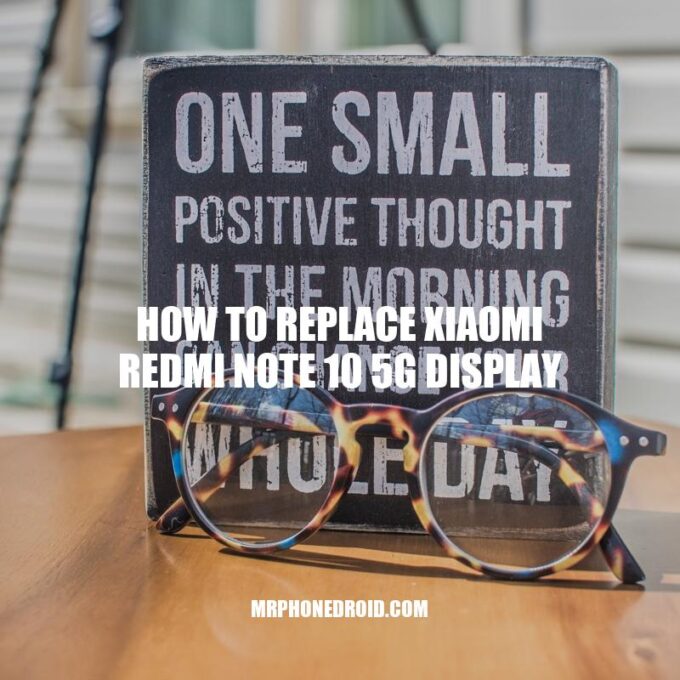Xiaomi Redmi Note 10 5G has been a popular choice among smartphone users since its release. However, there might be instances where the phone’s display may get damaged or stop working. When this happens, having a step-by-step guide on how to replace the Xiaomi Redmi Note 10 5G display can be beneficial. Replacing the phone’s display can save you money and avoid unnecessary trips to a repair shop, and it is recommended that you opt for a DIY phone repair to replace the display. Not only will it be a satisfying experience, but it can also save you overcharges and possible damage to your phone if taken to a repair shop. In this guide, we will provide a comprehensive step-by-step guide on how to replace Xiaomi Redmi Note 10 5G display, including the necessary tools and precautions to take before, during, and after the replacement process. Read on to find out the steps you need to follow to replace the Xiaomi Redmi Note 10 5G display on your own.
Tools required to replace Xiaomi Redmi Note 10 5G Display
Before starting the process of replacing Xiaomi Redmi Note 10 5G Display, you will need the following tools:
- Precision screwdrivers
- Plastic opening tools
- Spudger or pry tool
- Tweezers
- Heat gun or hairdryer
- Replacement display screen
- Adhesive tape
Note that while you can find the necessary tools on eBay, Amazon, or other e-commerce websites, it is important to purchase quality replacement parts instead of cheap ones that can cause more harm to your phone. If you are not sure where to buy reliable parts, try contacting an authorized Xiaomi dealer or service center. Also, it is crucial to have an available workspace that is well-lit, clean, and free of static to avoid damaging your phone or the replacement parts. With the right tools and workspace, you are ready to start the process of replacing the Xiaomi Redmi Note 10 5G display.
How to replace Xiaomi phone?
If your Xiaomi phone is damaged or not working properly and you need to replace it, you can visit the official Xiaomi website or local Xiaomi store for assistance. You can also explore other online marketplaces like Amazon or eBay for replacement Xiaomi phones. Make sure to check the seller’s ratings and read reviews before making a purchase to ensure a reliable and trustworthy transaction.
How To Replace Xiaomi Redmi Note 10 5G Display
Removing the broken screen of your Xiaomi Redmi Note 10 5G may take some time and patience, but with the correct steps, you can do it yourself without any hassle. Here are the steps:
- Power off the phone and remove the SIM tray using the SIM ejector tool.
- Use a heat gun to apply heat on the edges of the back cover for 2-3 minutes. This will soften the adhesive tape so you can remove the back cover easily.
- Once the back cover is removed, gently remove the battery connector from the motherboard using the plastic opening tool.
- Next, remove the screws on the motherboard using the precision screwdriver.
- Disconnect the screen connector from the motherboard using the spudger or pry tool.
- Now, detach the broken screen from the front frame using the pry tool and remove it carefully.
Note that this step requires extra care as the connection or motherboard may be damaged during this process. Make sure not to apply too much force or bend the connector while removing it.
After successfully removing the broken display, you can proceed to the next step of installing the new Xiaomi Redmi Note 10 5G display.
How to remove the screen from the redmi note 8?
To remove the screen from the Redmi Note 8, you can follow the step-by-step instructions provided in this video: https://www.youtube.com/watch?v=7-z7RwbyuCE. It is always recommended to watch tutorial videos carefully before attempting any DIY repair.
Installing the New Xiaomi Redmi Note 10 5G Display
Once you have successfully removed the broken screen of your Xiaomi Redmi Note 10 5G, it is time to install the new display. Follow these steps:
- Remove any protective layers from the new display before installation.
- Attach the new display to the front frame using adhesive tape.
- Connect the new display to the motherboard using the same connector.
- Secure the motherboard with the screws using the precision screwdriver.
- Attach the battery connector to the motherboard.
- Replace the back cover and gently press it down to secure the adhesive on the edges.
- Power on the phone to check if the new display is working properly.
Note that the installation process requires careful alignment of the new display with the framework of the phone. Ensure that the screen’s connection is properly aligned with the motherboard before securing it in place.
Here are some tips to consider while installing the new Xiaomi Redmi Note 10 5G display:
- Check the new display for any scratches or cracks before installation.
- Use original replacement parts to ensure proper fit and compatibility.
- Consider using a screen protector to prevent scratches or cracks on the new display.
By following these steps and tips, you can successfully install a new display on your Xiaomi Redmi Note 10 5G.
What is the display type on redmi Note 10?
The display type on Redmi Note 10 is a liquid-crystal display, commonly known as LCD.
Testing the New Xiaomi Redmi Note 10 5G Display
After installing the new Xiaomi Redmi Note 10 5G display, it’s essential to test it to ensure it’s working correctly. Here are the steps to test the new display:
- Power on the phone and check the display for any pixels that may not be working.
- Check for any scratches or blemishes on the surface of the display.
- Test the touchscreen function of the display to see if it is calibrated correctly and responding accurately.
- Ensure that the brightness and contrast of the display are functioning correctly.
If you detect any issues with the new display, you may need to troubleshoot the problem and determine whether you need to reinstall the display or if there’s a hardware problem that requires assistance.
Here are some additional tips and tricks to ensure the longevity of your replaced Xiaomi Redmi Note 10 5G display:
- Use a protective case to protect the phone from accidental drops and impacts.
- Consider purchasing a warranty or insurance in case of future technical problems that may require repairs.
- Have your phone checked by a professional if you detect any issues with the display or other technical problems.
By following these testing steps and tips, and caring for your phone’s display, you can ensure that your Xiaomi Redmi Note 10 5G functions correctly and lasts longer.
Is Redmi Note 10 good or bad?
According to a review on a popular tech website, the Xiaomi Redmi Note 10 5G offers an affordable price point, 5G connectivity and great battery life. However, compromises have been made in terms of display and camera quality, and it may not be the fastest performer for the price.
How To Replace Xiaomi Redmi Note 10 5G Display
Xiaomi Redmi Note 10 5G display replacement may seem daunting, but with the right tools and knowledge, it can be done easily. In this article, we will guide you through the process of replacing your Xiaomi Redmi Note 10 5G display.
Firstly, ensure that you have all the necessary tools for the job. This includes a replacement Xiaomi Redmi Note 10 5G display, a screwdriver, a prying tool, and a heat gun or hairdryer.
To open your Xiaomi Redmi Note 10 5G phone, heat the edges with a heat gun/hairdryer, and use the prying tool to open it. Carefully detach the screws that hold the phone’s back cover in place and use the prying tool to gently lift it.
You can now access the battery, camera, and Xiaomi Redmi Note 10 5G display. Carefully detach the cables that connect the display to the phone body. Then, remove the screws that hold the display in place.
Remove the Xiaomi Redmi Note 10 5G display by gently prying it away from the phone body and replace it with the new display and reassemble the phone in reverse order.
When the phone is back together, turn it on to check if the new display is functioning properly. Congratulations, you have successfully replaced your Xiaomi Redmi Note 10 5G display!
If you encounter difficulties or concerns when replacing your Xiaomi Redmi Note 10 5G display, do not hesitate to seek help from a professional repair service or reach out to Xiaomi’s customer service.
In conclusion, replacing a Xiaomi Redmi Note 10 5G display can be done with proper tools and knowledge. Ensure to carefully follow the steps and get assistance if needed from a reputable repair service or directly from the manufacturer.
What is the common problem of redmi Note 10?
The most common problem reported by Redmi Note 10 users is the screen bleeding issue. This issue causes light to leak around the edges of the screen, resulting in uneven lighting and a distracting viewing experience. However, Xiaomi has acknowledged the issue and has released a software update to fix it. If you are experiencing this issue, you can check for updates on your device or contact Xiaomi’s customer support for assistance.
Conclusion
Replacing the Xiaomi Redmi Note 10 5G display can seem like a daunting task, but with the right tools and guidance, it can be done easily. By following the steps outlined in this guide, you should be able to replace your phone’s screen and enjoy a seamless viewing experience once again.
It’s essential to ensure that you have the tools and replacement parts necessary for the job. Additionally, take your time and follow the steps carefully to avoid making any mistakes that could ultimately damage your device.
Whether you choose to replace the screen yourself or seek the assistance of a professional service, always prioritize quality and precision. Doing so will ensure the longevity and performance of your phone, providing you with a reliable device for years to come.
Overall, replacing a Xiaomi Redmi Note 10 5G display is an excellent way to prolong the life of your device and enjoy a seamless viewing experience. By following the tips outlined in this guide, you’ll be able to successfully replace your device’s screen and get back to using your device normally.