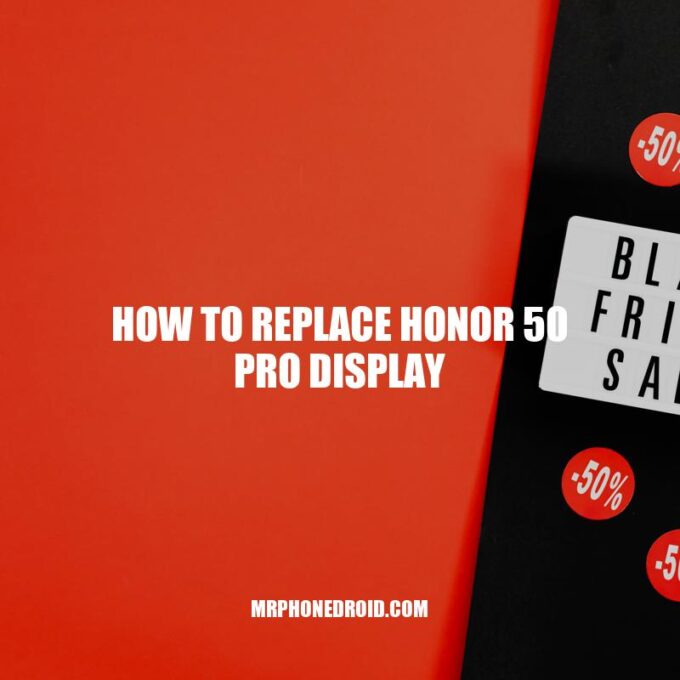The Honor 50 Pro is a well-designed and powerful smartphone that boasts an impressive display. However, accidents can happen, and the phone’s display may need to be replaced due to accidental damage or wear and tear over time. The good news is that replacing the Honor 50 Pro display is a relatively straightforward process that can save the phone from being replaced altogether. In this article, we will guide you through the step-by-step process of replacing the Honor 50 Pro display with ease. We will provide you with all the necessary tools, tips, and precautions to ensure that your phone’s display is working smoothly again. Whether you’re a seasoned DIYer or a novice, you’ll be able to replace the Honor 50 Pro display successfully by following our easy-to-follow guide. So, let’s get started!
Tools and Preparation for Replacing Honor 50 Pro Display
Before starting the Honor 50 Pro display replacement process, there are a few tools and preparations you need to make. Here is a list of everything you’ll need:
- Screwdriver set
- Spudger
- Heat gun
- Replacement Honor 50 Pro display
- Adhesive tape
Additionally, it’s important to follow these steps to prepare for the Honor 50 Pro display replacement process:
- Back up all data on your phone before starting
- Make sure your phone is powered off before starting
It’s important to use high-quality tools and a replacement Honor 50 Pro display made by a reputable manufacturer to ensure the phone is restored to its original quality. You can purchase replacement Honor 50 Pro displays on various websites such as Amazon or eBay. Make sure to do your research and read reviews before making a purchase to ensure the quality of the product. In the next section, we will guide you through the process of removing the old Honor 50 Pro display.
How To Replace Honor 50 Pro Display
Now that you have the necessary tools and preparation completed, you can begin the process of removing the old Honor 50 Pro display. Follow the steps below:
- Begin by heating the outer edges of the phone using a heat gun. This will soften the adhesive underneath the Honor 50 Pro display and make it easier to remove.
- Using a plastic spudger tool, gently pry off the back cover of the phone.
- Remove the screws on the sides of the device with a screwdriver.
- Disconnect the cables located at the top of the motherboard by using a spudger tool to lift the connectors. Be very gentle during this process to avoid damaging the connectors.
- Gently pull up the Honor 50 Pro display screen from the bottom with the help of a suction cup. Be careful not to damage the display cable.
- Remove any remaining adhesive from the phone’s chassis and clean the surface thoroughly before installing the new Honor 50 Pro display.
It’s important to note that the Honor 50 Pro display is very delicate, and special care must be taken not to damage any of the internal components. Using low-quality tools or being too forceful during the process can cause irreparable damage to the device’s internal parts. It’s recommended that you watch video tutorials or follow a detailed guide if you’re replacing the Honor 50 Pro display for the first time.
If you’re having trouble sourcing high-quality tools or replacement screens, there are several reputable websites like iFixit or aliexpress that sell reliable replacement parts. It’s important to choose your parts carefully to ensure the quality is up to par.
Here is a table summarizing the tools needed for replacing the Honor 50 Pro display:
| Tool | Description |
|---|---|
| Screwdriver set | A set of screwdrivers to remove the screws on the device |
| Spudger | A plastic tool used to disconnect cables and pry open devices |
| Heat gun | A tool used to apply heat to soften the adhesive |
| Replacement Honor 50 Pro display | A high-quality display to replace the damaged one |
| Adhesive tape | A high-quality adhesive tape to ensure a secure installation of the new display |
Why does my MacBook Pro have bright spots on the bottom of the screen?
If you see bright spots on the bottom of your MacBook Pro screen, it’s possible that your display may have pixel anomalies. To get it fixed, contact Apple or an Apple Authorized Service Provider for service. Visit the official Apple website to find your nearest service provider.
Installing the New Honor 50 Pro Display
After successfully removing the old Honor 50 Pro display, it’s time to install the new display. Follow the steps below:
- Align the new Honor 50 Pro display with the device’s chassis. Make sure the display cable is properly connected to the motherboard before securing the display.
- Fasten the screws on both sides of the device, being careful not to overtighten them.
- Reconnect the cables at the top of the phone’s motherboard. Be careful while doing this to avoid damaging the connectors.
- Apply adhesive tape to the phone’s chassis to secure the new display. It’s recommended to use a high-quality double-sided adhesive tape specifically designed for phone displays.
- Once the adhesive is applied, gently press down on the new display to ensure a tight bond with the phone’s chassis.
- Attach the back cover of the device, fastening its screws in place.
- Finally, power on the device to test the new display. Make sure to test the touch responsiveness, colors, and brightness levels.
It’s important to note that each device may have different steps involved in the display replacement process, and it’s crucial to follow the specific guide for the device you’re working with.
If any issues arise during the installation process, it’s advisable to pause the procedure and consult a guide or seek out professional help. Attempting to force any components or cables can cause irreversible damage to the device.
For high-quality replacement parts and tools needed for replacing the Honor 50 Pro display, websites such as iFixit and Amazon have many reliable options available. It’s crucial to choose parts and tools from known and trustworthy sellers to ensure you have a successful replacement.
Here is a table summarizing the steps for installing the new Honor 50 Pro display:
| Step | Description |
|---|---|
| Step 1 | Aligning the new display with the device |
| Step 2 | Fastening the screws on both sides of the device |
| Step 3 | Reconnecting the cables at the top of the phone’s motherboard |
| Step 4 | Applying adhesive tape to the phone’s chassis for a secure bond |
| Step 5 | Gently pressing down on the new display to ensure a tight bond |
| Step 6 | Attaching the back cover of the device and fastening its screws |
| Step 7 | Powering on the device and testing the new display |
How do I install a new screen?
To install a new screen, first, you need to identify the type of screen and its specifications. Once you have the right screen, follow the instructions provided in the manual carefully. Generally, you will need to remove the old screen, disconnect its cables and carefully install the new screen in its place, making sure everything fits and is properly secured. For more detailed instructions, you can visit websites like iFixit, which provides step-by-step guides for various types of screen replacements. Additionally, you can find many screens and replacement parts on e-commerce websites like Amazon and eBay.
How To Replace Honor 50 Pro Display
After successful installation of the new Honor 50 Pro display, it’s advisable to calibrate and test the display to ensure that it’s functioning correctly. Follow the steps below:
- Power on the device and check if the display is responding properly before proceeding with further testing.
- Test the touch responsiveness of the display by navigating through the device’s interface.
- Check if the colors are accurate and if there’s any color distortion on the screen.
- Adjust the brightness settings to ensure optimal display performance.
- If the device has a built-in fingerprint scanner, perform several tests to ensure its functionality.
- In case of any issues, check if all the connections are snug and no cables have loosened during the replacement process.
It’s normal for the new display to require minor adjustments after calibration, such as changes to the device’s settings for optimal viewing.
It’s essential to note that in rare cases, the device may show issues that may require professional attention. In that case, refrain from further attempts to calibrate or fix the display and consider seeking professional help.
After successful calibration and testing, it’s safe to say that the Honor 50 Pro display replacement has been a success.
Replacing an Honor 50 Pro display is a process that requires patience and a steady hand. It’s crucial to have all the necessary tools and follow the recommended guide for the specific device to avoid causing further damage.
Reputable websites such as iFixit and Amazon offer high-quality replacement parts and tools necessary for replacing the Honor 50 Pro display. It’s advisable to get display replacements from trusted sellers to ensure a successful replacement and optimal performance of the LCD screen.
Below is a table summarizing the steps involved in calibrating the new Honor 50 Pro display:
| Step | Description |
|---|---|
| Step 1 | Powering on the device and checking for display response |
| Step 2 | Testing touch responsiveness of the display |
| Step 3 | Checking for color accuracy and distortion |
| Step 4 | Adjusting the brightness settings for optimal display performance |
| Step 5 | Testing a fingerprint scanner for functionality |
| Step 6 | Checking all connections for tightness in case of any issues |
What is the touch sampling rate of the Honor Magic 5 Pro?
The touch sampling rate of the Honor Magic 5 Pro is 480Hz.
Conclusion
Replacing an Honor 50 Pro display is a process that requires attention to detail and careful execution. By following the guide provided and being cautious during the process, it’s possible to have a successful replacement without causing further damage to the phone. It’s crucial to have all necessary tools, back up all data and ensure that the replacement display is of high quality to avoid future problems.
Seeking professional help is also an option to avoid causing further damage, and where possible, contacting the manufacturer for guidance and support. It’s necessary to test and calibrate the new Honor 50 Pro display to ensure that it’s functioning correctly.
In conclusion, replacing an Honor 50 Pro display is a process that can be done successfully with the right tools, knowledge, and care. By following the guide provided and testing the new display, it’s possible to enjoy a new, high-quality screen that enhances the overall performance of the device.