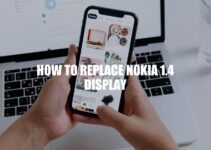The Motorola Moto G Pure is one of the best budget smartphones in the market. It’s designed for casual smartphone users who don’t want to shell out a lot of money for a powerful device. Despite its budget-friendly price tag, the device boasts an impressive design and a range of features that are ideal for daily use. Unfortunately, accidents happen, and a cracked or non-functional display can ruin the user experience. If you’re facing such an issue, don’t worry! Replacing the display of a Motorola Moto G Pure is a relatively simple process that can be done at home with the right tools. The following guide will take you through the display replacement process, step-by-step. But before we dive into the details, let’s take a quick look at what you’ll need for the task.
Pre-requisites for Display Repair
Before you begin the display replacement process for your Motorola Moto G Pure, you’ll need to get a few things in order. Here’s what you’ll need:
- A replacement display screen, which you can purchase online or at an electronics store
- A set of screwdrivers, including Philips and flathead
- A hairdryer or heat gun
- Tweezers for careful handling of small parts and connectors
- A suction cup and spudger tool for removing the back panel and screen
It’s also important to note that your warranty will be voided if you open up your device, so make sure that you are comfortable with carrying out the repair process on your own. Additionally, take caution and follow all the repair steps carefully to avoid causing any further damage to your device. If at any point you encounter confusion or issues with the repair process, consult online tutorials or forums for additional guidance.
Can a moto g screen be replaced?
Yes, a Moto G screen can be replaced. Professional-grade tools, training, and access to authorized replacement parts are required to replace the screen. There are many online resources available for finding authorized repair shops that can replace the screen, such as Motorola Moto G Fast Screen Repair.
How To Replace Motorola Moto G Pure Display:
If you’ve accidentally dropped your Motorola Moto G Pure and cracked the display, you may need to replace it. Here’s a step-by-step guide on how to replace your Motorola Moto G Pure display screen:
Step 1:
Turn off your device and remove the SIM/SD card tray using a SIM ejection tool.
Step 2:
Heat the edges of the back panel using a hairdryer or heat gun to loosen the adhesive. Then gently pry the panel off using a suction cup and spudger tool.
Step 3:
Use a Phillips head screwdriver to remove the screws holding the metal plate covering the battery and connector flexes.
Step 4:
Disconnect the battery flex and remove it along with the mid-frame.
Step 5:
Disconnect the display connector from the motherboard using tweezers.
Step 6:
Heat the edges of the screen using a hairdryer or heat gun. Then insert a spudger tool between the display and frame and carefully lift the screen to remove it.
Step 7:
Place the replacement screen into position and connect the display connector to the motherboard.
Step 8:
Reconnect the battery and mid-frame and use screws to secure the metal plate.
Step 9:
Put the back panel back onto the device and press it firmly to reattach the adhesive.
It’s important to mark the screws or take a picture of the inside of your device before removing them, so you remember their placement during reassembly. Also, ensure that the adhesive is properly placed otherwise the back panel may not stick properly.
By following these steps, you can restore your Moto G Pure to a fully-functional condition with a brand new display screen.
Can a Motorola screen be replaced?
Yes, a Motorola screen can be replaced. The most common repair needed for Motorola phones is screen repair. There are various websites and products available for Motorola screen replacement. However, it is always recommended to seek professional help for phone repairs.
Things to Consider Before Replacing Your Moto G Pure Display
Here are a few things you should consider before replacing the screen of your Motorola Moto G Pure:
- Check your device warranty status before attempting a repair. If it’s still under warranty, contacting the manufacturer or authorized repair center may be a better option.
- Ensure you have all the required tools and materials before starting the repair.
- Be patient and take your time as the process can be complicated and requires precision.
- There is a risk of damaging other components during the repair. If you’re not confident in your abilities, seek professional assistance or guidance from an experienced DIY repair community.
- Consider using a professional-grade replacement kit with higher quality components that might last longer than some cheaper replacements.
If you’re having trouble finding the right replacement display screen for your Moto G Pure, you can check out various online marketplaces or mobile repair websites such as iFixit or Amazon. They offer original or compatible replacement screens and repair kits tailored to your specific device model. Be sure to read product reviews and descriptions before making a purchase to ensure it’s a reliable and accurate fit.
In conclusion, while replacing the display screen on your Motorola Moto G Pure can seem daunting, it’s definitely possible with the right tools, patience, and attention to detail. But if you’re not confident in your abilities, it’s always best to seek professional repair assistance to avoid causing more damage to your device.
Can a Moto G screen be replaced?
Yes, a Moto G screen can be replaced. Motorola Moto G Fast Screen Repair can replace the broken Motorola screen quickly and effectively with professional-grade tools, training, and authorized replacement parts.
After successfully replacing your Motorola Moto G Pure display, you might encounter some issues that could affect your device’s functionality. Here are some common problems and their solutions:
- Display not functioning correctly: Make sure all the connectors are securely fastened. If that doesn’t work, consider cleaning the connectors with a non-conductive cleaning solution.
- Dead pixels on the display: Unfortunately, this can be a defect in the screen itself, which will require a replacement or repair via the manufacturer warranty if applicable.
- The phone won’t turn on: Ensure that your battery is charged and there are no loose connections.
- Touchscreen is unresponsive: Check that the display connector is correctly inserted. You can also try recalibrating the device using the settings menu.
- Excessive heat and battery drain: This can occur if the display is not properly attached. Open your device and check that all cables and modules are connected as they should be.
If you encounter other issues after replacing your Motorola Moto G Pure display that are not solvable with the solutions mentioned above, you may need professional assistance. You can refer to the manufacturer for warranty or seek a trustworthy mobile technician.
In any case, it’s worthwhile to troubleshoot any issues before you abandon your device or spend money purchasing a new one. Online forums and communities can also offer assistance and guidance with common display replacement issues. Check websites like Reddit or XDA Developers for relevant forums and threads.
Remember, repairing your Moto G Pure display is both a cost-effective and sustainable solution. With the right tools and information, you can make the repair a success, and give your device a renewed life.
How do I fix my black screen on my Moto G pure?
If you are experiencing a black screen on your Moto G Pure, the first thing you should try is a force restart. Press and hold the power and volume down buttons simultaneously for at least 10 seconds to force the phone to restart. If this doesn’t work, try charging your phone or connecting it to a computer. If the problem persists, you may need to contact Motorola or visit a repair center. You can also check out the YouTube video tutorial ‘How to Fix Moto G Pure Black Screen’ by Tech Guy Charlie for more solutions.
Conclusion
Replacing the display of your Motorola Moto G Pure can be an easy process if you plan and follow the correct steps. With this guide, you should now have the confidence to make the replacement yourself and save money. Always make sure to take safety precautions when handling your device and avoid any damage to other components.
Remember that this repair is not too complicated, and if you encounter any issues, you can always find help online or seek professional assistance. By learning how to replace the display on your Moto G Pure, you can extend its life and get more value out of your device.
Finally, taking care of your smartphone is essential for its optimal performance. In addition to replacing the display, routine maintenance such as cleaning and software updates can also improve your device’s functionality. Consider investing in a phone case, screen protector, or other protective measures to prevent accidents in the future.
Now that you have learned the process of replacing the Motorola Moto G Pure display and how to tackle common issues, you can proceed to make the repair. Good luck!