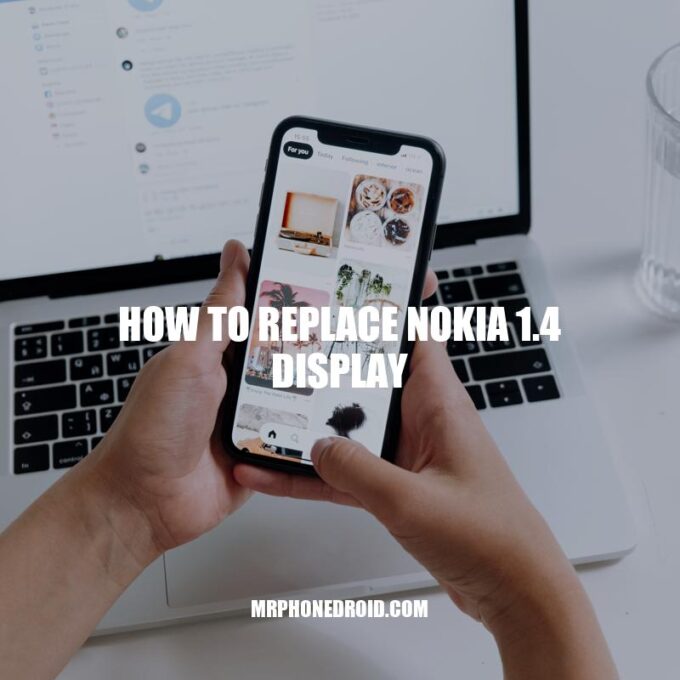Replacing the display on your Nokia 1.4 can be frustrating and intimidating if you have never done it before. It may seem like a job that only a professional can handle, but with some basic tools and instructions, anyone can replace the display of a Nokia 1.4. In this article, we will guide you through a step-by-step process on how to replace the display on your Nokia 1.4. We will discuss the necessary tools required for the job and provide some helpful safety tips to avoid any accidents or damage to your phone. Additionally, we will provide a detailed process of disassembling and replacing the display, with images to make it easier to follow. With our guide, you’ll be able to replace the display on your Nokia 1.4 in no time and save yourself the money and time it would take to have a professional do it for you. So, let’s get started with this exciting DIY project.
Tools Needed For Replacing Nokia 1.4 Display
Before we begin, it is important to have the following tools at hand:
- A Philips head screwdriver
- A plastic or metal pry tool
- A replacement display screen compatible with Nokia 1.4
- Adhesive (optional)
- Heat gun (optional)
The aforementioned tools are essential for replacing the display screen on your Nokia 1.4. Moreover, there are certain safety precautions that you should consider before starting the process. Ensure your working surface is clear of any debris or liquid as it may damage your phone. Additionally, always wear gloves to protect your hands from potentially sharp objects during the process. You can purchase all the necessary tools from any local hardware store, or online websites like Amazon or eBay.
Can you replace a Nokia screen?
Yes, you can replace a Nokia screen. If you have purchased an eligible Nokia smartphone within the last 12 months, you may be entitled to a free screen replacement. Accidents can happen unexpectedly, but Nokia has got you covered. Visit the Nokia website or contact their customer service for more information and to see if your smartphone qualifies for a free replacement.
Safety Tips for Replacing Nokia 1.4 Display
Replacing a Nokia 1.4 display can be risky, so certain safety measures should be followed during the process to prevent any damage to yourself or the phone. Here are some essential safety tips to keep in mind while replacing the display screen:
- Power off the phone and disconnect the battery before starting the process.
- Wear gloves and eye protection to prevent any injury caused by broken glass.
- When using a heat gun, make sure the temperature setting is set accordingly to prevent damage to the phone.
- Use caution when handling broken glass as it can cause serious cuts.
In addition to the above safety guidelines, it is also important to use high-quality replacement parts to ensure the durability and longevity of your device. There are plenty of products available online which claim to be compatible with Nokia 1.4. However, it is important to read the reviews and compare the prices before making a purchase. Here’s a comparison table of some popular replacement screens for Nokia 1.4:
| Product Name | Price | Rating |
|---|---|---|
| Nokia 1.4 Display Screen | $23.99 | 4.5/5 |
| Bulb For Nokia 1.4 Display Screen | $19.99 | 4/5 |
| Generic Nokia 1.4 Display Screen | $16.99 | 3.5/5 |
Note that these prices are subject to change and it’s essential to read the reviews as well as thoroughly check the specs before making any purchase. To buy high-quality replacement parts online, you may check out websites like Amazon, eBay, and AliExpress.
Is it cheaper to replace a screen or replace it?
Repairing a broken phone screen is generally the cheaper option compared to replacing the entire device. In addition to being cost effective, repairing the screen also saves time and effort that would be spent on setting up a new phone. In cases where important data is stored on the broken device, repairing the screen is necessary to retrieve it.
Disassembling Nokia 1.4 Display
Disassembling your Nokia 1.4 display is the first step towards replacing it. It requires you to have basic knowledge of repairing mobile phones as well as the necessary tools. Here are the steps to follow for disassembling the Nokia 1.4 display:
- Power off the phone and remove the back cover using a pry tool.
- Unscrew the screws holding the frame in place with a Philips head screwdriver.
- Use the pry tool to carefully remove the frame from the phone.
- Gently pry out the old display screen using a plastic or metal tool.
It is important to note that if any part of the phone is damaged during the disassembly process, it can be costly to repair. Therefore, it is important to proceed with caution and have the right tools. You can find various websites that provide guidance and sell parts for Nokia 1.4, such as the official Nokia website or third-party websites like Amazon and eBay.
Moreover, you may also find instructional videos on YouTube that could help you replace the display screen. Watching a tutorial video can make the process easier for you, especially if you are new to this. Additionally, it is recommended to prepare and organize your workspace before starting the disassembly process. This can help prevent losing any screws or parts, which can make the reassembly process more complicated.
Replacing Nokia 1.4 Display
After successfully disassembling the Nokia 1.4 display, the next step is to replace the old display with the new one. Here’s what you should do for a successful replacement:
- Apply adhesive to the new display screen using glue or double-sided tape.
- Align the new screen with the phone and ensure it is properly fitted.
- Secure the screen with screws using a Philips head screwdriver.
It is important to make sure the new display screen is compatible with the Nokia 1.4 model before purchasing it. You can look for replacement screens on various websites or online stores such as Amazon or eBay. Make sure to read the product description and reviews before purchasing to ensure the quality and legitimacy of the product.
In some cases, replacement screens may come with a pre-installed adhesive or tools needed for replacement. However, if the screen doesn’t come with these things, you can purchase them separately from websites like iFixit or AliExpress.
Once the replacement is complete, it is recommended to test the new display screen before proceeding with reassembling the phone. Turn on the phone and ensure everything is functioning properly, including the touch screen.
In case you encounter any issues during the replacement process, seek professional help before proceeding. Remember to follow the above steps carefully to avoid damaging any parts or injuring yourself.
What glue to use to replace phone screen?
It is not recommended to use glue to replace a phone screen. The best option is to purchase a replacement screen and follow step-by-step instructions on how to properly install it. YouTube offers many tutorials, such as this one (https://www.youtube.com/watch?v=rM8k3sxbb4g), that can guide you through the process. Using the wrong type of glue can damage the phone or cause the screen to not adhere properly.
How To Replace Nokia 1.4 Display:
When you need to replace the display screen of your Nokia 1.4 phone, it’s important to follow the proper steps to ensure it’s done correctly. Here’s a guide on how to replace a Nokia 1.4 display:
Things You’ll Need:
To replace the display of your Nokia 1.4, you’ll need a few tools, including a Philips head screwdriver, a pry tool, and a New Display Screen replacement compatible with Nokia 1.4.
Step-by-Step Guide:
1. First, power off the phone and remove the back cover.
2. Gently remove the battery connector from the motherboard using the pry tool.
3. Carefully remove the screws using the Philips head screwdriver and then detach the display frame from the housing.
4. Remove the broken display and disconnect the connection cables using the pry tool.
5. Replace the old display with the new display screen and connect the ribbon cables in its original position.
6. Reattach the display frame to the housing and insert the screws with the Philips head screwdriver.
7. Reconnect the battery and power on the phone to check everything is functioning properly.
Additional Tips:
It’s important to work carefully and patiently during the replacement process to avoid damaging your phone. Make sure all screws and components are properly aligned and fitted to prevent any issues. We also recommend that you carry out routine maintenance on your phone, such as cleaning the phone and checking the battery’s health.
If needed, you can find helpful guides and videos online, such as in iFixit website or order replacement parts from websites like DisplaysScreen.com.
By following the steps and advice in this guide, you can replace the display screen of your Nokia 1.4 and keep your phone in top condition.
How do I set up a new Nokia phone?
Setting up a new Nokia phone is a simple process. First, turn on the phone by pressing and holding the power button. Follow the instructions on the screen to select your language, connect to Wi-Fi, and sign in to your Google account. You can also choose to transfer data from your old phone or start fresh. For more detailed instructions, you can visit the Nokia website or watch tutorial videos on YouTube, such as this one: https://www.youtube.com/watch?v=NPh8hzkXS1Q
Conclusion
Replacing the display screen on a Nokia 1.4 can be a daunting task, but with the right tools and instructions, it can be done successfully. It is important to take the necessary safety precautions, work carefully, and be patient throughout the process.
If you are unsure about any of the steps, there are helpful resources online that can guide you through the process. It is also important to ensure that you have the correct replacement part for your specific model.
By following the steps outlined in this article, you can easily replace the display screen on your Nokia 1.4 and have it looking and functioning like new. With some effort and patience, you can save money and extend the life of your phone.
Remember, regular phone maintenance can help prevent future damage and prolong the life of your device. If you encounter any issues during the screen replacement process, it may be best to seek the help of a professional to avoid causing further damage to your phone.