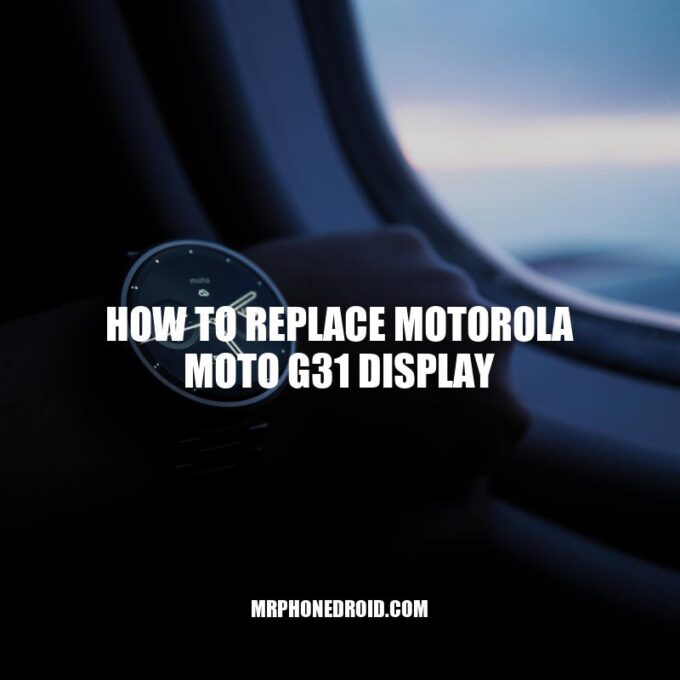Replacing a broken display of your Motorola Moto G31 can be a daunting task, especially if you have never done it before. However, with the right tools and some technical knowledge, you can easily replace the screen yourself and save a lot of money in the process. The Motorola Moto G31 is a popular smartphone that offers great value for its price, but like any other phone, it is susceptible to accidents that may damage its display. While it is always recommended to seek professional help if you are unsure of how to proceed, replacing the display of your Motorola Moto G31 is a fairly simple process that you can do on your own. In this article, we will walk you through the steps to replace the display of your Motorola Moto G31, from gathering the necessary tools to testing the new display. So, if you’re ready to fix your broken display and get your phone up and running again, keep reading!
Gather the Necessary Tools and Parts
Before you start the process of replacing the display of your Motorola Moto G31, make sure you have all the required tools and replacement parts at your disposal. Here’s what you will need:
- A replacement display for Motorola Moto G31.
- A set of screwdrivers (Phillips and flathead).
- A prying tool or a guitar pick.
- A heat gun or hairdryer.
- A clean and well-lit workspace.
You can find the necessary replacement display and tools online or at a local electronics store. Websites like Amazon, eBay, and AliExpress offer a wide range of replacement displays at competitive pricing, so make sure to compare options and read customer reviews before buying. It’s always better to invest in quality tools and parts to avoid any complications during the repair process.
How do I change my Motorola display?
You can change your Motorola display by going to the settings and making the desired selection. To do this, go to Settings and then to Display. From there, select the display option you want to change and customize it to your liking. For more detailed instructions, you can visit the Motorola support website.
How To Replace Motorola Moto G31 Display
Here are the steps to replace the display of your Motorola Moto G31:
- Power off your device and remove the SIM card tray and back cover.
- Make sure to keep track of the screws you remove to avoid confusion later on.
- Place the screws in a small container or on a magnetic mat to prevent losing them.
- Most devices have screws around the edges or near the charging port.
- Refer to the user manual or online tutorials if you are unsure.
- Work your way around the edges of the display, releasing the clips that hold it in place.
- Take your time and be patient to avoid damaging the device or the display.
- The components may include the earpiece, front camera, and other sensors.
- Use a heat gun or hairdryer to remove any adhesive that is holding these components in place.
- Refer to online tutorials or user manuals for specific instructions.
- Make sure that the display is aligned properly and that all the clips are secured in place.
- Replace any screws that you removed earlier.
- Check that the new display is working properly and that all the components are functioning as intended.
- If everything looks good, turn off the device again and replace the back cover.
While replacing the display of your Motorola Moto G31 is not a difficult task, it does require careful handling and some technical knowledge. It’s always a good idea to watch online tutorials or read user manuals thoroughly before attempting to replace the display. Additionally, you can refer to websites like iFixit or YouTube for step-by-step instructions with images or videos to help you out.
Helpful Links:
- iFixit: An online manual, featuring teardowns and repair guides for a wide range of devices.
- YouTube: A video-sharing website where you can find tutorials for replacing the display.
How do you Replace a word in word?
To replace a word in Word, go to Home and click on Replace. Type the word or phrase you want to replace in the “Find what” field. Enter the new text in “Replace with” field. To replace all occurrences of the word, click on “Replace All”. You can choose to match the case of the word by selecting “Match case” under “More” options.
If you’re planning to replace the display of your Motorola Moto G31, you’ll need to purchase a replacement display. Here are some websites where you can buy a compatible display:
- Amazon: Amazon has a wide variety of replacement displays for Motorola Moto G31 from different sellers. You can easily compare prices and read reviews to make an informed decision.
- eBay: eBay is another popular platform where you can find compatible replacement displays for the Motorola Moto G31. You can also find sellers who offer free shipping or discounts on bulk purchases.
- AliExpress: AliExpress has a vast selection of replacement displays for the Motorola Moto G31 from different sellers around the world. You can also find replacement displays for other models at a reasonable price.
Before buying a replacement display, make sure to check the specs and compatibility with your device. You can find this information on the product page or by contacting the seller.
It’s important to note that purchasing replacement displays from non-certified sources may not guarantee the quality or functionality of the display. Therefore, it’s always recommended to buy from reputable sellers or manufacturers, such as Motorola. You can visit the official Motorola website or reach out to authorized repair centers for purchasing authentic replacement displays.
| Website Name | Description | Link |
|---|---|---|
| Motorola | The official website of Motorola where you can find replacement parts, including displays, for their devices. | https://motorola-global-portal.custhelp.com/app/mcp/service/ |
| Authorized Repair Centers | A list of authorized repair centers where you can buy authentic replacement displays for the Motorola Moto G31. | https://www.motorola.com/us/specials/repair-locations |
Can a Motorola screen be replaced?
Yes, a Motorola screen can be replaced. There are many repair shops or online services available that offer screen replacement services for Motorola devices. One such service is provided by the company uBreakiFix. They specialize in repairing all kinds of smartphone issues, including screen replacements.
Before replacing the display of your Motorola Moto G31, there are some tips and precautions you should keep in mind to avoid any damages or complications. Here are some useful tips:
- Backup: Before opening your device, make sure to backup your data to avoid any loss of important files or information.
- Disconnect battery: Disconnect the battery connector before starting the repair process to avoid any short circuits.
- Proper tools: Use the appropriate tools, such as screwdrivers, prying tools, and heat guns, for the repair process to prevent any damages to the device.
- Patience: Take your time when performing the repair. Rushing may cause mistakes or may damage the device.
- Protect the new display: Protect the new display from dirt, dust, and fingerprints during the repair process and until the device is reassembled and secured.
- Test the new display: Test the new display before completely reassembling the device to avoid any issues or defects.
In addition to these tips, it’s important to take precautions to avoid any accidents or complications during the repair process, such as electrostatic discharge, cuts, or burns. Wear appropriate protective gear and work in a well-lit, ventilated area.
If you’re not confident about replacing the display on your own, consider seeking help from a professional repair service or a skilled technician. You can find authorized repair centers on the Motorola website or search for certified repair technicians in your area.
Always remember that repairing your device by yourself may void the warranty. Contact the manufacturer or consult the warranty before proceeding with any repairs.
Useful Resources:
- iFixit: A popular website that provides step-by-step guides and repair resources for various electronic devices, including Motorola Moto G31.
- XDA Developers Forum: A community forum that provides helpful tips, tricks, and guides related to mobile repairs and customizations, including Motorola devices.
You can find more resources on Motorola’s official website for purchasing replacement displays or finding authorized repair technicians in your area.
Can you replace a phone display?
Yes, you can replace a phone display. If you’ve cracked your screen, there are a few options for fixing it. One option is to use a manufacturer or extended warranty to get the device screen replaced. Another option is to ask your mobile carrier to repair it. You can also bring it to the nearest phone repair shop for repair.
If you need to replace the display on your Motorola Moto G31, you can find replacement displays and tools online or at a local electronics store. Here are some options for purchasing the necessary parts and tools:
- Amazon: Amazon is a popular online destination for purchasing replacement displays and tools for various mobile devices, including Motorola Moto G31.
- eBay: eBay is another popular online marketplace for purchasing replacement displays and tools for Motorola Moto G31.
- Direct from Manufacturer: You can also purchase replacement displays and tools for Motorola Moto G31 directly from the manufacturer’s website.
- Local Electronics Store: Check with your local electronics store to see if they carry replacement displays and tools for Motorola Moto G31. You may even be able to purchase them in-store.
When purchasing replacement displays and tools, make sure to check the compatibility with your specific device model and confirm that they are of high quality. It’s also a good idea to read customer reviews and ratings before making a purchase.
| Product Name | Description | Link |
|---|---|---|
| Genuine Motorola Moto G31 Replacement Display | This is a genuine replacement display for Motorola Moto G31, ensuring compatibility and high quality. | https://www.motorola.com/us/sales-partners/moto-g-series#moto-g31 |
| Repair Tool Kit for Motorola Moto G31 | This tool kit includes all the necessary tools to perform the repair process, including a screwdriver set, prying tools, and a heat gun. | https://www.amazon.com/dp/B07C5MD3V6/ |
Note that there may be multiple options available for replacement displays and tools, so make sure to compare the prices, features, and customer reviews before making a purchase.
Can you replace the screen on a Motorola phone?
Yes, the screen on a Motorola phone can be replaced. It is recommended to take the phone to a professional for replacement. If you want to replace the screen yourself, you can purchase a replacement screen online or at an electronics store. Websites like iFixit and Amazon sell replacement screens and provide step-by-step instructions for DIY replacement.
Conclusion
Replacing the display on your Motorola Moto G31 may seem like a daunting task, but with careful handling and the right tools, it is actually a relatively simple process. By following the steps outlined in this article, you should be able to replace the display of your device without any major complications. Just remember to be patient, take your time, and follow the instructions carefully.
If you are not confident in your ability to perform the repair, or if you encounter any unexpected difficulties, it may be a good idea to consult with a professional repair service. However, with the money you’ve saved by doing it yourself, you have a little extra cash to put towards other things.
In summary, replacing the display on your Motorola Moto G31 is a task that you can accomplish on your own with the right tools and a bit of technical know-how. We hope that this article has been helpful to you and that you can now enjoy a fully functioning device with a new display.