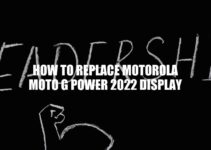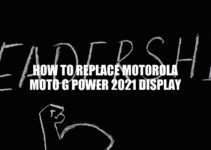The Motorola Moto G60 is a popular smartphone that has found its way into many people’s pockets worldwide. As a daily driver, you might use your Moto G60 for many purposes such as browsing the internet, catching up on news, streaming videos, or playing games. With time, accidents happen, and you might unknowingly drop your phone. The screen is the most critical part of any smartphone, and if damaged, you might find yourself stranded and unable to use your phone. A damaged Moto G60 screen might manifest in different ways, including cracks, black spots, or unresponsive touch. A shattered screen can be frustrating, and repairing it is a daunting task. While many prefer to take their phone to an expert for repair, some prefer the DIY method as it can be cost-effective. In this article, we will guide you on how to replace your Motorola Moto G60’s screen by yourself. We will provide you with easy tips to help you safely remove the faulty screen and replace it with a new one.
Tools required for Motorola Moto G60 display replacement
Before embarking on replacing your Motorola Moto G60 display, ensure you have the necessary tools. These include:
- Screwdrivers (T5, T4, and T3)
- Pry tool or guitar pick
- Heat gun or hairdryer (set to low)
- New screen
- Adhesive tape
- Tweezers or needle-nose pliers
It is essential to use quality tools to prevent further damage to your device. You can purchase tools online from websites like Amazon or eBay. Ensure you get tools that are specific to the Moto G60 model. A quick search on the internet can get you a list of recommended tools and where you can purchase them from.
How do I setup my new Motorola phone?
To set up your new Motorola phone, you can follow the instructions provided in the box or watch a tutorial video on YouTube. One helpful tutorial video is available at https://www.youtube.com/watch?v=2bGN-Vo_AjU. This video will guide you through the setup process step by step.
Replacing your Motorola Moto G60 display can be relatively easy if you follow these steps:
1. Power off your device and remove the back cover.
2. Remove the screws using T5, T4, and T3 screwdrivers.
3. Heat the edges of the device for about 60 seconds, then use a pry tool to remove the display assembly from the device’s frame.
4. Remove the connectors from the display assembly using a pair of tweezers or needle-nose pliers.
5. Apply new adhesive tape to the new screen and connect the new screen to the device.
6. Place the display assembly in the frame and screw it in place using the T5, T4, and T3 screwdrivers.
7. Turn on your device and test the new screen.
It is crucial to exercise caution when removing the display assembly from the device’s frame to avoid damaging it. Disconnecting the battery before replacing the screen prevents further damage to the phone. If you encounter any issues, check online tutorials, forums, or contact a professional to help you.
Websites like iFixit and YouTube have detailed tutorials on how to replace Moto G60 display. You can also purchase a replacement screen kit for Moto G60 from eBay or Amazon.
How do I switch Motorola?
To switch to a new Motorola phone, you need to download and open the Motorola Migrate app on both phones, select your old phone as the source, choose the file types you want to transfer, and then scan the QR code on the new phone with the QR scanner on the old phone to connect the two devices. This process will ensure that your data is transferred seamlessly.
Tips for preventing further damage to your Motorola Moto G60 display
Replacing a faulty or damaged display on Motorola Moto G60 can be a bit expensive, so it’s best to take precautionary measures to prevent it from happening again. Here are some tips to prevent further damage to your device and screen:
- Use a screen protector to keep scratches and cracks at bay.
- Invest in a good quality phone case to protect the device from drops or shocks.
- Be gentle while inserting or removing the charging cable and earphones.
- Avoid exposing your phone to extreme temperatures or humidity as it can damage the screen.
It’s essential to take good care of your device to preserve its lifespan. Regular maintenance and cleaning can go a long way in preventing damage to your device.
There are several websites like Amazon or BestBuy where you can purchase screen protectors for Moto G60. You can also find durable phone cases for Moto G60 on websites like OtterBox or Spigen.
Can a Motorola phone screen be repaired?
Yes, a Motorola phone screen can be repaired. The most common repair for a Motorola phone is a screen repair but there are other types of repair available such as glass or LCD replacement, charge port replacement, battery replacement, or even water damage clean-up. There are many repair shops and websites that offer these services.
Costs and alternatives to replacing the display
Replacing a display on a Motorola Moto G60 can be an expensive task. If the device is under warranty, the cost may be covered, but if not, it could come at a hefty price. For those who cannot afford to replace the screen, there are alternatives to consider.
One option is to use the phone in an as-is condition until a new device can be purchased. Another alternative is to purchase a refurbished or used phone with a functional display. While it may not be a permanent solution, it can serve as a stop-gap arrangement as well.
If the device is no longer under warranty and you opt for screen replacement, the cost can vary depending on where you get it fixed. The cost of the display and labor charges can increase the total cost.
In conclusion, maintaining the Motorola Moto G60 device in good condition can prevent the display from getting damaged. If you don’t want to replace the screen, consider alternative options and use the device in its current condition. For those who can afford to replace the display, it is essential to do thorough research to find a reliable repair service provider and keep in mind the total cost for the process.