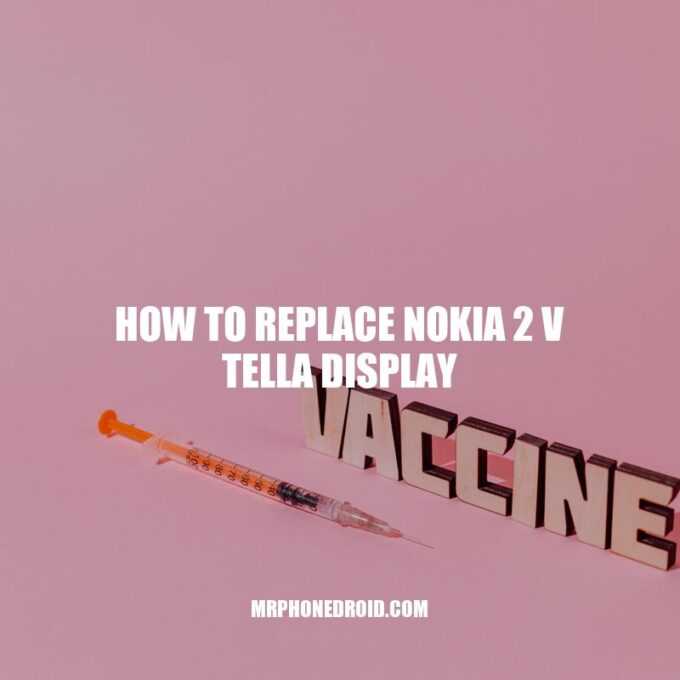Replacing a damaged Nokia 2 V Tella display can be a daunting task, especially if you are not experienced in repairing smartphones. However, with the right tools and a step-by-step guide, you can replace the screen yourself, saving you the cost of hiring a professional. The Nokia 2 V Tella is a budget-friendly smartphone that runs on Android 10, and it features a 5.45-inch HD+ display with a resolution of 720 x 1440 pixels. The screen is an essential component of the phone, and if it is cracked or damaged, the phone may become unusable. In this article, we will provide a detailed guide on how to replace the Nokia 2 V Tella display, including the tools you will need, the precautions to take, and the step-by-step procedure to follow. By the end of this article, you will be equipped with the knowledge and skills to replace the display on your own, without the need for professional help.
Tools Needed for Nokia 2 V Tella Display Replacement
Before starting the display replacement process, ensure you have the necessary tools. Below are the tools you will need:
- Openers or prying tools
- Phillips screwdriver
- Suction cup tool
- Spudger tool
- Tweezers
- Adhesive strips or glue
It is important to have the right tools as they make the process easier and prevent damage to the phone. You can purchase a Nokia 2 V Tella display replacement kit, which comes with all the necessary tools and adhesive strips. You can find these kits online from reputable websites such as Amazon, eBay, or ifixit.com, which provides a step-by-step guide and sells tools for repairing smartphones. While searching for the replacement kit, ensure that it is compatible with your Nokia 2 V Tella model. In the next paragraph, we will provide a detailed guide on how to replace the Nokia 2 V Tella display.
Step-by-Step Procedure for Nokia 2 V Tella Display Replacement
Below is a detailed guide on how to replace the damaged display on your Nokia 2 V Tella smartphone:
| Step | Description |
|---|---|
| Step 1 | Power off the phone and remove the back cover and battery. |
| Step 2 | Detach the bottom and top midframes using a prying tool. |
| Step 3 | Remove the motherboard and the charging port board using the spudger tool. |
| Step 4 | Use a suction cup tool to pull the broken display out. |
| Step 5 | Replace the new display and apply adhesive strips or glue around the edges. |
| Step 6 | Reassemble the phone following the steps in reverse order. |
| Step 7 | Power on the phone and test if the new display works. |
It is important to follow the steps carefully and avoid putting unnecessary pressure on the phone to prevent further damage. Here are some additional tips to keep in mind during the replacement process:
- Ensure your workspace is clean and well-lit to avoid losing any screws or small components.
- Wear gloves to prevent electrostatic discharge and avoid damaging the components.
- Use the right size screwdriver to avoid stripping the screws.
- If you encounter any complications, seek professional help.
Replacing the Nokia 2 V Tella display can save you a lot of money compared to buying a new phone. However, if you are not confident in the replacement process, seek professional help. In the next paragraph, we will highlight some of the common challenges you may face during the replacement process and offer solutions.
How To Replace Nokia 2 V Tella Display
Replacing the Nokia 2 V Tella display can be a challenging process, especially for beginners. Here are some common challenges you may encounter during the process and possible solutions:
- The display doesn’t fit: This could be due to a misalignment of the connectors or the edges of the new display not fitting properly. Ensure that the connectors are properly aligned, and try to apply more adhesive if necessary.
- The touch screen doesn’t work: The touch screen may not be responsive after the replacement process if it was handled roughly. Check to ensure the connectors are properly fastened and reseat them if necessary.
- The phone doesn’t power on: This could be due to a damaged motherboard or battery connector. Ensure that these components are properly seated and check if the battery has sufficient charge.
- The phone overheats: Overheating could be due to poor connection between the motherboard and the display or a damaged battery. Check to ensure all components are properly seated and the battery is in good condition.
If you encounter any of the above challenges, it is advisable to seek the help of a professional technician. Attempting to fix the issues yourself could cause further damage or void your warranty.
It is important to note that not all replacement displays are of good quality. Some may have low resolutions or poor touch sensitivity, which can affect the user experience. To ensure you get a high-quality and genuine Nokia 2 V Tella display replacement, purchase from reputable dealers or manufacturers.
How To Replace Nokia 2 V Tella Display
If you are wondering how to replace the Nokia 2 V Tella display, it is important to note that the process requires technical knowledge and precision. It is recommended to seek professional assistance from a reliable phone repair shop. However, if you have the necessary skills and tools, you can do it yourself.
Tools required for Nokia 2 V Tella Display Replacement:
- Screwdriver kit: A set of screwdrivers with different head types to unscrew the Nokia 2 V Tella components correctly.
- Plastic spudger: A flat and thin plastic tool to pry the Nokia 2 V Tella’s components safely without causing any damages.
- Tweezers: A tweezer is essential to hold small Nokia 2 V Tella parts during the replacement process.
Steps to replace the Nokia 2 V Tella display:
- Power off the Nokia 2 V Tella: It is vital to switch off the Nokia 2 V Tella to avoid any electrical damages.
- Remove the back cover: Use a plastic spudger tool to lift the back cover gently. You can pry the cover to the side to dislocate the clips holding it in place.
- Remove Nokia 2 V Tella battery and SIM card: Unscrew the battery connectors and gently remove the battery. Use a plastic spudger to lift the SIM card from the Nokia 2 V Tella.
- Unscrew Nokia 2 V Tella components: Use the screwdriver kit to remove all the screws on the Nokia 2 V Tella’s frame to detach the damaged display panel.
- Detach the old display: Gently pry the damaged display panel from the Nokia 2 V Tella’s frame using a plastic spudger tool.
- Attach the new Nokia 2 V Tella display: Place the new display panel in position. Use a pair of tweezers to plug all the connectors in place before screwing back all the components.
- Test the new display: Reconnect the battery, place the back cover, power on the Nokia 2 V Tella and test the new display. Ensure that the brightness, touchscreen and display resolution are working correctly.
In conclusion, replacing the Nokia 2 V Tella display can be an intricate process that requires meticulous steps. If you are not confident doing it yourself, it is safer and recommended to seek professional services. Nokia 2 V Tella replacement displays can be found on websites such as Amazon, eBay, and AliExpress. It is important to acquire genuine replacement parts for the best results.
What is the price of Nokia 2 screen replacement?
The price of Nokia 2 screen replacement may vary depending on several factors such as location, the service center or shop you visit, and the availability of parts. It is best to directly inquire and ask for a quotation from authorized Nokia service centers or mobile phone repair shops near you. You may also check online websites such as Amazon, eBay, or AliExpress for replacement screens and their respective prices.
Conclusion
Replacing a damaged Nokia 2 V Tella display is a process that requires some technical knowledge and care. If you decide to replace the display yourself, ensure that you have the right tools and follow the steps outlined carefully. Alternatively, you can seek the services of a professional.
Replacing the damaged screen is worth the time and cost as it can improve the functionality of your Nokia 2 V Tella and also prevent further damage to the phone. It is also an opportunity to upgrade the screen to a higher quality one.
In conclusion, a damaged Nokia 2 V Tella display can be replaced, and the process is worth the effort and cost. Ensure that you follow the steps outlined in this article and take necessary precautions to avoid further damage or accidents. If you encounter any technical difficulties, seek professional help.