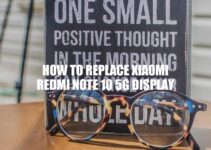If you have accidentally dropped or damaged the screen of your OnePlus 10 Pro, you might be worried and unsure of what to do next. However, replacing the display is not impossible, and you can do it even if you do not have prior experience. With the right tools, equipment, and proper guidance, you can replace the screen yourself. In this article, we will provide a step-by-step guide on how to replace the OnePlus 10 Pro Display. We will also provide the necessary tools and equipment required for the task and present common mistakes to avoid during the process. So, grab your toolkit and let’s get started!
Tools and Equipment Required
Before you start the process of replacing the OnePlus 10 Pro Display, you will need some tools and equipment. Here’s a list of all the necessary items that you’ll need:
- A new OnePlus 10 Pro display
- A screwdriver kit that includes pentalobe, crosshead, tri-wing, and flathead screwdrivers
- A prying tool or spudger
- A heat gun or hair dryer – (To make removing the adhesive easier)
- Adhesive strips or double-sided adhesive tape
- Gloves
Make sure that you purchase a new OnePlus 10 Pro display from a trusted source. One place you can check out is the official OnePlus website. You can also find OEM displays on websites like Amazon, eBay, and AliExpress. Additionally, some repair kits come equipped with all the tools and equipment needed to replace your OnePlus 10 Pro display. These kits can save you the hassle of buying everything separately, and they often include an instructional guide that can make the process easier.
Can OnePlus screen be replaced?
Yes, OnePlus screen can be replaced. If your OnePlus smartphone has a cracked screen or other issues, CPR is a reliable option for fast repair services. CPR specializes in repairing common OnePlus issues such as muffled audio and poor battery life.
Guide on Replacing the OnePlus 10 Pro Display
Here is a step-by-step guide on how to replace the display of your OnePlus 10 Pro:
- Power Off your OnePlus 10 Pro and remove the sim tray.
- Use the screwdriver kit to remove the screws from the bottom of the device.
- Place the heat gun on the top of the screen to loosen the adhesive on the screen.
- Use the prying tool or spudger to remove the display assembly from the phone.
- Disconnect the display and the battery connectors from the motherboard with the help of the spudger.
- Use the screwdriver to remove the screws from the metal bracket holding the display connector.
- Remove the old display and replace it with the new display assembly.
- Put the screws back onto the metal bracket and reattach the connector to the motherboard.
- Attach the display assembly and battery connectors to the motherboard.
- Install the new adhesive strips or double-sided adhesive tape.
- Put the sim tray back into the phone.
- Power on your phone to check the new display.
Remember to exercise caution when handling your phone and its components. If you don’t feel confident doing this repair yourself, consider seeking professional help.
Fun Fact: Did you know that the OnePlus 10 Pro has a resolution of 1440 x 3200 pixels with a 120Hz refresh rate?
You can find more information about repairing OnePlus 10 Pro displays on websites like ifixit.com. Ifixit provides several repair guides with step-by-step instructions and high-resolution images.
Pros: Bright and Vivid Display, 120Hz Refresh Rate, Excellent Camera System, Fast and Smooth Performance.
Cons: Rather Expensive, No Expandable Storage, No IP Rating for Water and Dust Resistance, No Wireless Charging.
Can you replace a OnePlus screen?
Yes, if your OnePlus smartphone has a cracked screen or other common issue, companies such as CPR offer fast and dependable repair services to avoid long periods without your device. OnePlus is a Chinese consumer electronics manufacturer that specializes in premium smartphones and is a subsidiary of Oppo.
Replacing the OnePlus 10 Pro screen can be a daunting task, and there are several common mistakes people tend to make when attempting to replace their device’s screen. Here are some common mistakes to Avoid when replacing a OnePlus 10 Pro screen:
– Trying to remove the display without warming the adhesive.
– Applying too much heat to the device, which could cause electronic components to overheat.
– Breaking the display connectors while removing the display assembly from the phone.
– Using a cheap or low-quality replacement display assembly which can result in poor display quality or cause damage to the device.
– Skipping steps or rushing through the repair that can result in permanent damage to the phone.
It is essential to take the necessary precautions when dealing with electronic devices like the OnePlus 10 Pro. If you can’t repair your phone, it’s always recommended to seek assistance from a professional repair service.
Tip: To avoid any mistakes, make sure to thoroughly read the repair guides before attempting to replace your OnePlus 10 Pro screen.
If you require additional information on how to replace your OnePlus 10 Pro screen, visit websites like the OnePlus community forums or XDA developers. These forums provide useful insights from experienced users who have successfully replaced their screens and can provide helpful advice and recommendations for screen replacement.
What are the common problems with OnePlus phones?
OnePlus phones have been known to face several common problems such as phone overheating, battery draining quickly, apps crashing or misbehaving, system lags or freezes, lag in the home button and/or capacitive buttons, some apps behaving abnormally (such as videos lagging on Facebook), and voice breaks when making calls. These issues have been reported by several users on various forums and social media platforms. OnePlus has released software updates in the past to address some of these issues, and it’s recommended to check for the latest updates regularly to ensure optimal performance of the device.
Conclusion
Replacing the OnePlus 10 Pro display might seem like an overwhelming task, but with the right tools, equipment, and a definitive guide, it can be done. This process requires patience, precision, and attention to detail. We recommend seeking professional repair services if you’re not sure about the process or dealing with complex repair procedures.
In this article, we have given you a step-by-step guide on how to replace the OnePlus 10 Pro Display, some of the tools and equipment required, common mistakes to avoid, and additional websites to find more information on OnePlus 10 Pro screen replacement. Follow the instructions carefully, take your time, and do it right, and you will have a fully functional OnePlus 10 Pro without any display issues. By repairing your phone, you are saving money, avoiding the environmental impact of throwing out a phone, and you learn a new skill that could be useful in the future.
Note that if you face any issues during the repair process and can’t complete it, you can always search for professional repair services online. Additionally, you can purchase high-quality tested replacement screens from online stores like Amazon, eBay, and AliExpress. We hope this guide has been helpful, and you can now replace your OnePlus 10 Pro Display with ease.