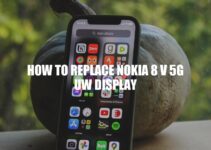Accidentally dropping your OnePlus Nord N100 and smashing the display can be a frustrating and stressful experience. However, there’s no need to worry! Replacing the display on your OnePlus Nord N100 can be relatively easy with the right tools, patience, and a steady hand. Rather than taking it to a professional, you can save money and do the replacement yourself. You can purchase display replacements online or from your local mobile repair shop, and the entire process usually takes less than an hour. If you have already purchased a new display and have the required tools, then you’re all set to go! In this article, we will guide you through the step-by-step process of how to replace the display on your OnePlus Nord N100. Just follow our instructions carefully, and before you know it, you’ll have a fully functional phone again.
Tools and Equipment Needed for Replacing OnePlus Nord N100 Display
Before you get started with the replacement process, you will need to gather some essential tools and equipment. Here are the items you’ll need:
- New display for OnePlus Nord N100
- Pry tool
- Suction cup
- Heat gun or hair dryer
- Adhesive tape or glue
- Plastic picks
You can find display replacements for OnePlus Nord N100 online or from a reliable mobile repair shop. We recommend purchasing a high-quality replacement display to ensure that the phone looks and functions correctly. Additionally, you should avoid any cheap or counterfeit displays that may damage the phone’s hardware and affect its performance. Suppose you purchase a display replacement online. In that case, it’s essential to check the seller’s reputation, read reviews about the product, and check the compatibility of the display with your OnePlus Nord N100.
What accessories come with OnePlus Nord?
OnePlus Nord comes with a USB Type-C cable, a Warp Charge 30 power adapter, a Quick Start Guide, and a Safety Information booklet. If you want to purchase additional accessories such as cases, screen protectors, or earphones, they can be found on the OnePlus website or through third-party retailers.
How To Replace OnePlus Nord N100 Display
If you’ve accidentally broken your OnePlus Nord N100 screen, don’t worry; replacing it is possible. However, before you start replacing the screen, make sure you have all the necessary equipment and tools. Here are the things you’ll need:
- New Display: You can buy one from an online store, such as Amazon or OnePlus’s official website.
- Heat Gun or Hair Dryer: You’ll need a heat gun or hair dryer to soften the adhesive around the screen’s edges during the removal process.
- Suction Cup: You’ll need a suction cup to help lift the screen from the frame.
- Pry Tool or Plastic Picks: You’ll need a pry tool or a set of plastic picks to detach the screen from the frame without damaging the phone’s internal components.
- Tape: Tape ensures that the screen doesn’t crack further while removing it from the frame.
Once you have all the required tools and equipment, it’s time to remove the cracked screen from your OnePlus Nord N100. Here are the steps to follow:
- Turn off the phone.
- Remove the SIM tray and back cover. Use a pry tool.
- Heat the lower area of the screen. Use a heat gun or hair dryer to soften the adhesive around the edges.
- Place the suction cup on the screen’s lower section and gently pull it up to create a gap. Use your fingers if the suction cup alone doesn’t work.
- Insert the pry tool or plastic picks in the gap and move around the edges to detach the screen from the frame. Make sure you’re gentle and avoid applying too much force.
- Peel off the tape over the screen before removing the display completely.
- Detach the ribbon cables that connect the screen to the motherboard.
- Install the new screen. Carefully place the new screen in position and attach the ribbon cables. Use the tape to secure the display and close the phone.
It’s essential to be gentle and avoid applying too much force when removing the screen to avoid damaging the phone’s internal components. Moreover, keep the phone on a smooth surface during the process to prevent further damage to the shattered screen.
Keywords: replacing OnePlus Nord N100 screen, required tools for replacing screen, adhesive, suction cup, pry tool, plastic picks, ribbon cables, new screen, tape.
How do I remove the screen from my Oneplus Nord?
To remove the screen from your Oneplus Nord, you can follow these steps:
1. Turn off your device and unplug it from any power source.
2. Use a hair dryer or heat gun to warm up the edges of the screen for about 1-2 minutes.
3. Use a suction cup or a pry tool to create a gap between the screen and the frame.
4. Slowly insert a pry tool or a plastic card to widen the gap and detach the screen from the adhesive.
5. Once the screen is detached, you can disconnect the ribbon cable(s) and remove the screen completely.
For a more detailed guide with visuals, you can check out this video tutorial on YouTube: https://www.youtube.com/watch?v=G8d-8McOXgg
After successfully removing the damaged screen, it’s time to install the new display on your OnePlus Nord N100. Follow the steps below:
Connect the ribbon cables of the new screen to the motherboard using a pry tool or plastic picks. Turn on the phone and test the new screen to ensure that it works correctly. Remember to disconnect the battery cable before attaching the new screen to the phone using a screwdriver.
Fix the new screen to the frame using adhesive tape or glue and apply gentle pressure to the screen to make sure it’s aligned with the frame. Reassemble the back cover and SIM tray, turn on the phone to ensure that the new screen is correctly installed.
Purchasing OnePlus Nord N100 display replacements from reputable sources like Amazon, iFixit or Mobile Sentrix is essential to avoid buying fake or low-quality screens.
Keywords: OnePlus Nord N100 display replacement, connecting the new OnePlus Nord N100 screen, testing the new OnePlus Nord N100 screen, disconnecting battery cable, fixing the new screen to frame using adhesive tape or glue, reassembling back cover and SIM tray, purchasing OnePlus Nord N100 display replacements from reputable sources.
Can you replace screen on OnePlus phone?
Yes, the screen on OnePlus phones can be replaced. However, it is recommended to seek professional assistance for screen replacement to ensure that the phone is not damaged further. OnePlus has authorized service centers in many locations that offer screen replacement services. Several third-party repair shops also offer screen replacement services for OnePlus phones. Additionally, there are online tutorials and instructional videos available for individuals who wish to replace the screen themselves. It is important to note that self-repair can be risky and may void the phone’s warranty.
Securing the New Screen on OnePlus Nord N100
Once you have connected the new display to your OnePlus Nord N100, it’s time to secure it to the frame. Below are the steps that you can follow:
- Remove the protective film from the adhesive side of the new display.
- Align the new screen with the phone frame and press it down gently.
- If your new screen doesn’t come with adhesive tape, you can use double-sided tape to attach it to the frame.
- If you’re using adhesive tape, start at the top and work your way down. Cut off any excess tape as needed.
- Apply equal pressure around the edges of the screen to ensure that it’s secure and flush with the frame.
It’s crucial to use high-quality adhesive tape or glue when attaching the screen to the phone to prevent the display from coming out of the frame easily. You can find adhesive tape or glue that is specifically designed for mobile phone repairs from sites like Amazon, eBay, or AliExpress.
It’s now time to reassemble the phone. Reattach the back cover and the SIM tray. Make sure that they fit correctly, and there are no gaps between the phone and the back cover.
How to backup OnePlus with broken screen?
If you have a broken screen on your OnePlus device, your only option is to use a recovery program for Windows. You can install a recovery program on your Windows machine, connect your phone with a USB and run the program. The program will locate every data file including photos, music, video, etc and then you can easily transfer it on your PC.
Final Step: Testing Your OnePlus Nord N100
Now that you’ve replaced the screen on your OnePlus Nord N100, it’s time to test your phone and make sure everything is working properly. Here are the steps to follow:
1. Turn on your phone and check if the display is functioning correctly. Make sure there are no dead pixels, flickers, or other issues.
2. Test the touch screen to make sure it’s responsive to your touch and gesture.
3. Check the camera and speaker to ensure they’re working correctly.
4. Make a test phone call to ensure there are no issues with the microphone and earpiece.
5. Finally, charge your phone to ensure the battery is charging correctly.
In conclusion, replacing the screen on your OnePlus Nord N100 is a delicate process that requires patience and attention to detail. With the right tools, a new display replacement, and a careful approach, you can easily restore your phone to its original condition. If you’re unsure about anything you come across during the process, go through the instructions again, or check with an expert at a mobile repair store. By following these simple instructions, you can now replace the screen on your OnePlus Nord N100 and have it working like new again!
Keywords: testing OnePlus Nord N100 display, checking for dead pixels, responsive touch screen, camera and microphone functionalities, charging OnePlus Nord N100 battery, restoring phone to its original condition.